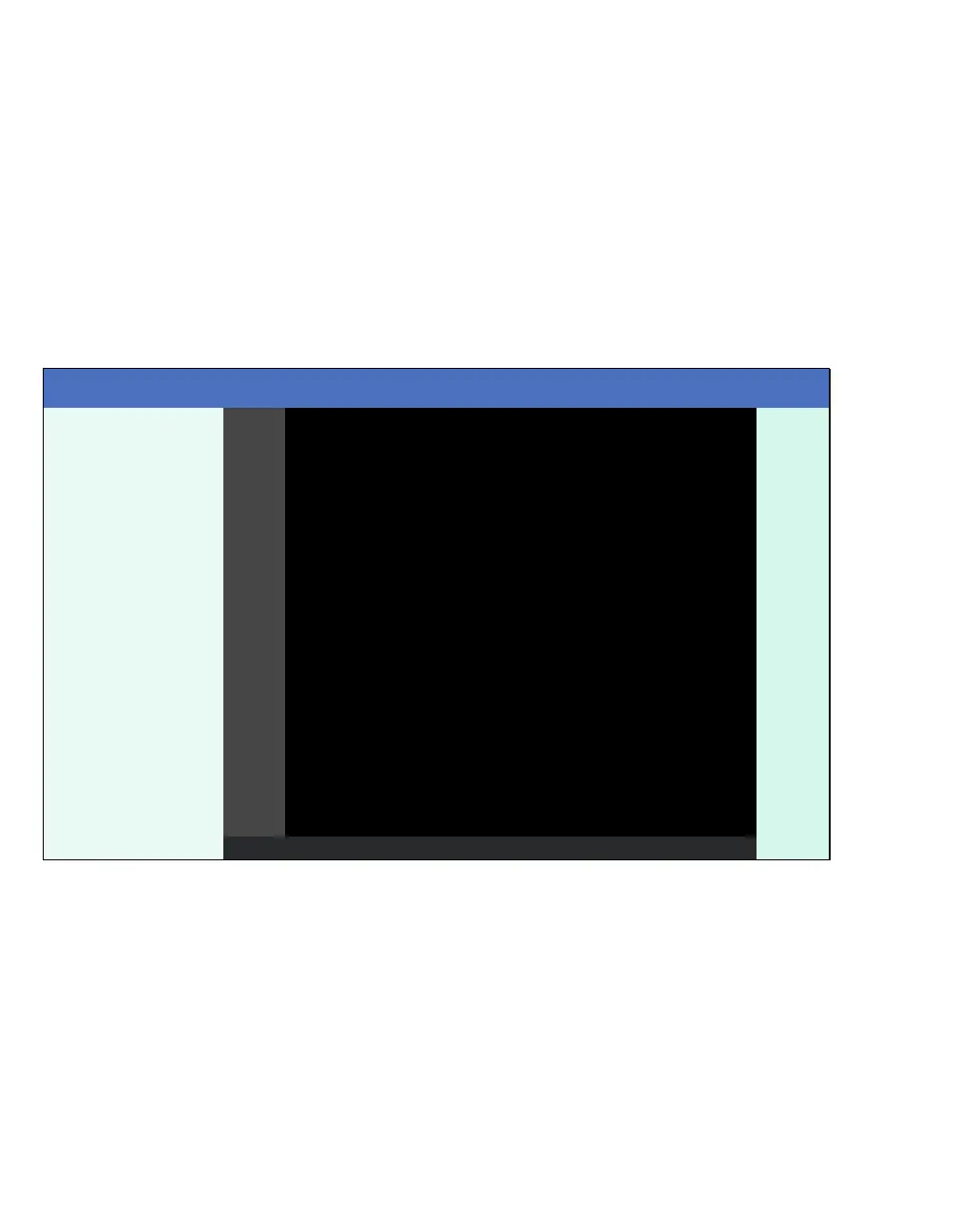Operating concept
70 Instructions for use – Infinity Acute Care System – Monitoring Applications VG6.n
Cockpit split screen mode with mini-trends
The following diagram shows the Cockpit display
when the following options/features are activated:
– The web-enabled layouts option is unlocked
and the Split screen feature is activated (see
page 447).
–The Mini trends feature is activated (see
page 447).
If the split screen mode is not activated, the mini-
trend panel shifts to the left edge of the screen.
Mini-trends are updated continuously. NIBP mini
trends can either be represented in tabular or
graphical format (see "Trending behavior"
on page 162). All other parameters appear only as
graphical mini-trends.
A Header bar
B Main screen menu bar
C Auto view setup toolbar (if activated)
D Monitoring area with real-time vital signs
E Split screen panel (content depends on
user-selection)
F Mini-trend panels
013
