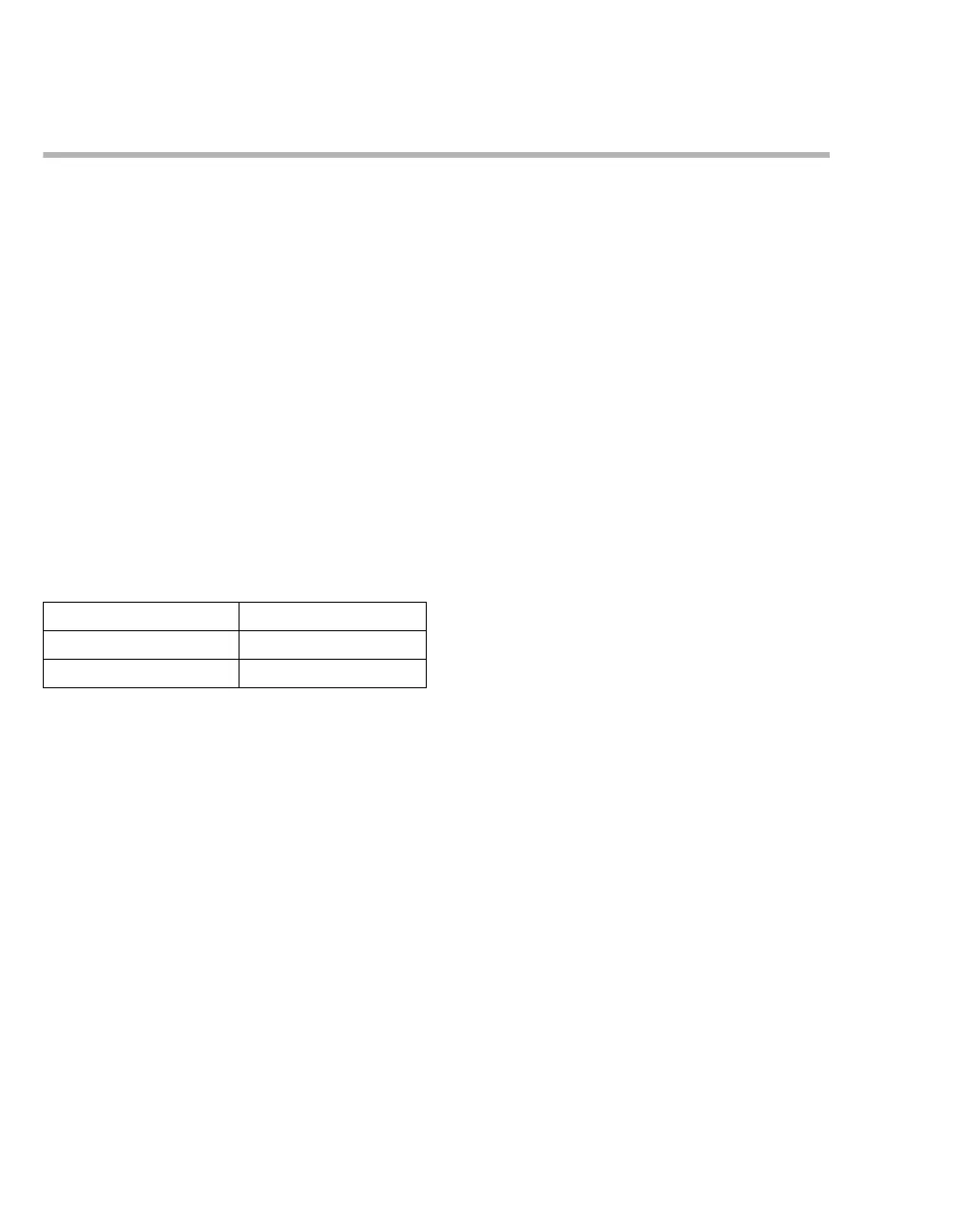44 Instructions for use – Infinity Acute Care System – Monitoring Applications VG6.n
Operating concept
Overview
The IACS is a fully networked solution that offers
patient monitoring, therapy, and IT applications at
the point of care.
Dräger developed the IACS to solve problems
common in the acute care environment. As a result,
the IACS provides standardized user interfaces,
improves workplace ergonomics and flexibility, and
centralizes patient data at the point of care. The
IACS also provides the ability to backfill information
automatically after patient transport. An M540 on
wireless transport transmits the data to the ICS
(Infinity CentralStation) during transport.
The central component of the IACS is the Cockpit.
This medical-grade workstation provides
centralized viewing and control of Infinity
monitoring systems and IT applications at the point
of care. The Cockpit is available in the following
sizes:
Both offer a large viewing angle, extended screen
layout capabilities, and a fan-less design.
The common Dräger-standardized user interface
offers intuitive operation via a touchscreen and a
rotary knob. A 360-degree alarm bar alerts the user
to the alarm conditions of a patient.
Display Screen width
C500 (2
nd
generation) 17-inch (43.2 cm)
C700 (2
nd
generation) 20-inch (50.8 cm)
