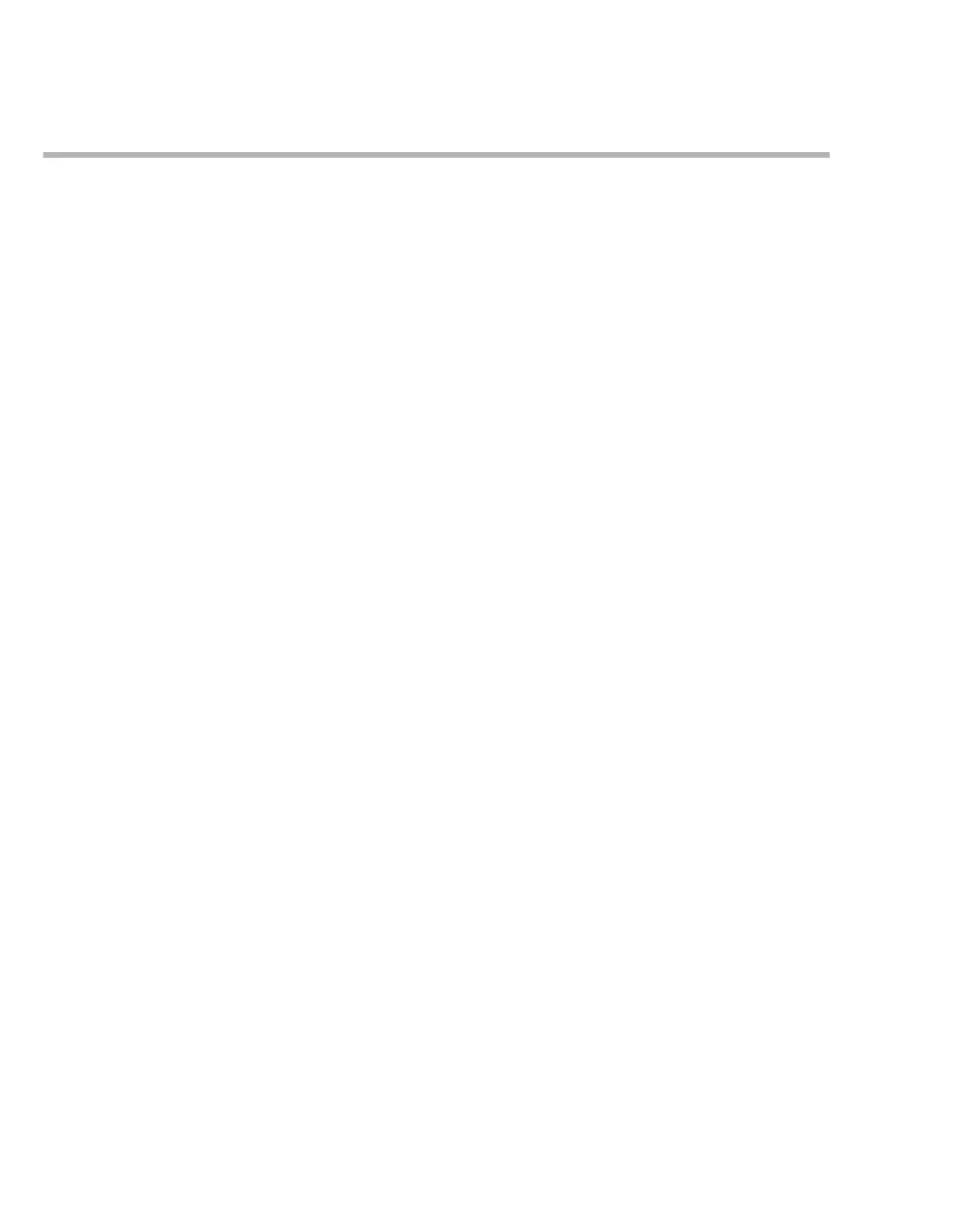External device – continuous cardiac output (CCO)
394 Instructions for use – Infinity Acute Care System – Monitoring Applications VG6.n
Overview of CCO monitoring
With the device connectivity option, the Cockpit can
display parameter values from a continuous
cardiac output device. Within 30 seconds of
connecting the device, the data appear at the
Cockpit. The following cardiac output devices are
supported:
– Vigilance II SvO2/CCO
– Vigileo SvO2/CCO
– EV1000
The CCO monitoring functions are configurable in
the parameter-specific setup page (see page 399).
Before performing any monitoring functions, refer
to the section "For your safety and that of your
patients" on page 13.
External device alarms
If the external device alarm feature is activated at
the Cockpit (see page 461) and an external device
is disconnected from the Cockpit, the following
happens at the Cockpit and at the ICS when the
patient is admitted at the ICS:
– An alarm tone of low priority sounds.
– The message External device disconnected
appears.
Reference handbook
For a complete list of available parameters contact
your DrägerService representative.
