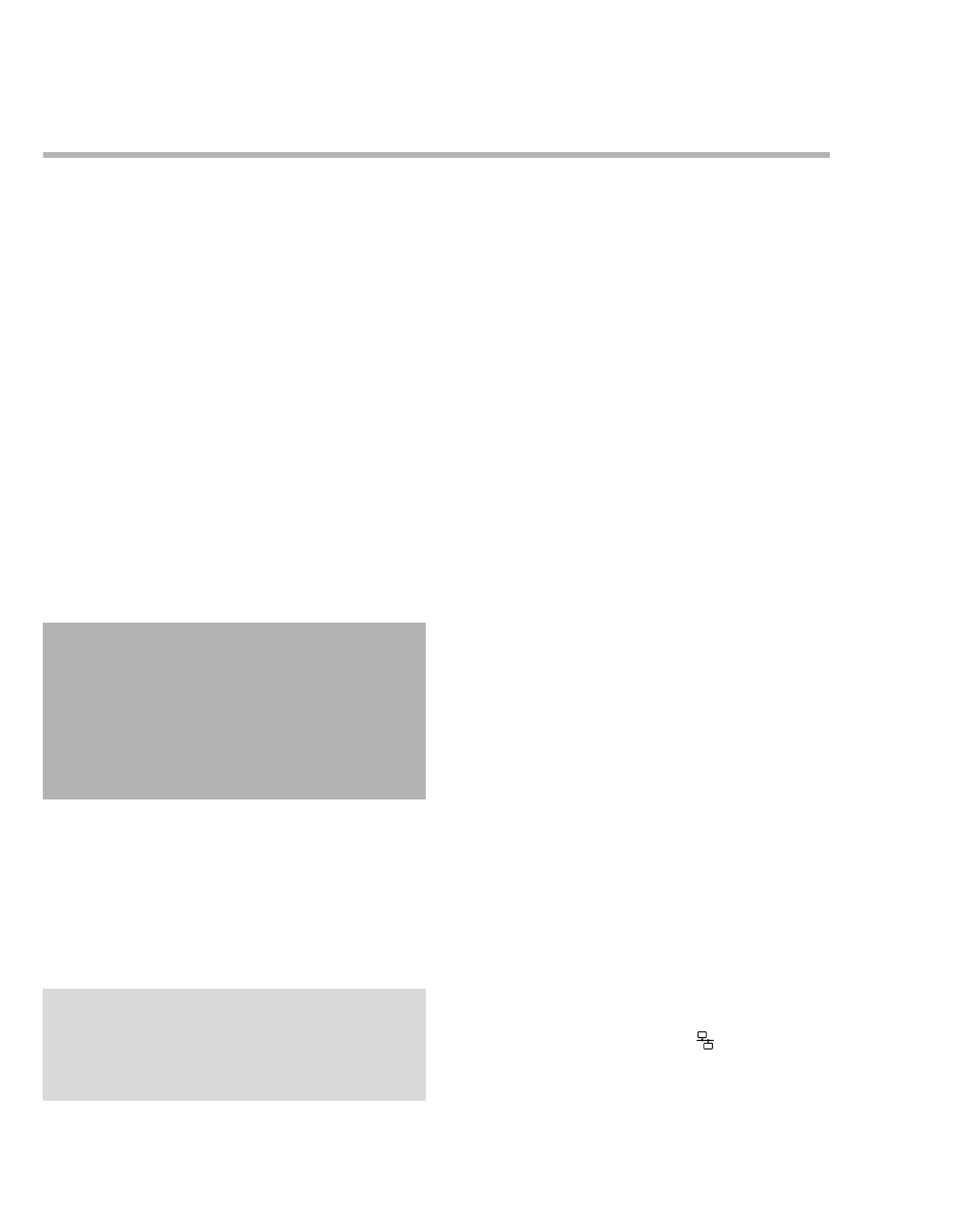Operating concept
48 Instructions for use – Infinity Acute Care System – Monitoring Applications VG6.n
Communicating with the Infinity network
When the M540 is docked on the M500 and the
IACS is connected to the network, the patient data
are available on the Infinity network. When the
setting, Enable Central Station is activated, the
Cockpit provides additional messages and alarm
tones for central monitoring. For more information,
see page 46.
Communicating with the Infinity network has the
following benefits:
– Patient data are sent across the Infinity network
to connected devices.
– The alarm status of the patient is reported to the
Infinity network and its connected devices. If
multiple alarm conditions are present, the alarm
with the highest alarm priority is reported.
– The patient can be admitted at the ICS for
central monitoring. The IACS is fully compatible
with ICS software VG8.12 or higher.
– You can view the Cockpit from other Infinity
monitors within the same monitoring unit using
the remote view function (see page 53).
– From the Cockpit you can view other bedside
monitors (including other Cockpits) in the same
monitoring unit using the remote view function
(see page 51).
Loss of connection to the network
When the Cockpit loses connection to the Infinity
network and the feature Offline detection is
activated (see page 476), the following happens:
– A single notification alarm of low alarm priority
sounds once within 25 seconds of the offline
condition until the communication with the
network is restored or the alarm is
acknowledged. The alarm tone sounds even if
alarms are paused or the alarm volume has
been deactivated.
– The alarm volume is automatically adjusted to
100% until the network connection is restored.
Once the Cockpit re-establishes
communication with the network, the previous
alarm volume is restored.
– The message Offline appears on cyan
background in the network message area of the
Cockpit until the connection to the network is
restored.
When the wireless option is activated and
configured properly, the M540 switches to wireless
transport mode automatically within ten seconds of
being undocked from the M500 (see “Undocking
the M540“ on page 47). For detailed information on
how an M540 behaves on wireless transport, refer
to the instructions for use Infinity Acute Care
System – Infinity M540.
M540 in standalone mode
When the wireless option is activated and
configured, a standalone M540 communicates
wirelessly with the Infinity network when undocked.
When docked, a wireless M540 transitions back to
a wired connection, and the wireless symbol is
replaced by the network symbol .
For detailed information on how the M540 behaves
in standalone mode, see the Instructions for use
entitled Infinity Acute Care System – Infinity M540.
WARNING
When the M540 is connected to the Infinity
network, make sure that the ICS is equipped
with software version VF8.10 or a later ver-
sion. On earlier versions of the ICS, gaps in
the waveform may be displayed in the Full Dis-
closure application of the ICS after docking or
undocking a wireless M540.
NOTE
Two IACS monitoring devices in the same
monitoring unit on the network, may result in a
perceived time drift of a maximum of 80 seconds
between each other.