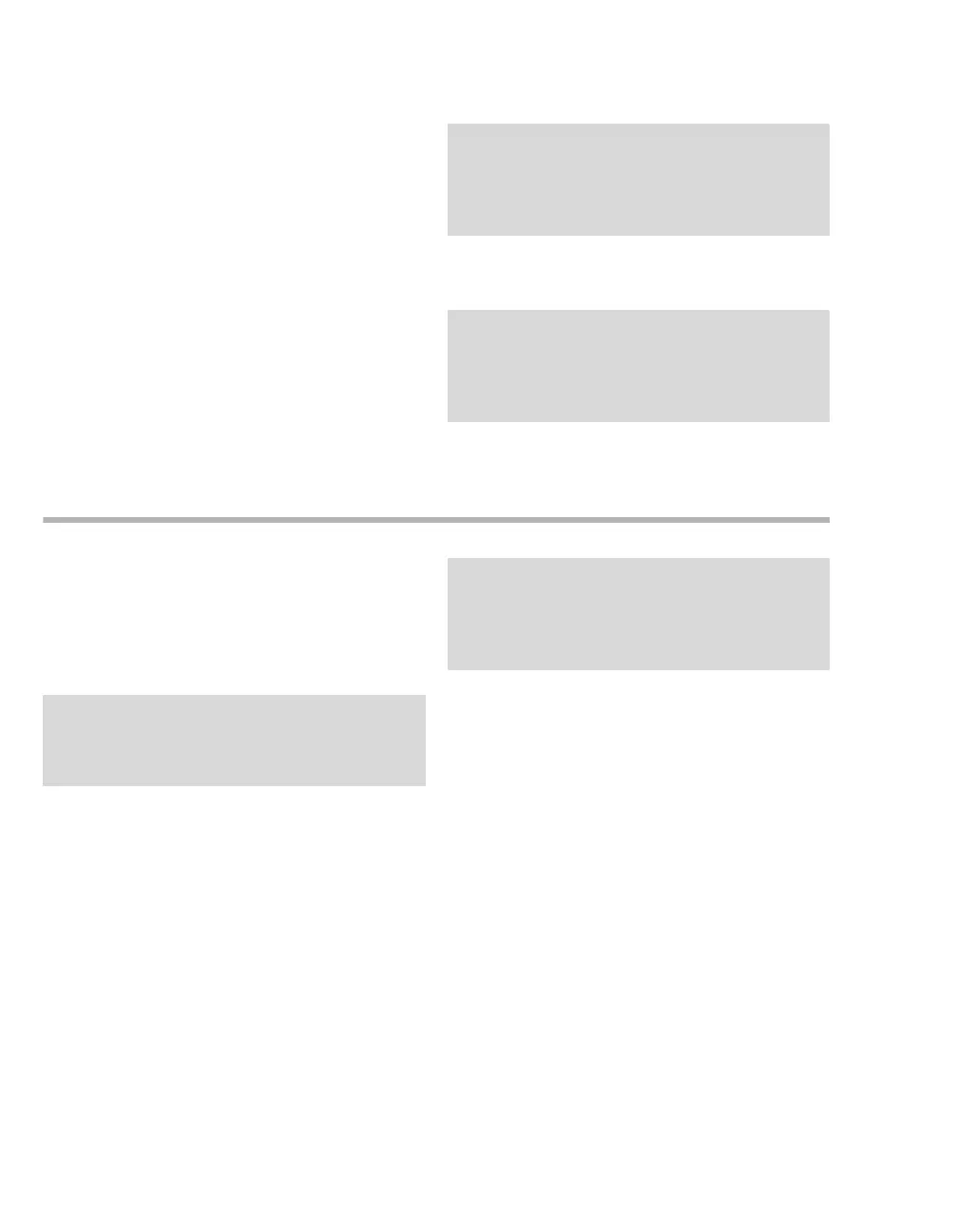Trends/data dialogs
176 Instructions for use – Infinity Acute Care System – Monitoring Applications VG6.n
Printing a tabular trend report
The content of a tabular trend report depends on
the system setup (see page 467).
To print a tabular trend report
1 Access the Trends > Table page (see
page 164).
2 Scroll to the desired trend data.
3 Select the Print button (J).
For details on requesting a tabular trend report from
other pages, see page 498.
Mini-trends
When the mini-trend display is activated (see
page 446), a panel appears to the left of the
monitoring area of the main screen. The colors of
the mini-trend correspond to the selected
parameter color. The mini-trend display is updated
every five seconds.
If split screen mode is activated (see page 447), the
mini display is not affected and shifts to the right
along with the real-time parameter display.
Configuring the mini-trend display
Use the System setup dialog to activate or
deactivate the mini-trend display, select the
mini-trend display duration, or select how the NIBP
parameter appears in the mini-trends.
To configure the mini-trend display
1 Select the System setup... button on the main
menu bar to activate the System setup dialog.
2 Select the Auto view tab along the right side of
the System setup dialog.
3 Select the button next to Mini trends.
4 Select one of the following settings: Off
(deactivates the mini-trend display), 10 min,
15 min, 20 min, 30 min (default), 45 min, 1 h,
90min, 2h, 4h.
5 Select the button next to NIBP trend.
6 Use the rotary knob to select either Graphic or
Numeric. The selected setting determines how
the parameter is represented on the mini-trend
display.
NOTE
If configured to appear on the main menu bar, a
Trend table report button is also accessible on
the main menu bar. For more information, see
page 452.
NOTE
Alternatively, select the Print screen button on
the main menu bar to request a printout of the
current trends display. The print screen prints on
the connected laser printer.
NOTE
Although CCO, CCI, and Tblood are trended,
there are no CCO parameters included in the
mini-trend display.
NOTE
If the mini-trends are displayed, change the mini-
trend scale and the duration by touching the
displayed values. A popup appears allowing
these settings to be changed directly.
