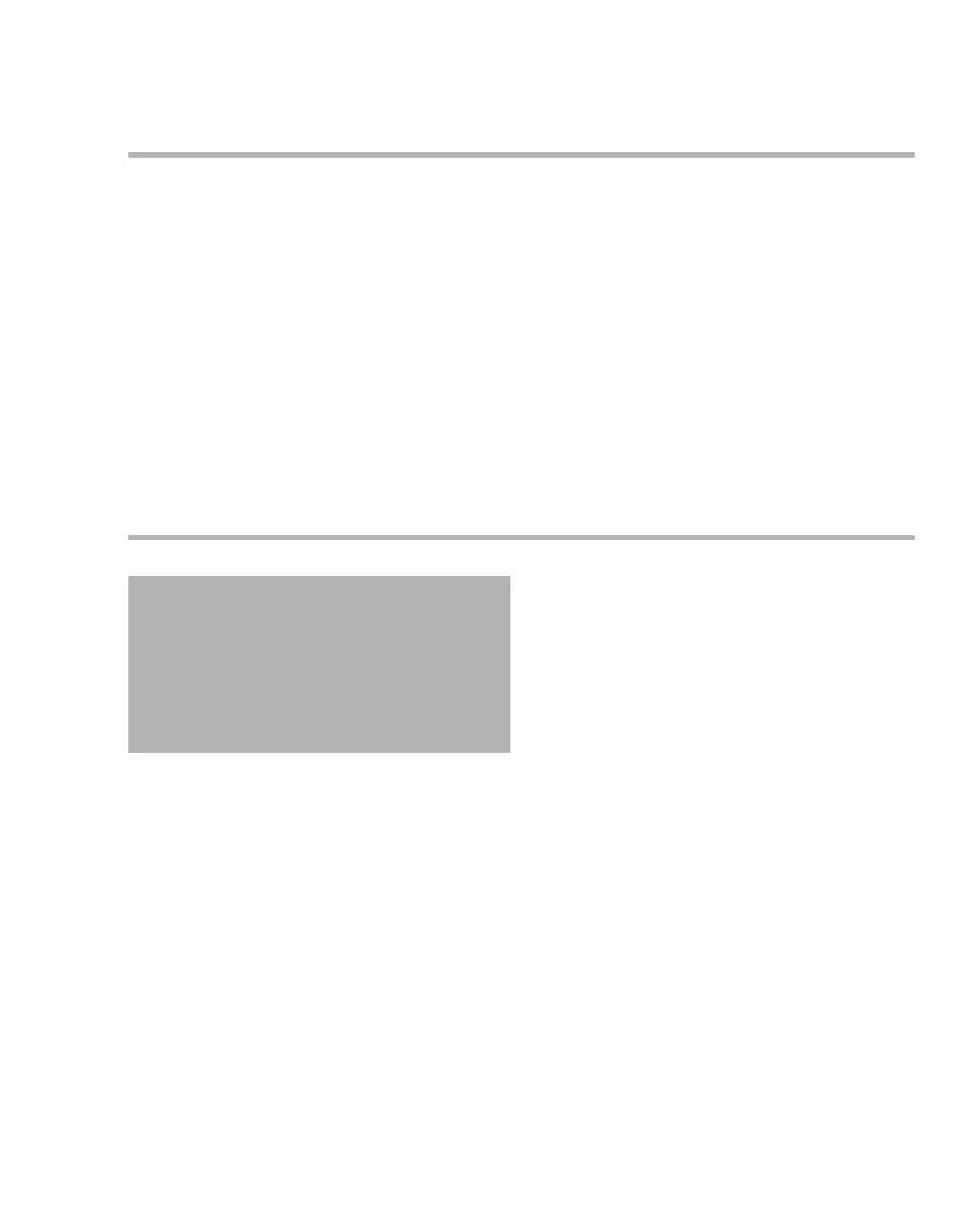Instructions for use – Infinity Acute Care System – Monitoring Applications VG6.n 219
ECG, arrhythmia, and ST segment
Optimizing pacer processing
You can minimize interference and optimize ECG
signal acquisition and processing for paced
patients.
To optimize pacer processing
Select the heart rate parameter field to select
the ECG page directly.
or
1 Select Sensor parameters... from the main
menu bar.
2 Select the ECG tab to access the ECG page.
3 Select the Settings 2 tab.
4 Select On next to Pacer detection. Select the
lead with the least interference and highest R
wave for display in ECG channel 1.
5 Select the Filter setting Monitor or Off and
determine which setting provides the clearest
signal.
Arrhythmia monitoring overview
The M540 performs arrhythmia monitoring on adult
and pediatric patients and relays these values to
the Cockpit for display. Arrhythmia monitoring is not
available for neonates. To make sure that asystole
and ventricular fibrillation alarms are reported even
when heart rate alarm monitoring and arrhythmia
monitoring is deactivated, set the ASY/VF alarms
selection in the General settings page to Always
on (see page 458).
The selected arrhythmia mode (see page 221)
controls which arrhythmia parameters are
monitored and how they are displayed. Each
occurrence of an arrhythmia event is stored in the
Alarm history page provided the archive setting is
configured (see page 139).
Refer to the instructions for use Infinity Acute Care
System – Infinity M540 for a detailed description of
the M540 arrhythmia functions.
WARNING
When HR alarm and arrhythmia monitoring
are deactivated and the ASY/VF alarms setting
is set to Follow HR alarm, the monitor does
not generate asystole or ventricular fibrillation
alarms. To make sure that ASY/VF alarms are
always generated, set the ASY/VF alarms
setting to Always on.
