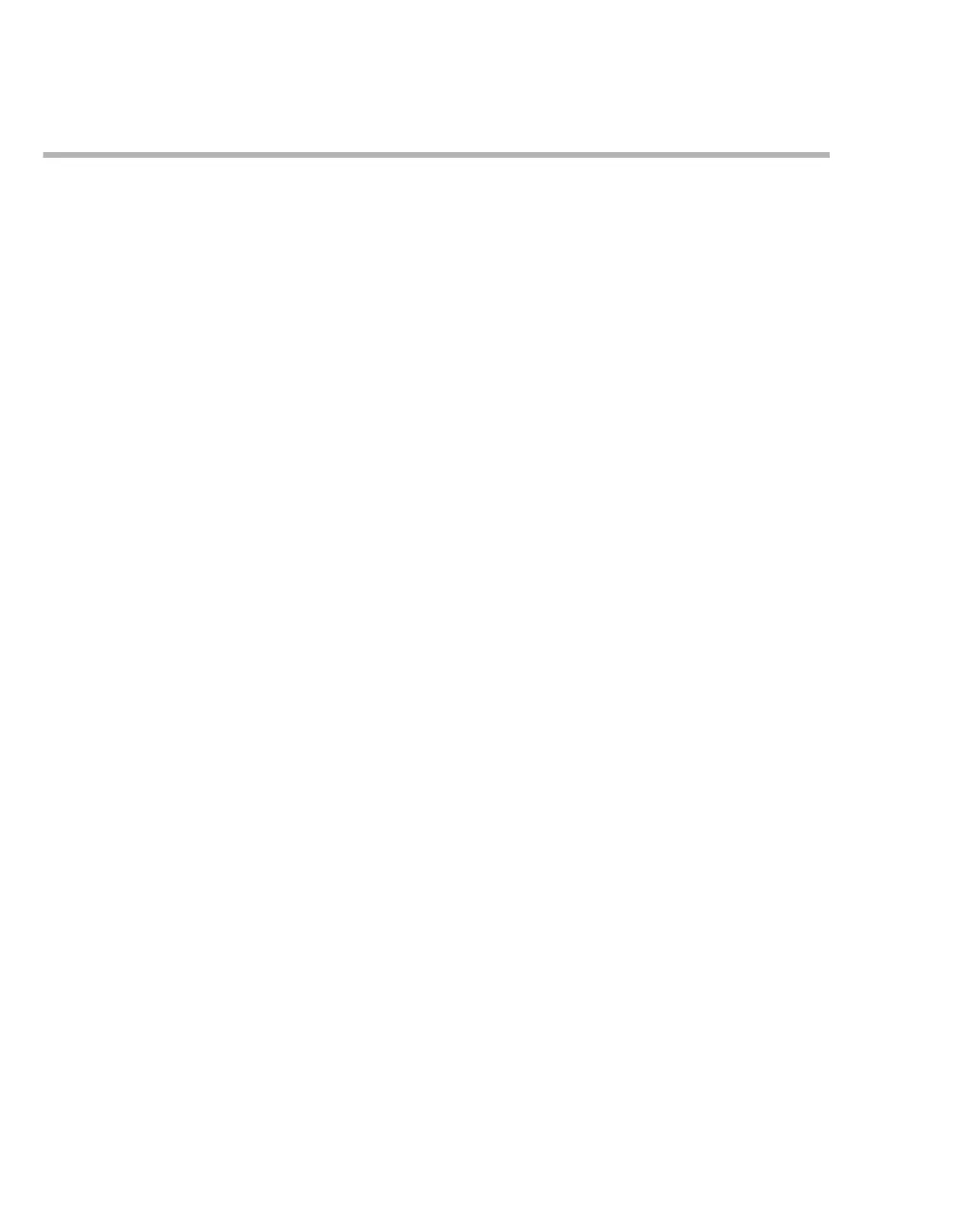Reports/recordings
502 Instructions for use – Infinity Acute Care System – Monitoring Applications VG6.n
Configuring a case summary report
The Reports Setup page allows you to select
which reports make up a case summary report.
Selecting the Case summary report button prints
the pre-configured reports without having to select
each report manually. If no reports are pre-
configured, the following reports are assigned by
default to a case summary report: ECG report,
Anesthesia trend report, OR report.
To setup a case summary report
1 Select the Trends/ Data... button on the main
menu bar.
2 Select the Reports tab (if not already selected).
3 Select the Setup tab to display the setup page
to be included in the case summary report.
4 Select one or more of the following reports (the
buttons of the selected reports appear dark
green):
ECG report, Rest ECG report, ST report,
Alarm history report, Trend graph report,
Trend table report, Anesthesia trend report,
Calculations report, Timed wvf. report, OR
report
You can print a case summary report from several
places, see page 501.
