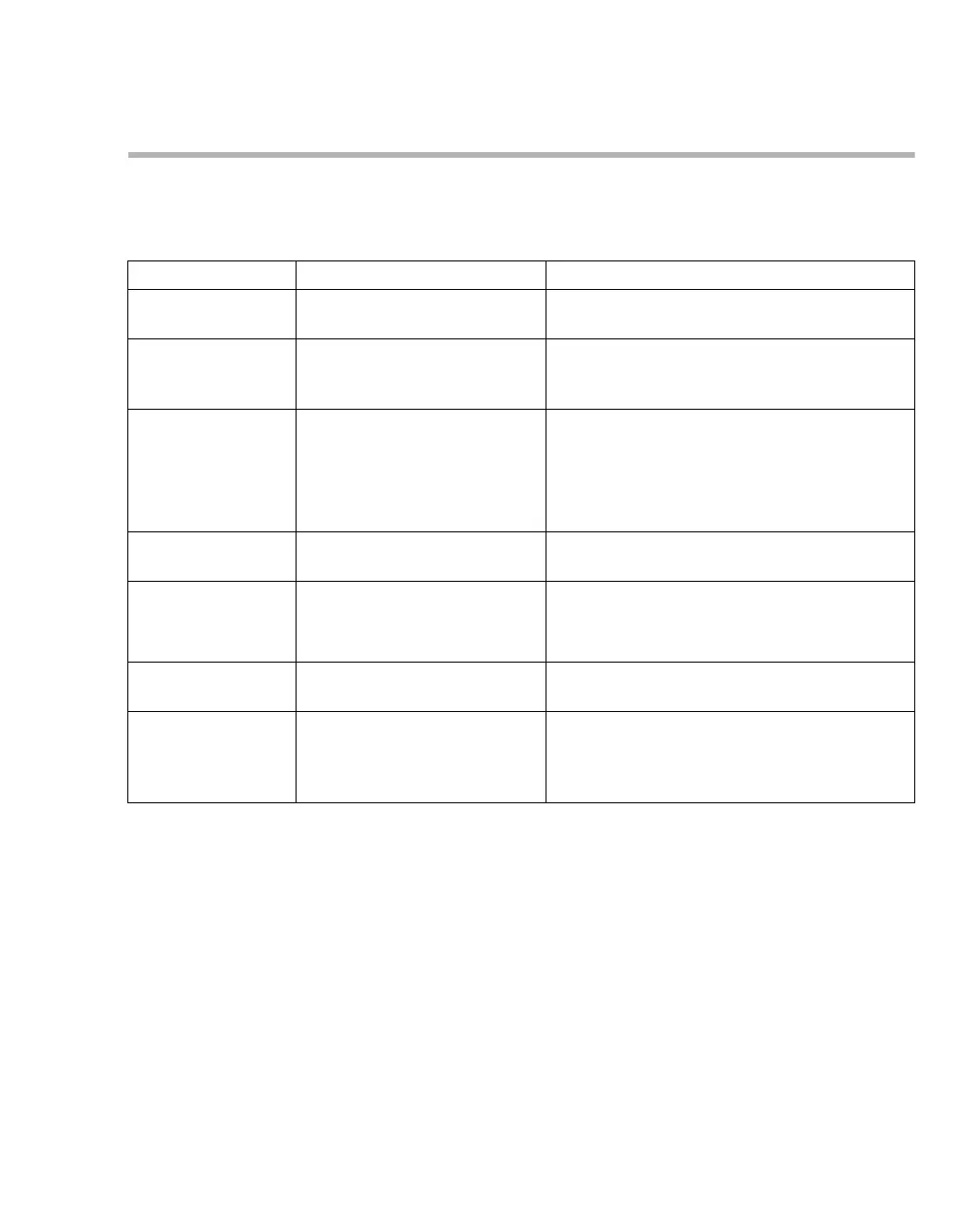Instructions for use – Infinity Acute Care System – Monitoring Applications VG6.n 445
System configuration
Screen setup – general settings
The following table lists the available settings of the
General settings page. Your selection takes effect
immediately. To access this page, see page 444.
Selection Available settings Description
Monitoring sweep
speed [mm/s]
6.25, 12.5, 25 (default), 50 Sets the sweep speed of the waveforms.
Respiratory
sweep speed
[mm/s]
6.25 (default), 12.5, 25, 50 Sets the sweep speed of the respiratory wave-
form.
Anesthesia sweep
speed [mm/s]
0.62, 6.25 (default), 12.5, 25,
50
0.62 mm/s is not supported on
the network and is transmitted
as 6.25 mm/s on the network
Sets the sweep speed of the anesthesia
waveform.
Show parameter
units
On, Off (default) Activates/deactivates the display of units of
measurement in the parameter fields.
Attention tone
volume
–Off
– 5, 10 to 100 in increments
of 10% (default 40%)
Determines the volume of the attention tone or
deactivates it.
Brightness 10 to 100% (default) in incre-
ments of 10%
Adjusts the brightness of the Cockpit screen.
This setting does not affect the M540.
Night time 00:00 to 24:00 Sets the start and end time of night time mode.
During night time mode, the entire background
of the screen appears almost black. All buttons
turn dark gray.
