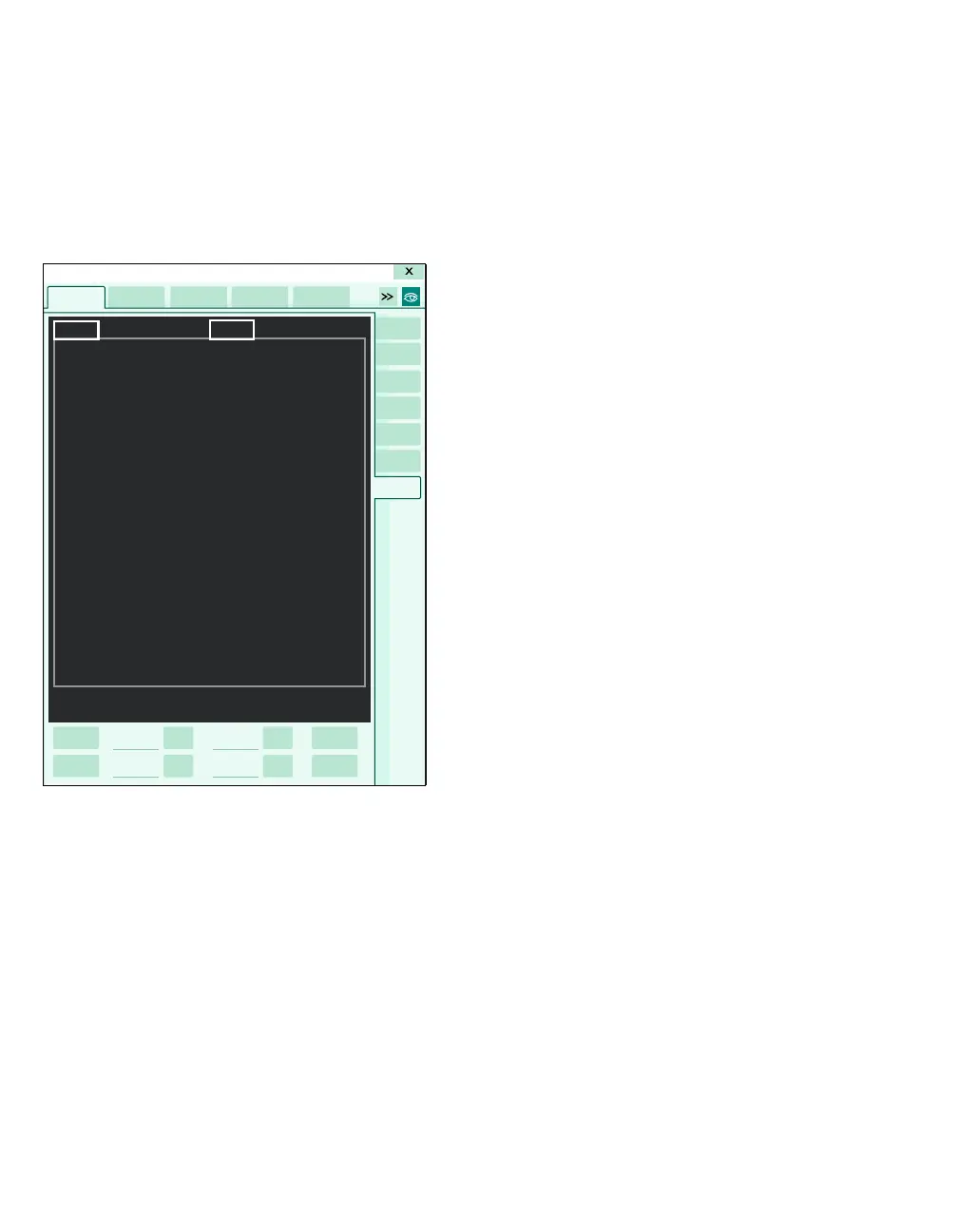ECG, arrhythmia, and ST segment
230 Instructions for use – Infinity Acute Care System – Monitoring Applications VG6.n
Zooming in on an ST complex
The following diagram shows a single ST complex
screen when you zoom in on one ST complex. To
zoom in on a single ST complex, select an ST panel
on the ST complex page (see page 229).
A ECG tab
B Waveform scale
C ST complex tab
D Save reference button – saves the displayed
ST complex as a reference point
E Print button for printing an ST report
F Reference on/off button
G ST button
H Lead button for selecting the desired lead
I ISO button
J Show all button – accesses the general ST
complexes screen
K Relearn button (see page 236)
L ST label (unique for each ST lead)
036
A
B
C
D
E
G
FH
I
J
K
L
Sensor parameters
