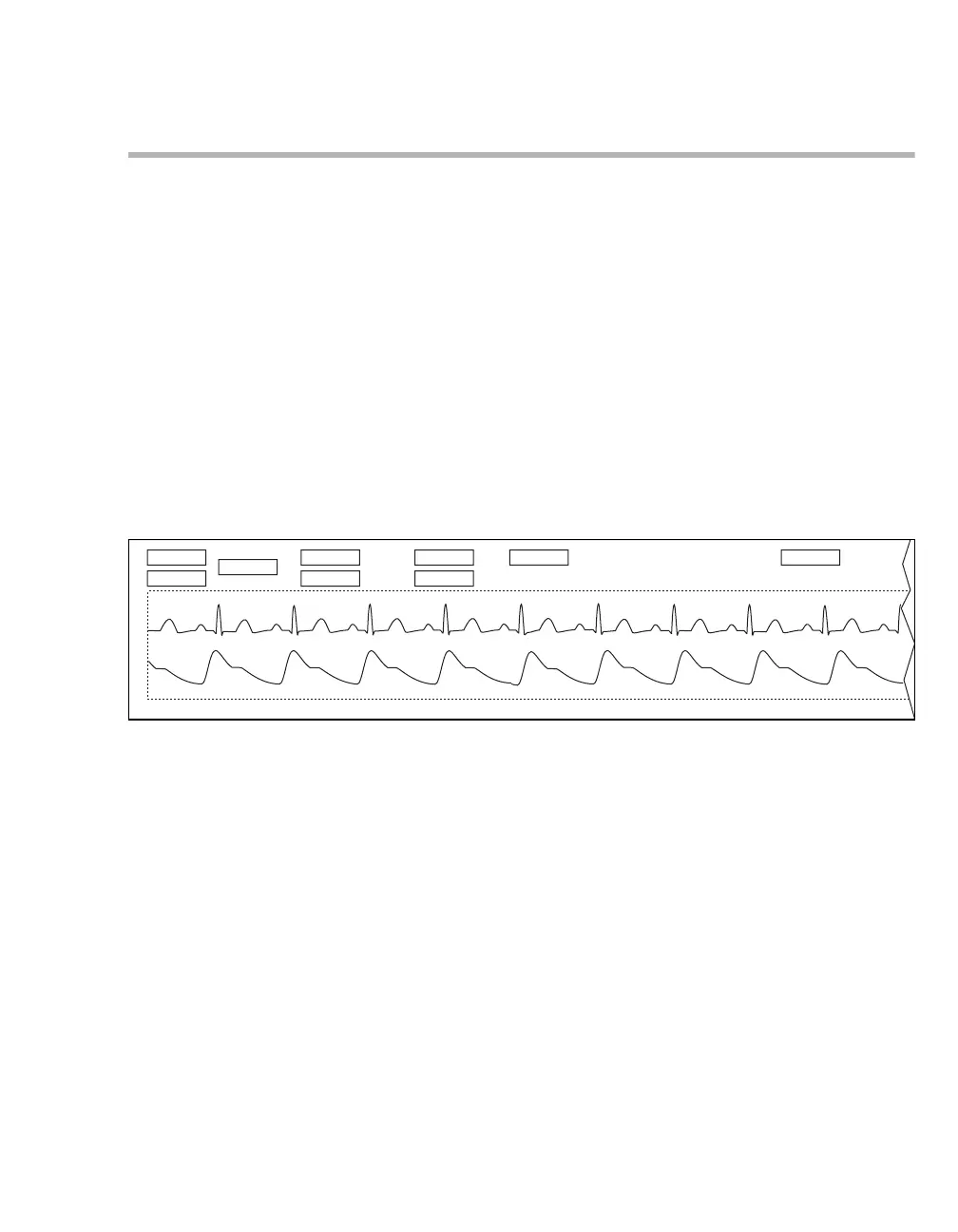Instructions for use – Infinity Acute Care System – Monitoring Applications VG6.n 495
Reports/recordings
Timed recordings
From the Cockpit, you can request timed strip
recordings that are printed on an R50N recorder
(see page 497). Timed recordings can be
requested manually or triggered automatically
depending on configured alarm settings.
If a signal source becomes unavailable, for
example due to a disconnected lead or a cable,
while a recording is printing, the associated
parameter data and waveform appear as blank
data on the strip recording.
A timed recording contains data of a specified
duration which is configurable from 6 seconds to
20 seconds (see "Configuring the recording and
report settings" on page 467). A timed recording
contains delay data that originated before the
recording was initiated and real-time data that was
acquired after the recording started. The ratio of
delay and real-time data are configurable (see
page 467). Strip recordings also include pacer
spikes if present.
The header of a timed recording contains the
following information:
– Parameter values at the time the recording
starts printing
– Patient name and ID number
– Date and time
The following diagram shows a typical timed
recording.
A Patient name
B Patient ID
C Monitoring unit
D Date
E Time
F Selected delay time
G Selected recording speed
H Origin of recording request (for example, BED
TIMED)
I Parameter labels and units of measure
Remote Recordings
You can also request a recording from another
monitor or the ICS. Remote recordings use the
delay, duration, and speed recorder settings of the
Cockpit not the remote device from which you
request the recording.
355
