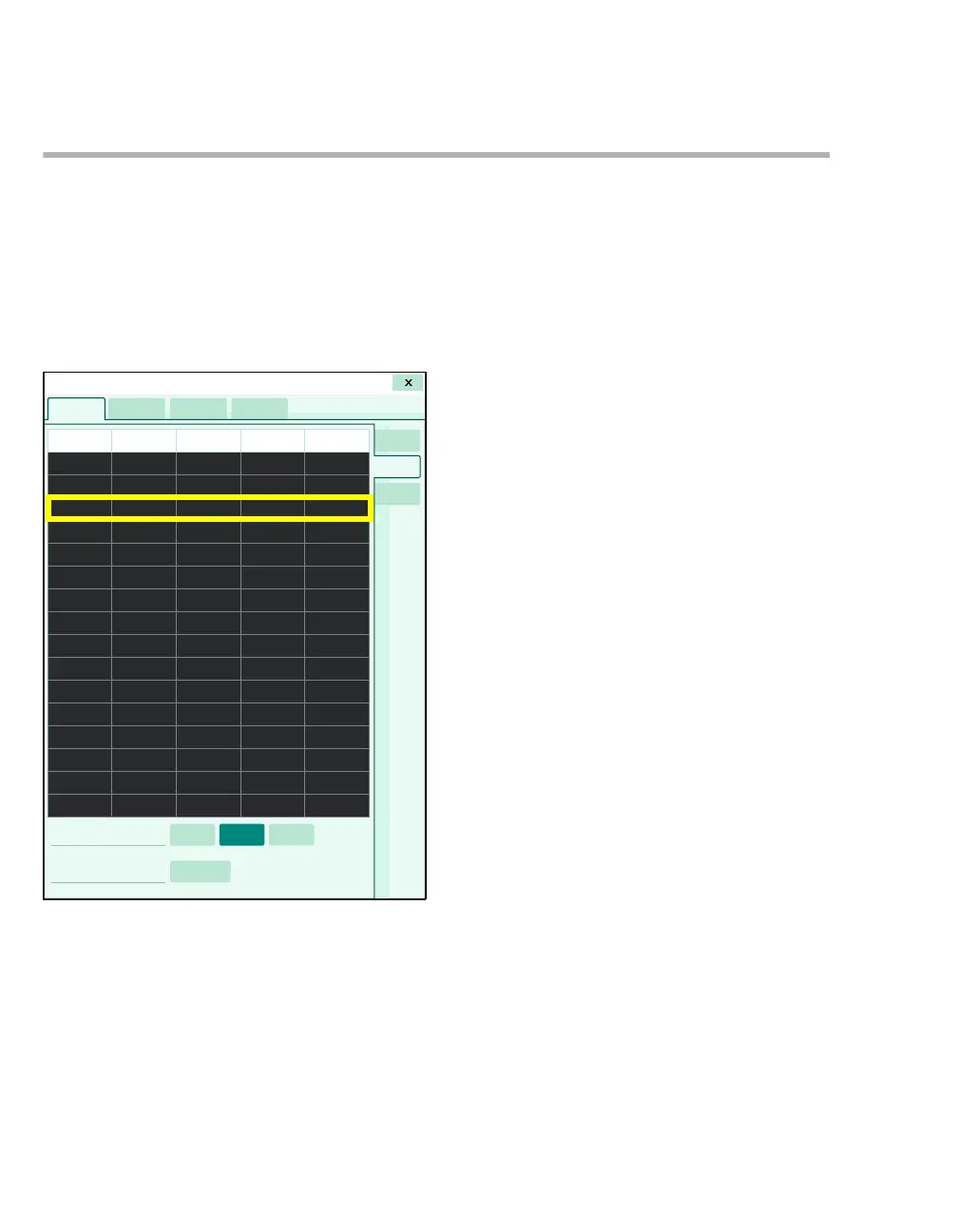Alarms
134 Instructions for use – Infinity Acute Care System – Monitoring Applications VG6.n
Configuring the arrhythmia alarm setup
The following diagram shows the Limits > ARR
page for configuring the alarm settings for
arrhythmia parameters. This page consists of a
table with setup rows for each arrhythmia
parameter. Each setup row consists of several
fields for configuring the individual ARR alarm
settings. When you select a field on this page, an
orange frame highlights the selected row.
A Limits tab
B Arrhythmia category column for identifying the
ARR label
C Alarm priority column for selecting an alarm pri-
ority
D Rate column for setting the rate
E Count column for setting the count
F Archive column
G ARR tab
H Arrhythmia mode buttons
I Relearn button
Configuring ARR alarm settings
In addition to ARR alarm settings, the Limits >
ARR page also allows you to select the arrhythmia
mode (see page 221) and initiate the relearn
process of ECG leads (see page 236). In the
following steps, the letters in parentheses refer to
the diagram of the Limits > ARR page. Alarm
ranges and defaults are listed starting on page 160.
019
