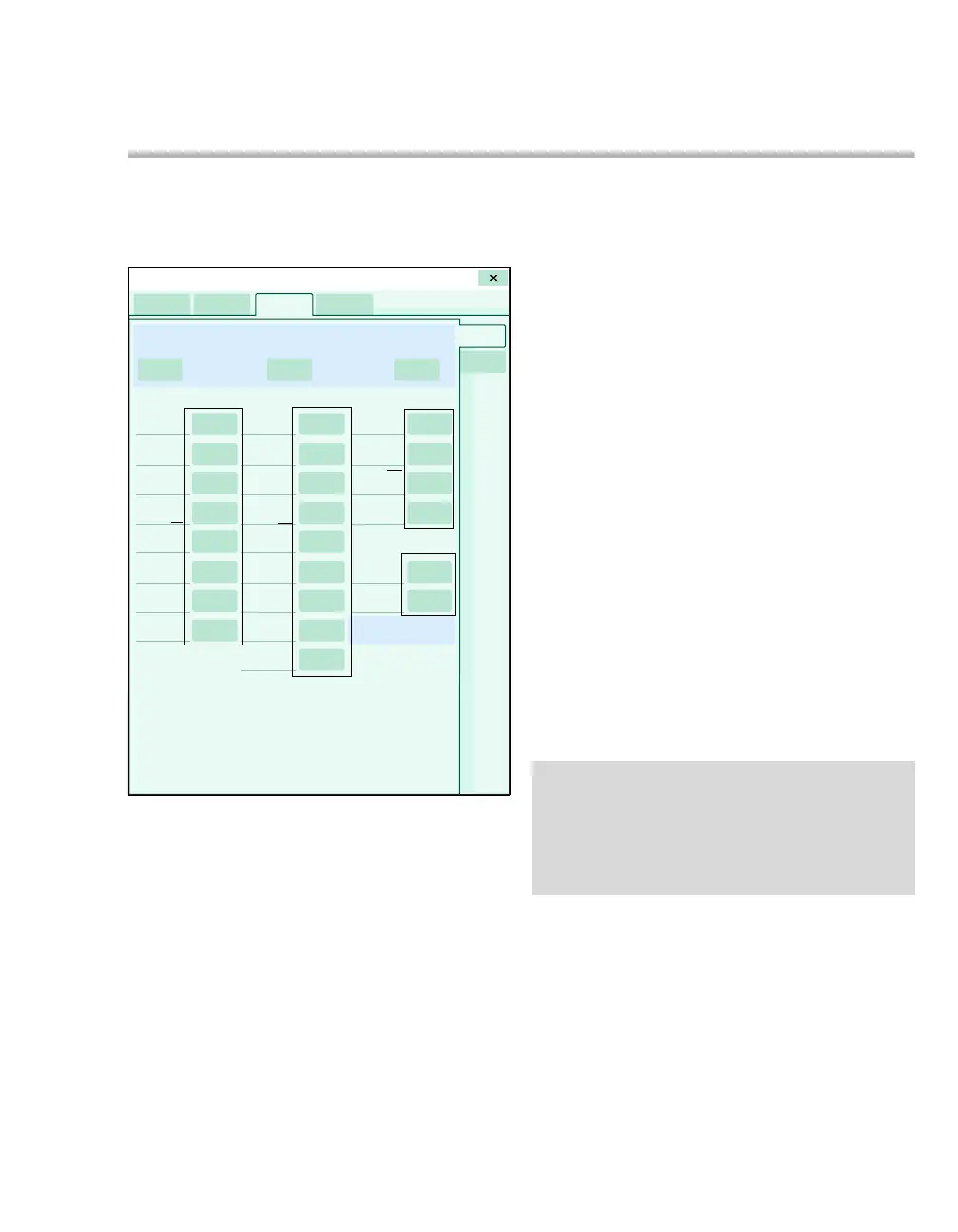Instructions for use – Infinity Acute Care System – Monitoring Applications VG6.n 183
Calculations
Accessing the calculation functions
The following diagram shows the Calculations
page for calculating hemodynamic, oxygenation,
and ventilation parameters.
A Calculations tab
B Capture values button
C Capture labs button (see page 186)
D Calculate results button (see page 185)
E Results tab
F Labs parameter buttons
G Weight and Height buttons
H BSA value
I Oxygenation/Ventilation parameters
J Hemodynamics parameter values
Performing calculations
Calculations are based on automatically captured
and manually entered values. In pediatric and adult
mode, the current height and weight used to
compute the BSA value, are taken from the
Demographics page the first time you capture any
values. In neonatal mode you must enter the weight
manually. The height is taken from the
Demographics page, if available.
027
NOTE
Before performing a calculation, measure pulmo-
nary wedge pressure and cardiac output (if de-
sired) because some of the calculated values
cannot be determined without these parameter
values.
