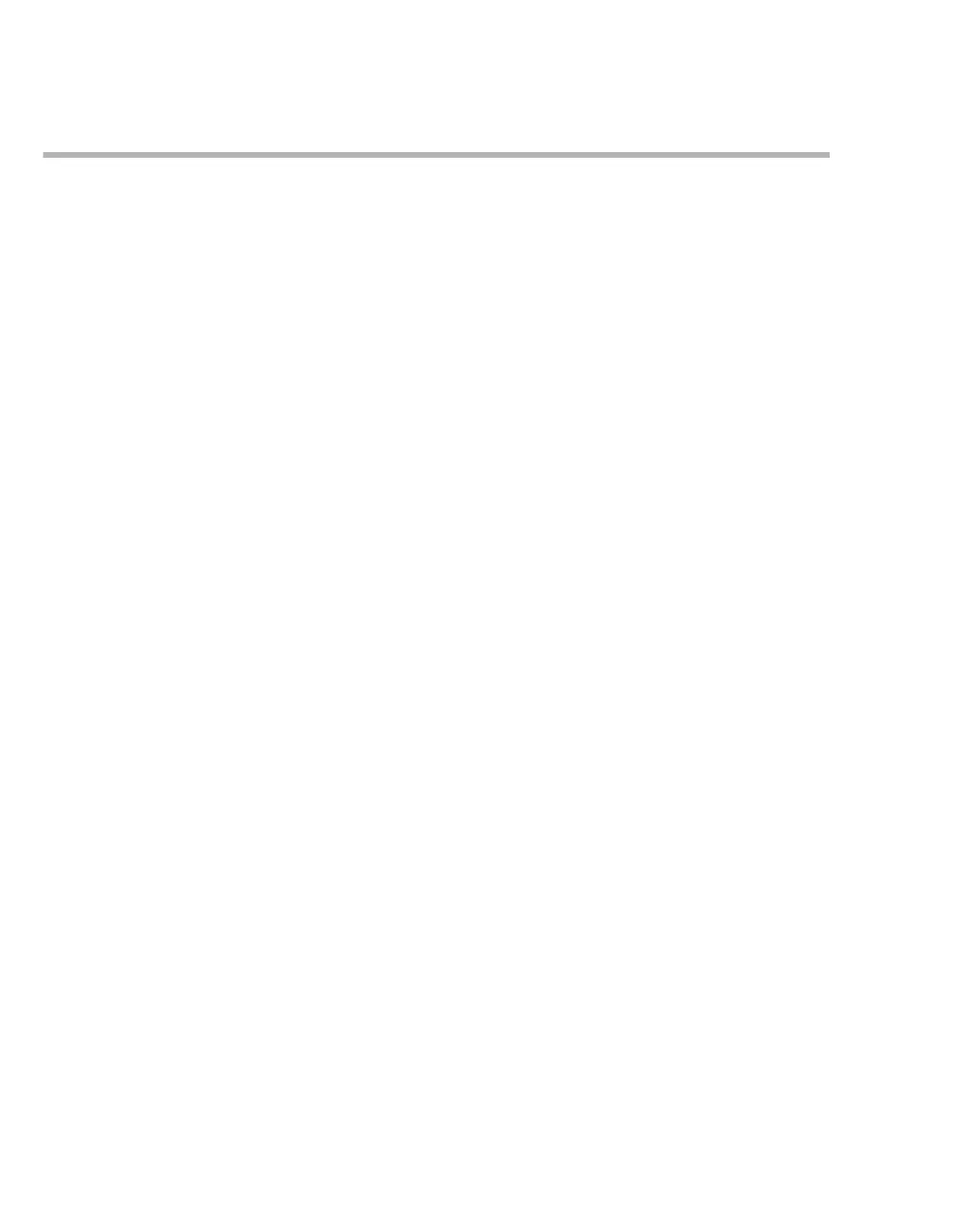2 Instructions for use – Infinity Acute Care System – Monitoring Applications VG6.n
Typographical conventions
Figures
Images of products and screen content in this
document may differ from the actual products
depending on configuration and design.
1 Consecutive numbers indicate steps of action,
with the numbering restarting with “1” for each
new sequence of actions.
Bullet points indicate individual actions or diffe-
rent options for action.
– Dashes indicate the listing of data, options, or
objects.
(A) Letters in parentheses refer to elements in the
related figure.
A Letters in figures denote elements referred to in
the text.
> The greater-than symbol indicates the navigati-
on path in a dialog.
Bold, italicized text indicates labels on the de-
vice and texts that are displayed on the screen.