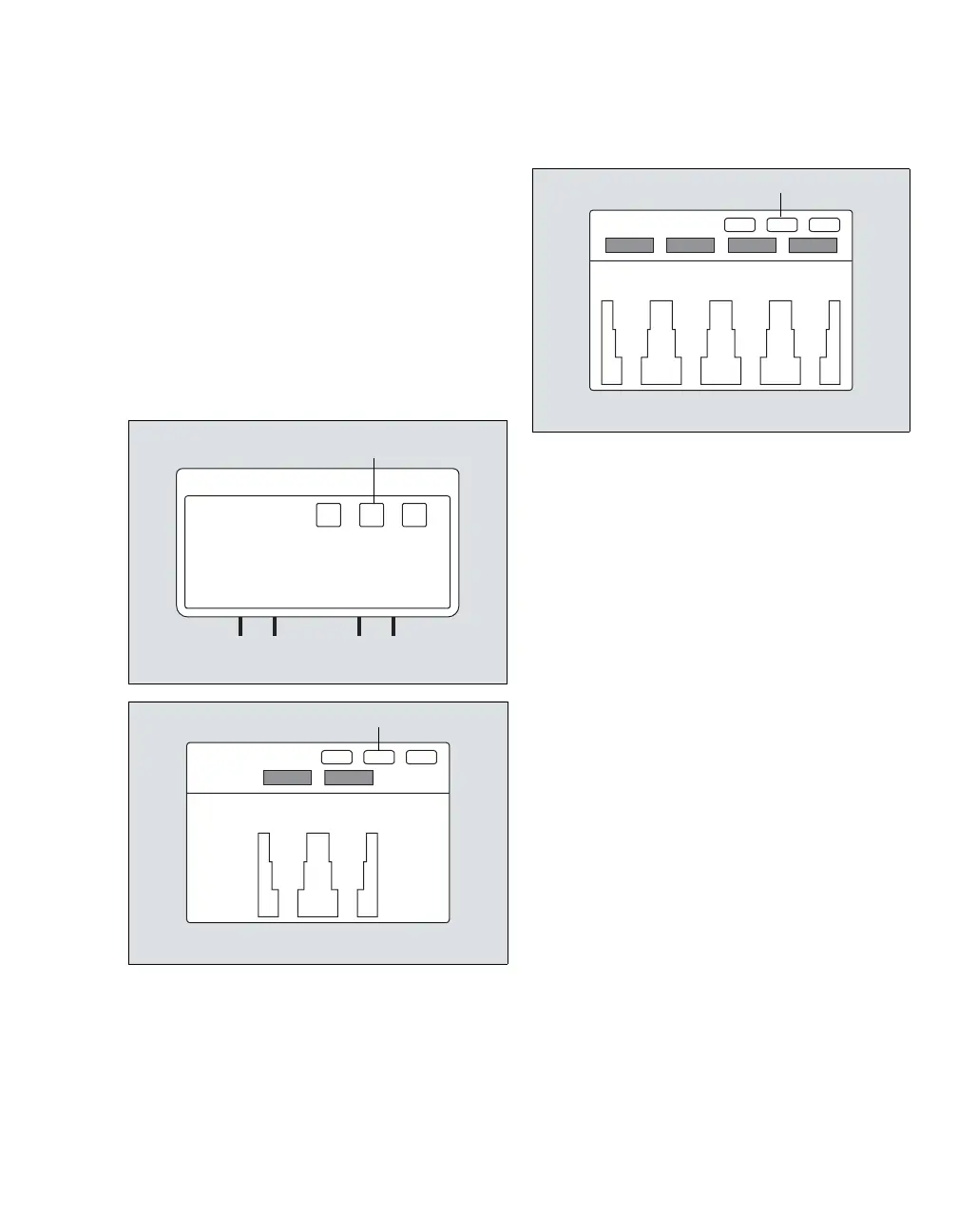Instructions for use – Infinity Acute Care System – Monitoring Applications VG6.n 331
Cardiac output (C.O.)
Manual measurements
If automatic measurements are not possible due to
unstable blood temperatures or other causes,
switch to manual mode. To select manual cardiac
output mode, see page 335.
To start a measurement in manual mode
Press the cardiac output start key (A) on the
MPod – QuadHemo or the Hemo4/Hemo2
pods.
or
1 Select Procedures... from the main menu bar.
2 Select the C.O. tab to access the
Procedures... > C.O. page.
3 Select the Start C.O.
button on the Cockpit.
Inject the saline solution immediately.
4 Repeat steps 1 and 2 for additional
measurements.
The Procedures... > C.O. page (see page 333)
stores up to five cardiac output averages with
time stamps. Each value panel is touch-
sensitive and allows you to include or exclude a
value from the calculation of the average. Any
value that is crossed out is excluded from the
average. If you touch the panel again, the value
reappears and will be included in the average.
To save the cardiac output average, see
page 332.
340339
338
