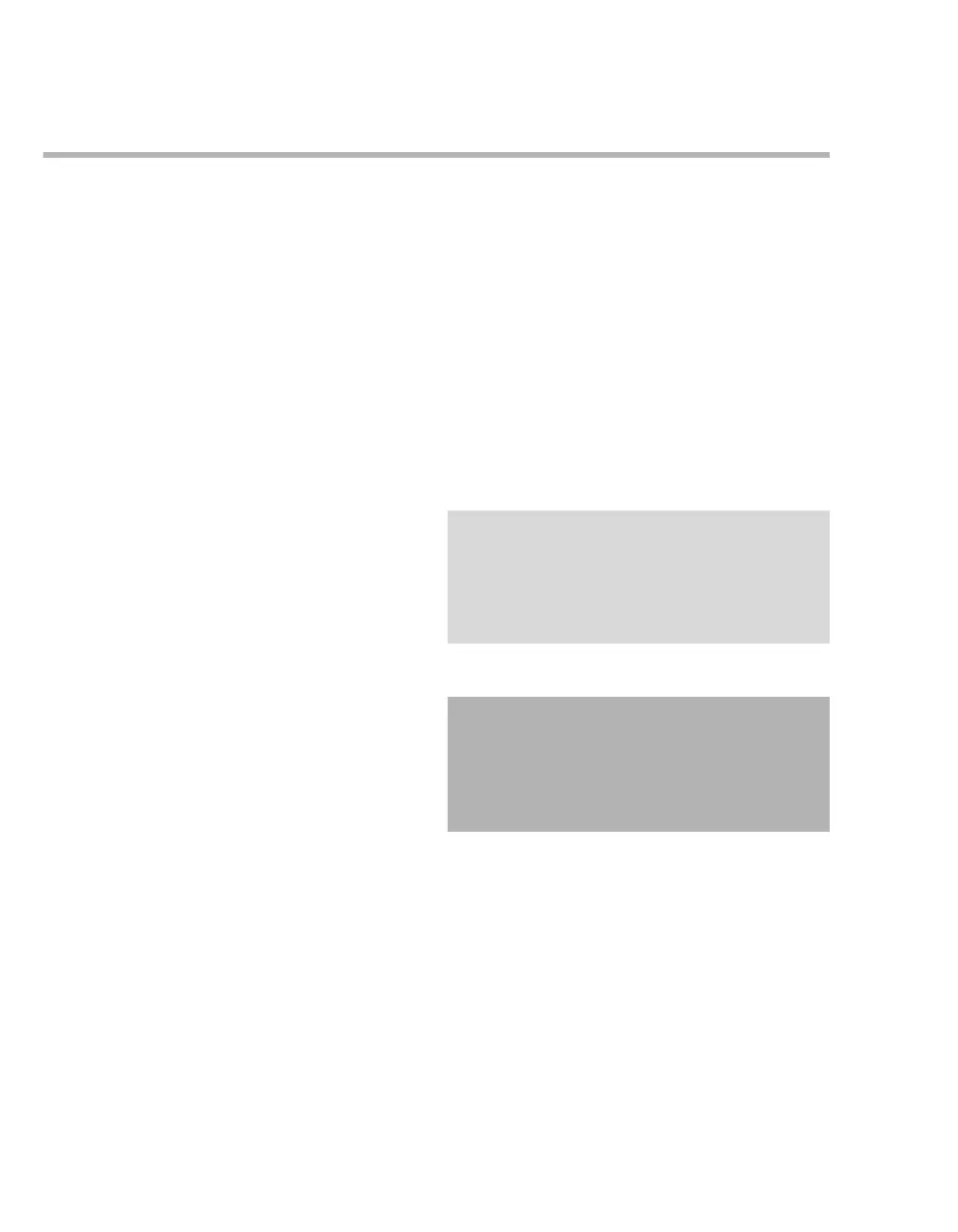SpO2 and Pulse CO-Ox monitoring with Masimo SET MCable
258 Instructions for use – Infinity Acute Care System – Monitoring Applications VG6.n
Patient preparation
The following tips provide optimal SpO2 monitoring
results but must never replace hospital-approved
practices or manufacturer’s recommendations.
The accuracy of SpO2 monitoring depends largely
on the strength and quality of the SpO2 signal.
If a finger is used as a monitoring site, remove any
nail polish. Cut the finger nails of the patient, if
necessary.
The signal may vary due to the following conditions:
– Placement of a sensor that is too tight
– Patient experiences hypotension, severe
vasoconstriction, severe anemia, or
hypothermia
– Arterial occlusion proximal to the sensor
– Patient is in cardiac arrest or is in shock
– Bright light causing erratic measurement or
missing values. Cover the sensor with opaque
material if it is likely to be exposed to direct
bright light.
– Significant levels of dysfunctional hemoglobins
(HbCO or MetHb)
– Intravascular dyes such as indocyanine green
or methylene blue
– Excessive patient movement
– Venous pulsations
– Placement of a sensor on an extremity with a
blood pressure cuff, arterial catheter, or
intravascular line
The maximum sensitivity mode for Masimo MCable
is recommended for patients with low perfusion or
when the low perfusion or low signal quality
message is displayed on the screen in APOD or
normal sensitivity mode. This mode is not
recommended for care areas where patients are
not monitored visually, such as general wards. It is
designed to interpret and display data at the
measuring site when the signal may be weak due
to decreased perfusion.
The message SpO2 Low Perfusion appears when
the monitor detects low amplitude arterial
pulsations. In this case, do the following:
1 Check the patient and treat if necessary.
2 Move the sensor to a site that is more
adequately perfused.
3 Select maximum sensitivity mode.
Applying the sensor
If you are using a reusable sensor, make sure it is
clean before applying it to the patient.
Follow the recommendations of the manufacturer.
NOTE
Only use Masimo sensors with the Masimo SET
MCable and the Masimo rainbow SET MCable.
Read the instructions provided with the sensor for
optimal application techniques and for safety
information. Never use damaged sensors.
WARNING
Inspect the application site every two to three
hours to ensure skin quality and correct
optical alignment. If the skin quality changes,
move the sensor to another site. Change the
application site at least every four hours.
