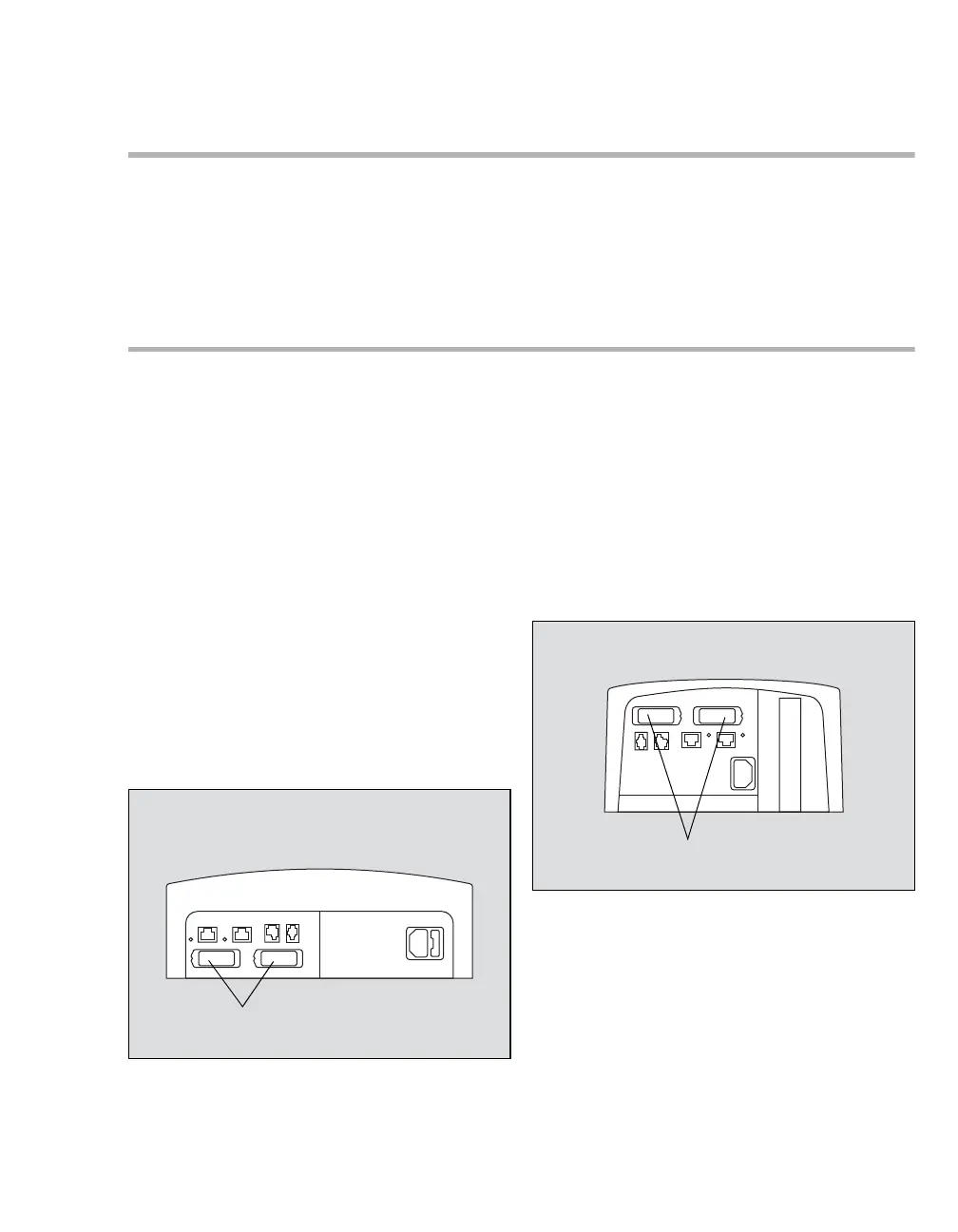Instructions for use – Infinity Acute Care System – Monitoring Applications VG6.n 95
Assembly and preparation
Additional M540 accessories
The M540 patient monitor supports a variety of
accessories that include transport hardware,
clamps, cable hooks, trolleys, and so forth. For
more information about these specialized
accessories, refer to the Infinity Acute Care System
– Monitoring Accessories instructions for use.
Connecting the system cables
Connecting the system cables involves 2 main
steps:
– Connecting a system cable to the PS250 /
P2500 and the Cockpit.
– Connecting a system cable to the PS250 /
P2500 and the M500.
Connecting the system cable to the PS250 / P2500 and the Cockpit
1 Connect one end of the system cable to the sys-
tem connector on the back of the Cockpit (refer
to the instructions for use Infinity Acute Care
System – Medical Cockpit).
2 Connect the other end of the system cable to
one of the two PS250 / P2500 system connec-
tors (A).
004
A
Bottom view of the PS250
357
A
Bottom view of the P2500
