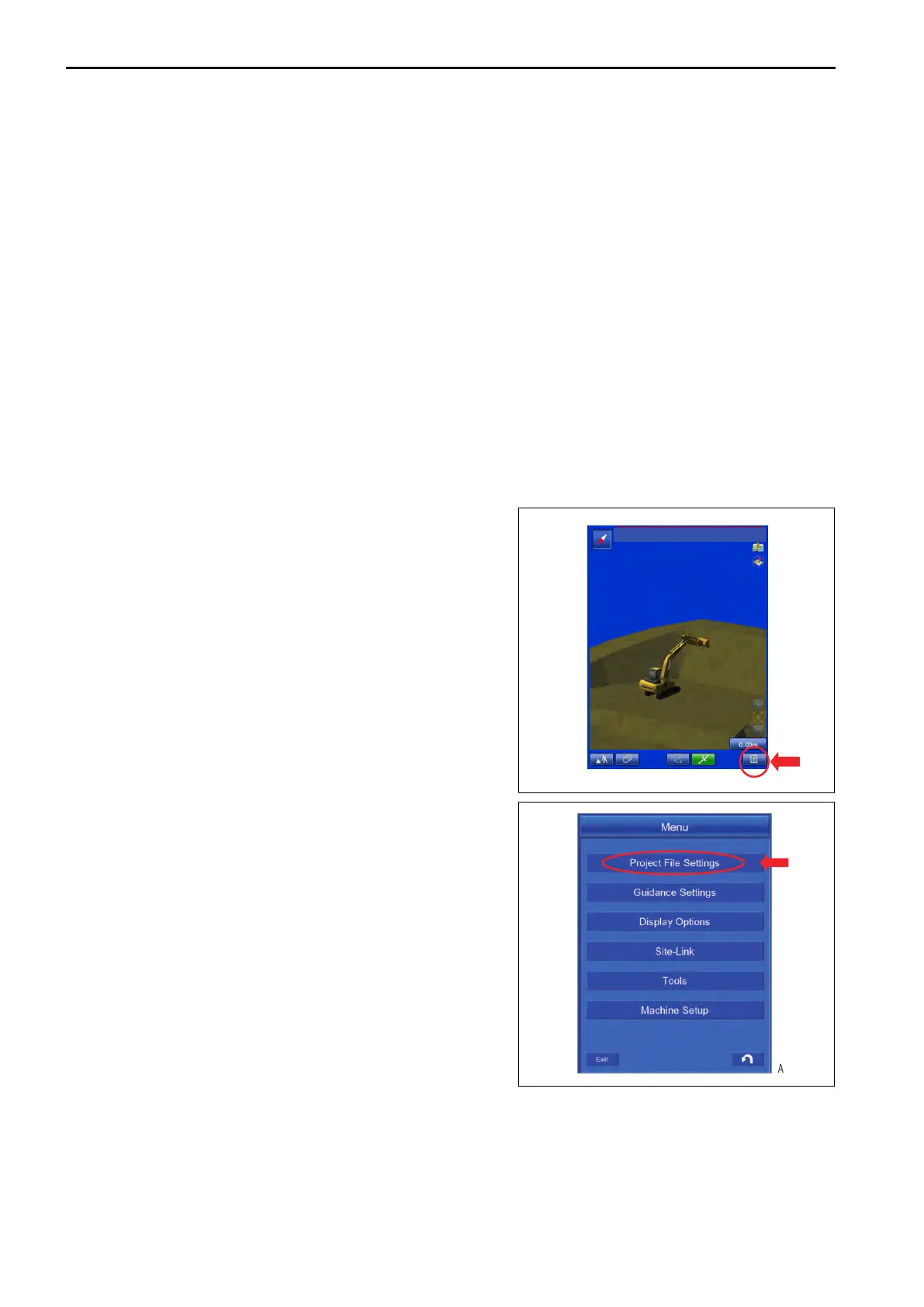Tools button
T
ap “Tools” button, and you can perform other settings of the intelligent Machine Control.
Machine Setup button
Tap “Machine Setup” button, and you can perform various settings of the machine for the intelligent Machine
Control.
Exit button
Tap the Exit button, and you can finish the control box.
RETURN button
Tap RETURN button and the screen returns to the working screen.
PROJECT FILE SETTING AND EDITING
The Project Files consist of Control files, Point files, Surface files, and Layer files, etc.
With the Project File Settings Menu, you can perform the setting and editing of the preceding file, and setting of
Surface, Alignment, As-built view, and Layer.
Method for setting the Project File
1.
Tap the main menu display button at the bottom right of the
working
screen, the screen changes to the main menu
screen.
2.
Tap Project File Settings button on the main menu screen,
the screen changes to Project File Settings screen.
CONTROL BOX SETTING
7-4
