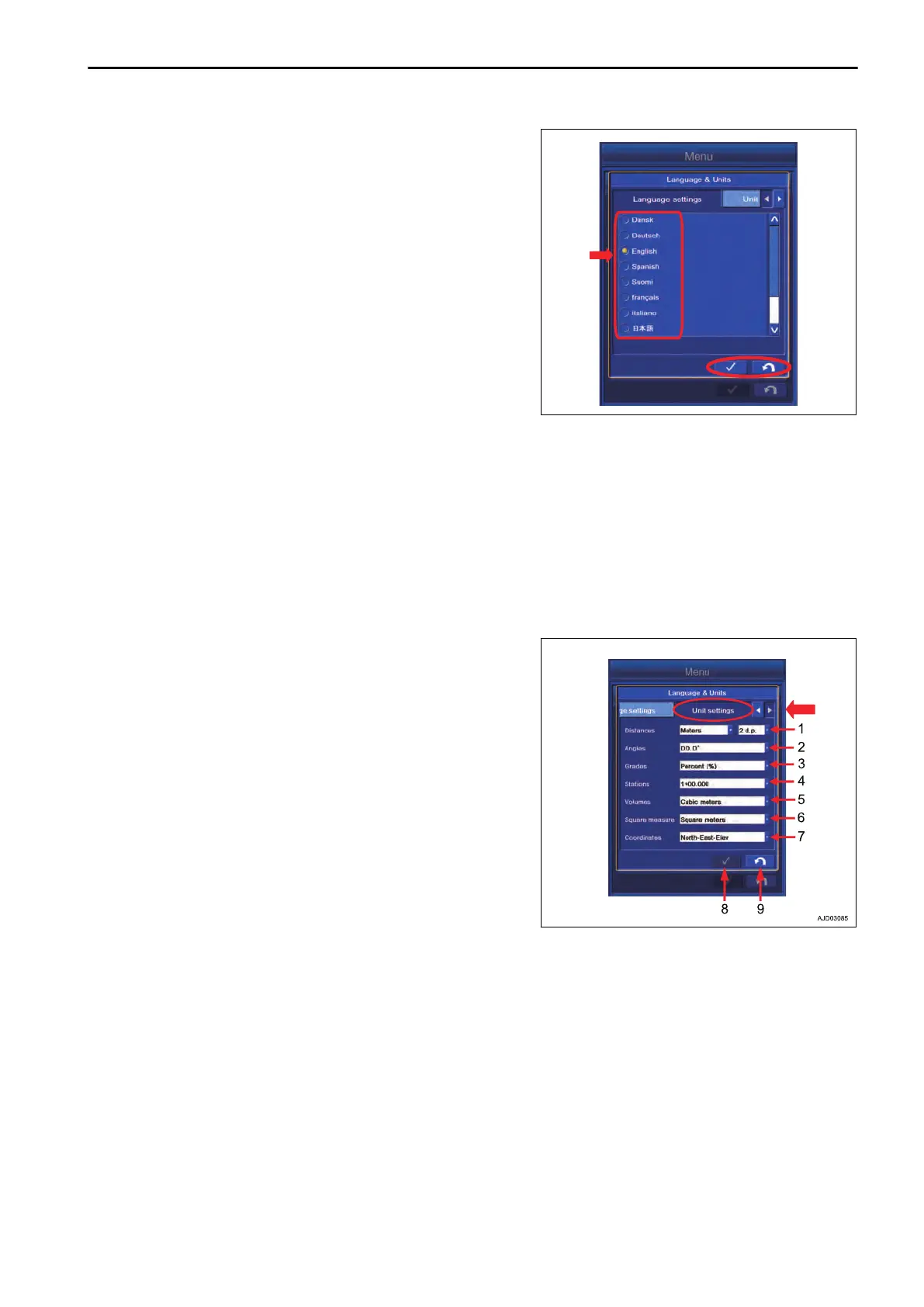2.
T
ap the desired language and put a tick.
Tap ENTER button and new setting is saved.
Tap RETURN button and the screen returns to the previ-
ous screen.
If a language setting is changed, turn the starting switch
key to “OFF” position, turn it to “ON” position again, and
restart the control box.
You can select the following languages.
• Dansk
• Deutsch
• English
• Spanish
• Suomi
• francais
• italiano
• Japanese
• Nederlands
• Norsk
• Svenska
METHOD FOR SETTING UNIT
You can set the unit.
Tap “Unit settings” tab to select.
The screen changes to “Unit settings” screen.
(1) “Distances”
You can set the Unit of Distances displayed on the working
screen.
(2) “Angles”
You can set the Unit of Angles displayed on the working
screen.
(3) “Grades”
You can set the Unit of Grades displayed on the working
screen.
(4) “Stations”
You can set the Unit of additional distances displayed on the
working screen.
(5) “Volumes”
You can set the Unit of Volumes displayed on the working screen.
(6) “Square measure”
You can set the Unit of Square measure displayed on the working screen.
(7) “Coordinates”
You can set the Unit of Coordinates displayed on the working screen.
(8) ENTER button
Tap ENTER button and new setting is saved.
(9) RETURN button
Tap RETURN button and the screen returns to the working screen.
SETTING CONTROL BOX
7-115
