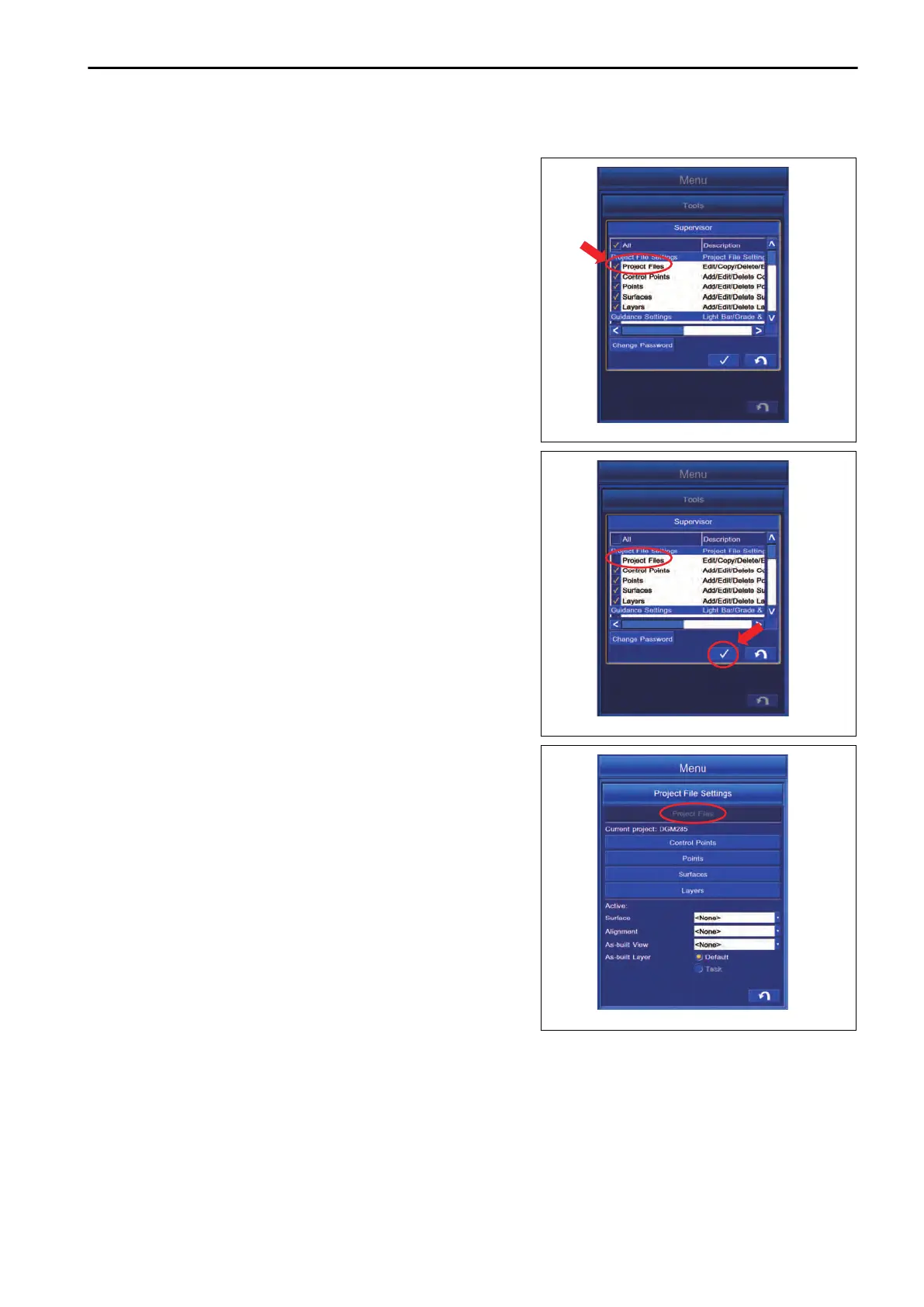METHOD FOR CHANGING ENABLE/DISABLE SETTING
1.
Tap the menu to be set to Disable in “Supervisor” menu.
Example: T
o disable the Project Files menu
2.
Tap the Project File and a tick is cleared. Tap ENTER but-
ton and the selected menu becomes disabled.
The screen changes to
“Tool” screen.
REMARK
For the above example, see “Project File Settings” menu
and you will find that the color of “Project Files” button in
“Project File Settings” menu turns to gray and you cannot
import or edit the Project files.
METHOD FOR RESETTING CONNECTION
You can obtain the Satellite Information again.
SETTING CONTROL BOX
7-143
