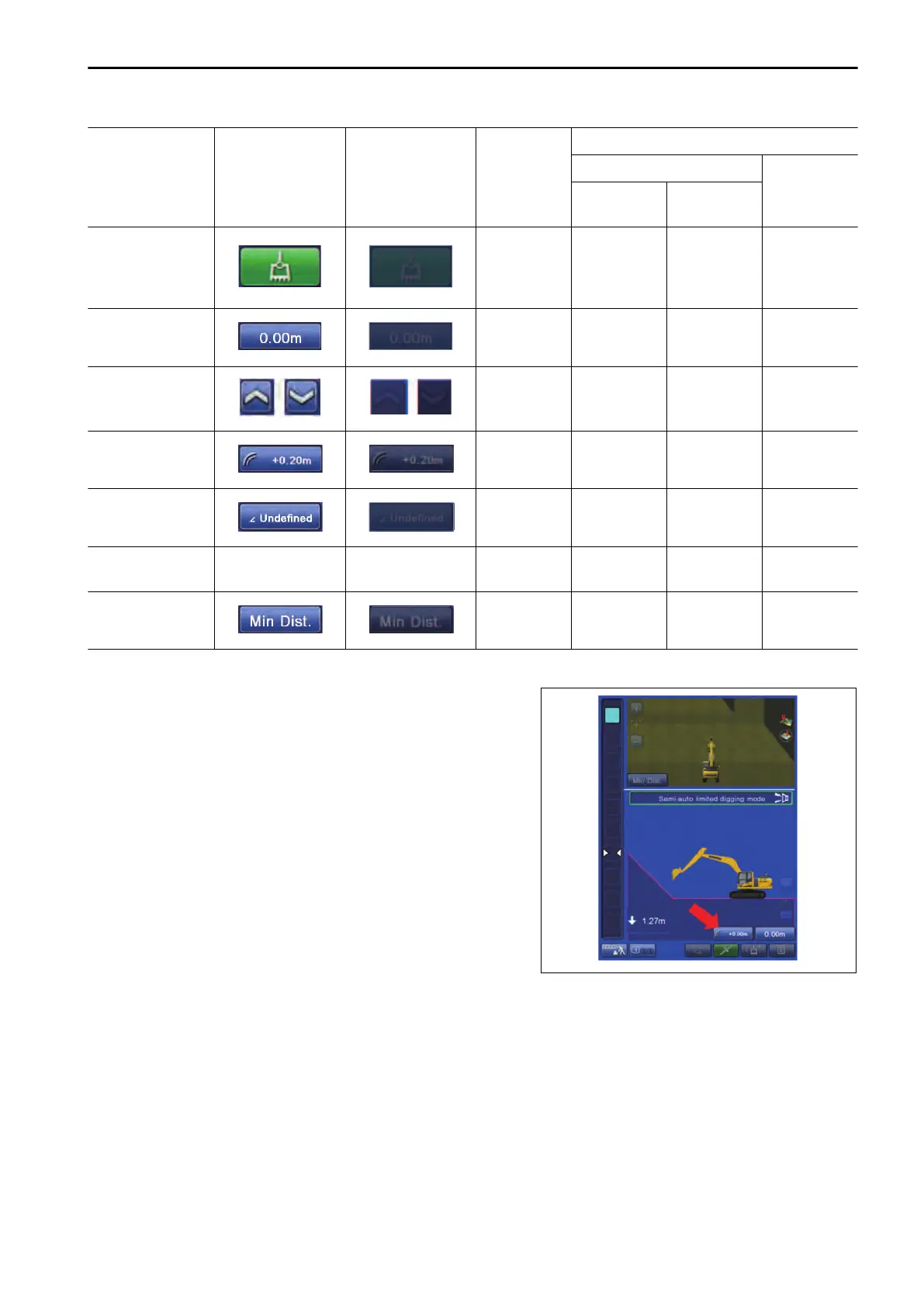Type of icon
Display of icon
when it is availa-
ble
(valid)
Display of icon
when it is restrict-
ed
(invalid)
Manual
mode
Semi-auto mode
Waiting
Operating
Lever is in
NEUTRAL.
Lever is op-
erated.
Tilt sensor
Available Restricted Restricted Restricted
Design data off-
set (value)
Available Available Restricted Restricted
Design data off-
set (vertical)
Available Restricted Restricted Restricted
Control surface
of
fset
Available Available Restricted Restricted
Temporary design
data creation
Available Available Restricted Restricted
Design data se-
lection
- - Available Restricted Restricted Restricted
Bucket edge po-
sition selection
Available Restricted Restricted Restricted
METHOD FOR ADJUSTING CONTROL SURFACE OFFSET
T
ap the Control Surface offset button.
Offset menu pops up.
You can offset the design surface as an effective surface to
control with this menu only when semi-auto mode is set.
REMARK
Control surface offset works vertically against the design sur-
face.
Digging area is restricted by regarding offset surface as surface
to control when semi-auto mode is set,
EXECUTIONS SEMI-AUTO MODE
8-9
