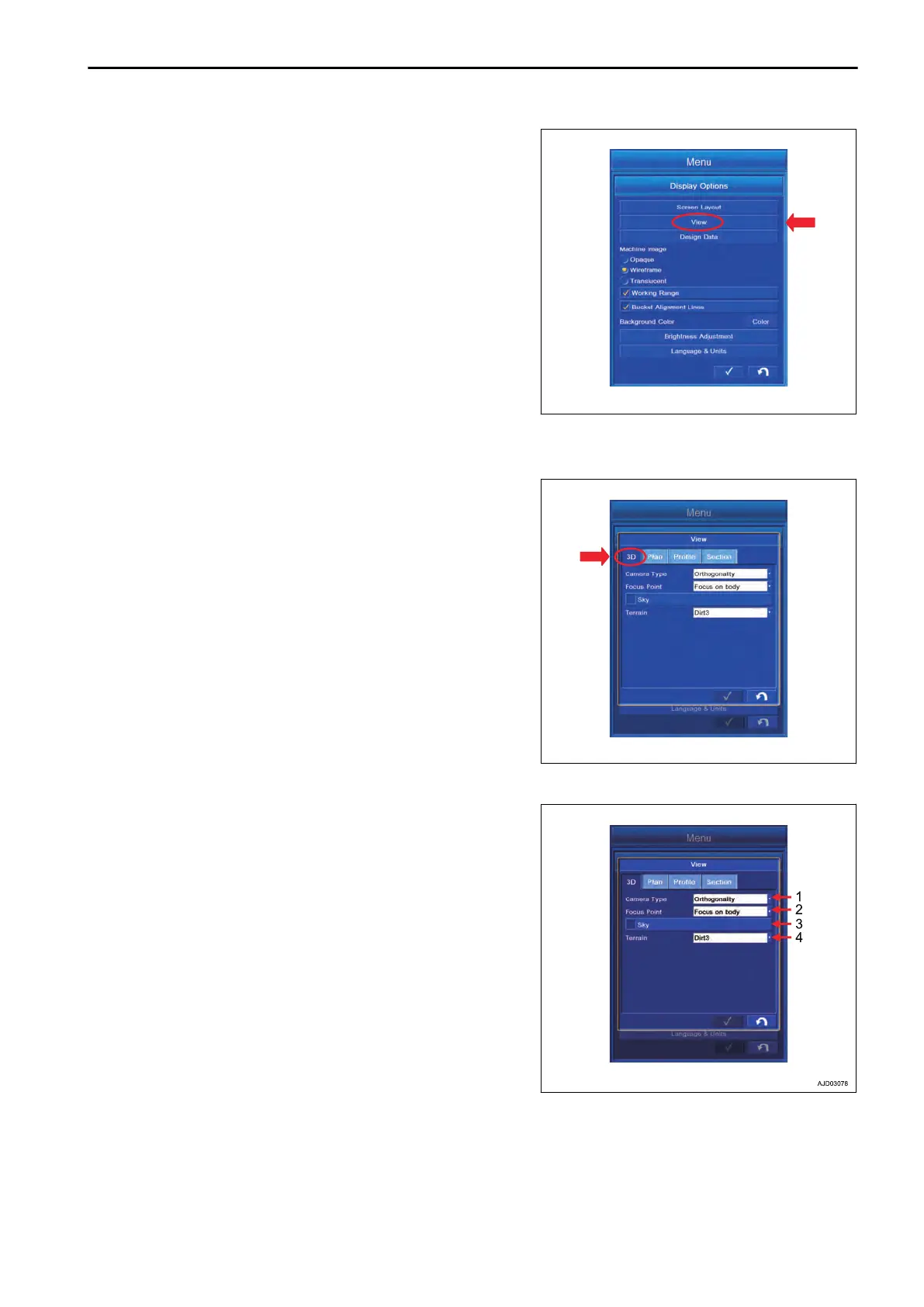Perform the layout setting of the working screen.
T
ap “View” button on “Display Options” screen, and the screen
changes to the setting screen of View.
3D VIEW SETTINGS
You can perform the setting of 3D view.
Tap “3D” tab on the setting screen of “View” to select.
3D VIEW SETTING CONTENTS
(1) “Camera Type”
You can set the type of camera.
(2) “Focus Point”
You can set the focus point.
(3) “Sky”
You can set the background of working screen to “Sky”.
(4) “Terrain”
You can set the image of the terrain.
SETTING CONTROL BOX
7-81
