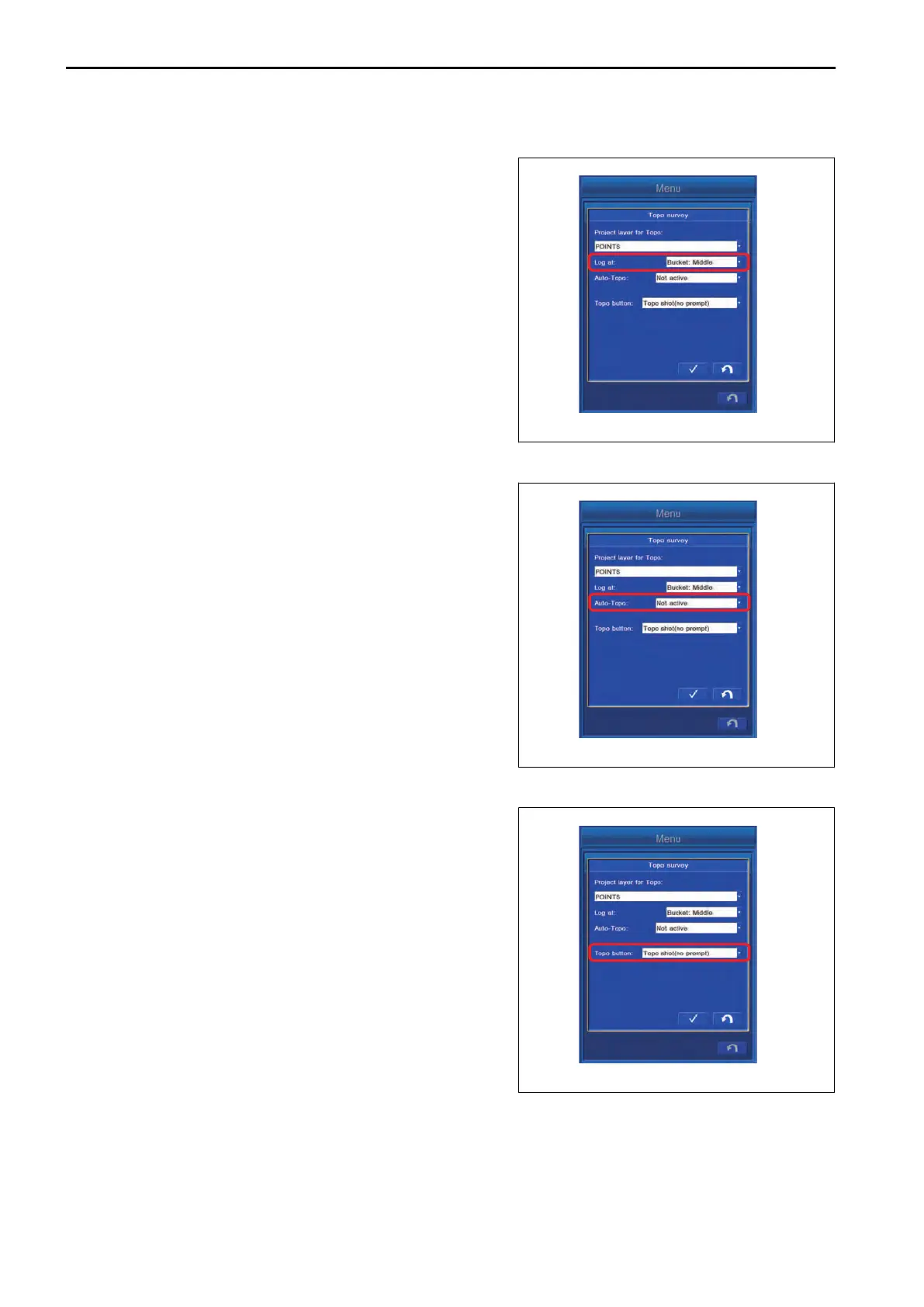METHOD FOR SETTING LOGGING POINT
T
ap “Log at:” column, and select the bucket edge position for
which Topo survey is performed.
“Bucket:Left”: Bucket edge at left end
“Bucket:Middle”: Bucket edge at center
“Bucket:Right”: Bucket edge at right end
“Left and Right Edge”: Bucket edge at both ends
DEACTIVATE AUTO-TOPO
To perform the manual Topo survey, tap “Auto-Topo:” column,
and select “Not active”.
METHOD FOR SETTING TOPO BUTTON
You can change the operation when Topo survey button is tap-
ped by selecting the saving method from the column of “Topo
button:”.
Selectable operations are the following 3 types.
• “Not active”
The Point data are not saved.
• “Topo shot(no prompt)”
You can save the Point data with the Layer or Point name
which has been specified in advance.
• “Topo shot(prompt for detail)”
Each time the Point data are saved, the Layer and Point
name can be specified.
CONTROL BOX SETTING
7-134
