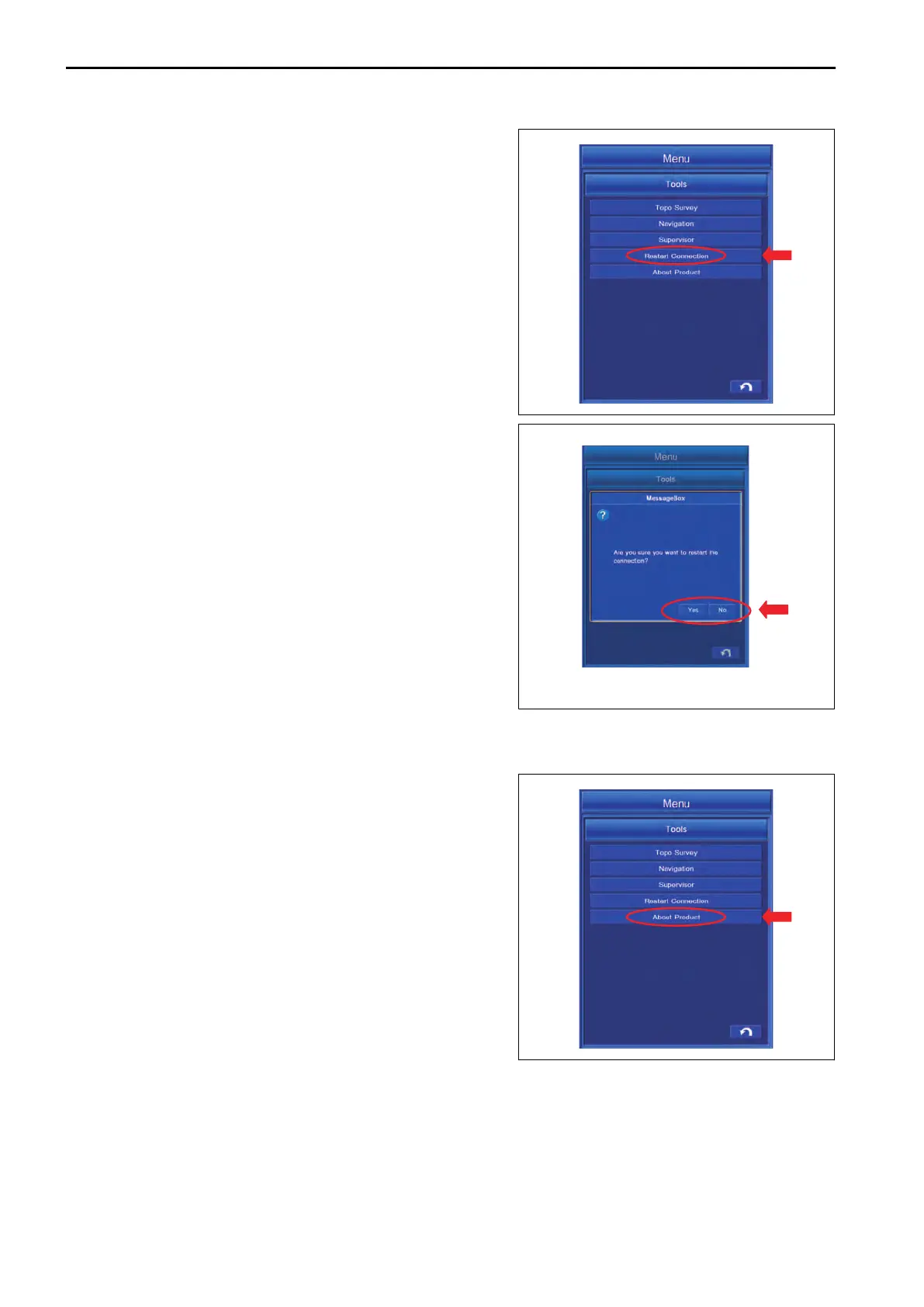1.
T
ap “Restart Connection” button.
The screen changes to the Restart Connection setting
screen.
2.
The screen changes to “MessageBox”
screen. Tap ENTER
button to connect again.
Tap RETURN button and the screen returns to the previ-
ous screen.
About Komatsu HMI (About Product) MENU SETTINGS
In this menu, the intelligent Machine Control information is displayed.
Tap “About Product” button. The software version, etc. of the
intelligent Machine Control system is displayed.
CONTROL BOX SETTING
7-144
