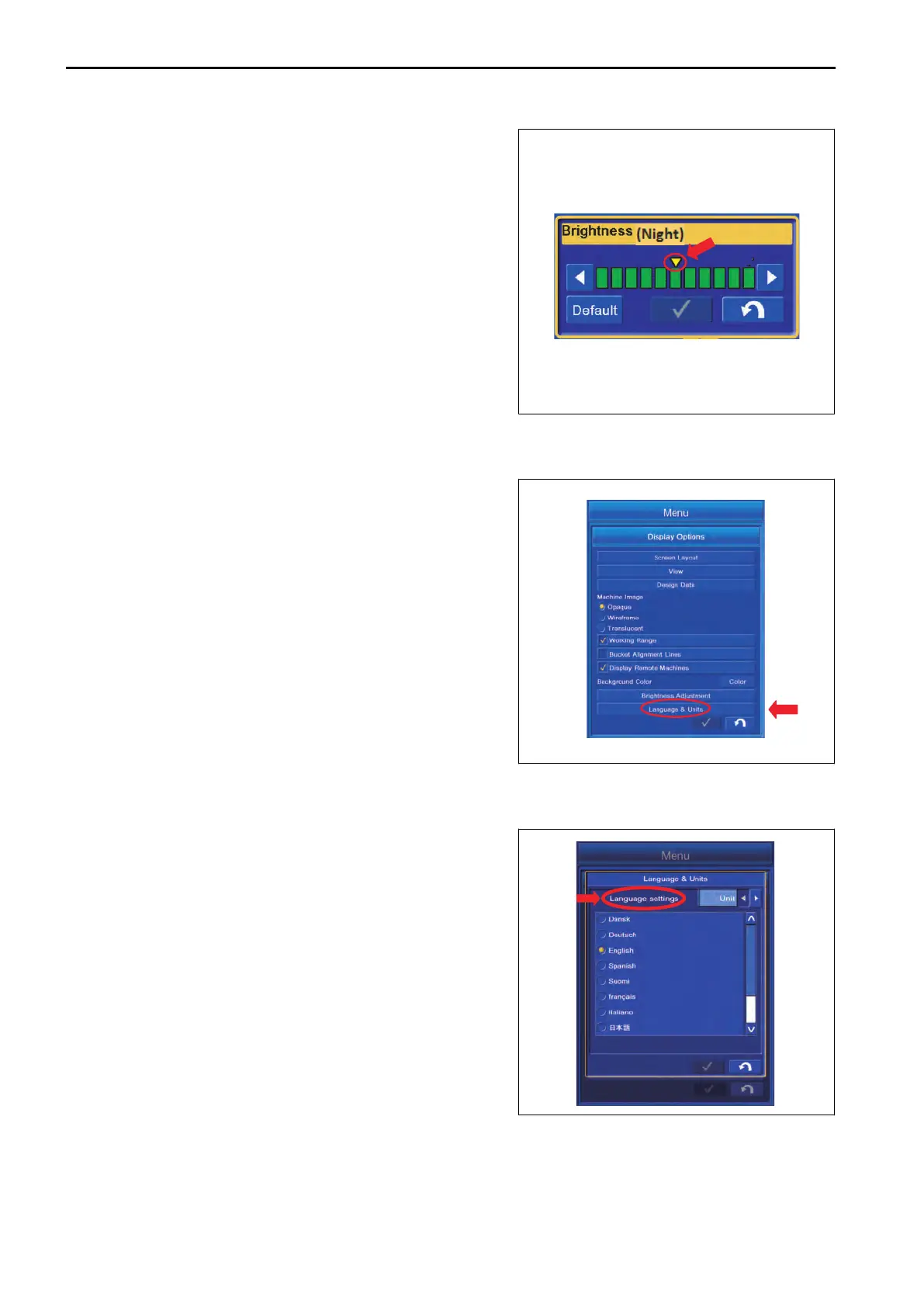REMARK
T
urn the lamp switch to “ON” position, and the brightness of the
control box becomes “Brightness (Night)” of Night setting.
The default value of brightness in Night is shown in the figure.
LANGUAGE AND UNITS SETTINGS
You can perform the setting of the language and unit.
Tap “Language & Units” button on “Display Options” screen,
the screen changes to Language & Units setting screen.
METHOD FOR SETTING LANGUAGE
You can set the language.
1.
Tap “Language settings” tab to select.
The screen changes to “Language settings”
screen.
CONTROL BOX SETTING
7-114
