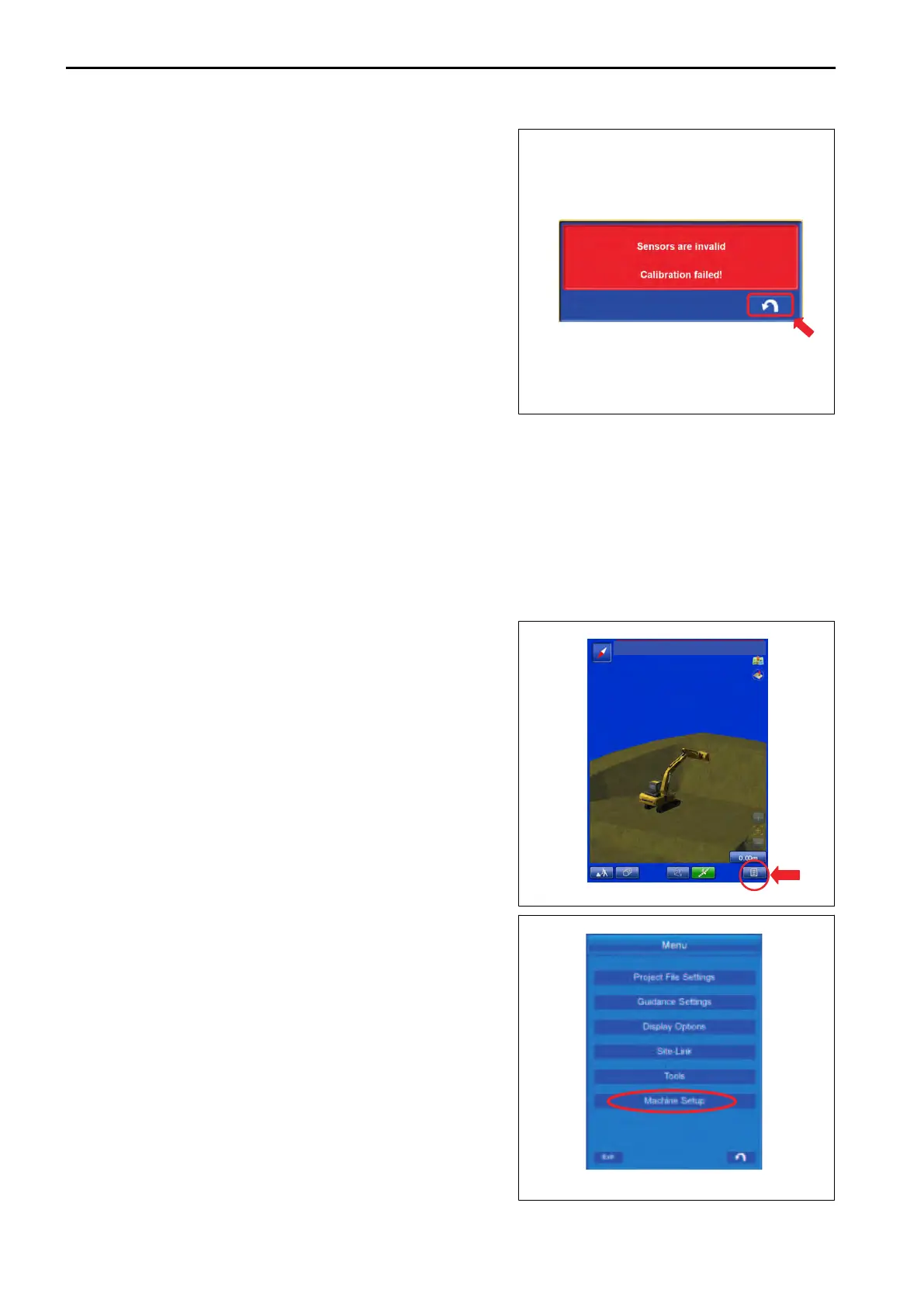An abnormality has occurred in the sensor connected to the
chassis if the error screen shown in the figure is displayed.
T
ap RETURN button to stop the calibration, and return to the
menu screen in this case.
After the error is resolved, perform the calibration again.
PROCEDURES OF CALIBRATION AFTER REPLACING TILT BUCKET
Perform the tilt bucket replacement calibration when replacing the bucket to the tilt bucket. This is not applicable
for the rotational bucket.
Perform this calibration on the steady ground so that machine does not incline when the bucket is operated.
Check there is no person in the operating range of work equipment, and pay great attention to the safety when
moving the work equipment.
METHOD FOR STARTING APPLICATION FOR CALIBRATION AFTER REPLAC-
ING TILT BUCKET
1.
Tap the menu button on the control box.
Main menu screen is displayed.
2.
Tap the “Machine Setup” button.
The display changes to the
“Machine Setup” screen.
CONTROL BOX SETTING
7-162
