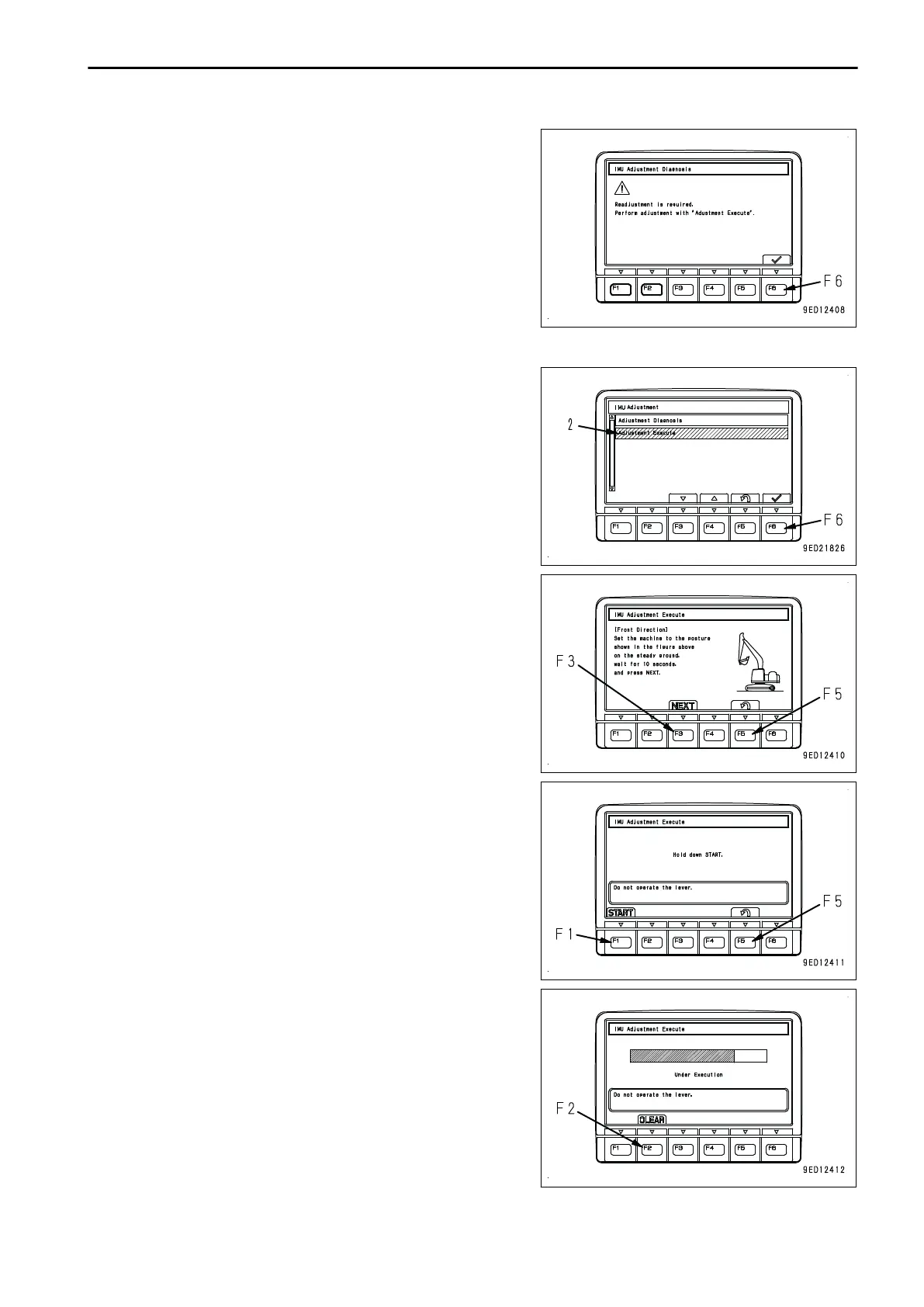• If
the adjustment is judged to be necessary as a result
of “Adjustment Diagnosis”,
Proceed to execute the next “Adjustment Execute”.
Press the switch “F6”, and the screen returns to “IMU
Adjustment” screen.
METHOD FOR ADJUSTING IMU
1.
Select the “Adjustment Execute” (2) on the “IMU Adjust-
ment” screen, and press the switch “F6”.
F3: Moves to the next item (1 line below). When it is on the
last line, it moves to the first line.
F4: Moves to the previous item (1 line above). When it is
on the first line, it moves to the last line.
F5: Returns the screen to “MC Setting” screen.
F6: Executes the selected item.
2.
Move the machine to be the same posture as one dis-
played on the machine monitor.
Make the track frame face front (sprocket at rear), and set
the upper structure and track frame in parallel at this time.
3.
Move the machine to set it to the correct posture, wait 10
seconds, and then press the switch “F3”.
F3: Proceeds to the next step.
F5: Cancels “Adjustment Execute” and returns the screen
to “IMU Adjustment” screen.
4.
Hold down the switch “F1”
according to the display on ma-
chine monitor.
F1: Proceeds to the next step.
F5: The screen returns to the screen of step 2.
Adjustment in a forward direction is executed, wait for a lit-
tle while until it is completed.
F2: Cancels the adjustment and returns the screen to the
screen of step 2.
SETTING MACHINE MONITOR
7-183
