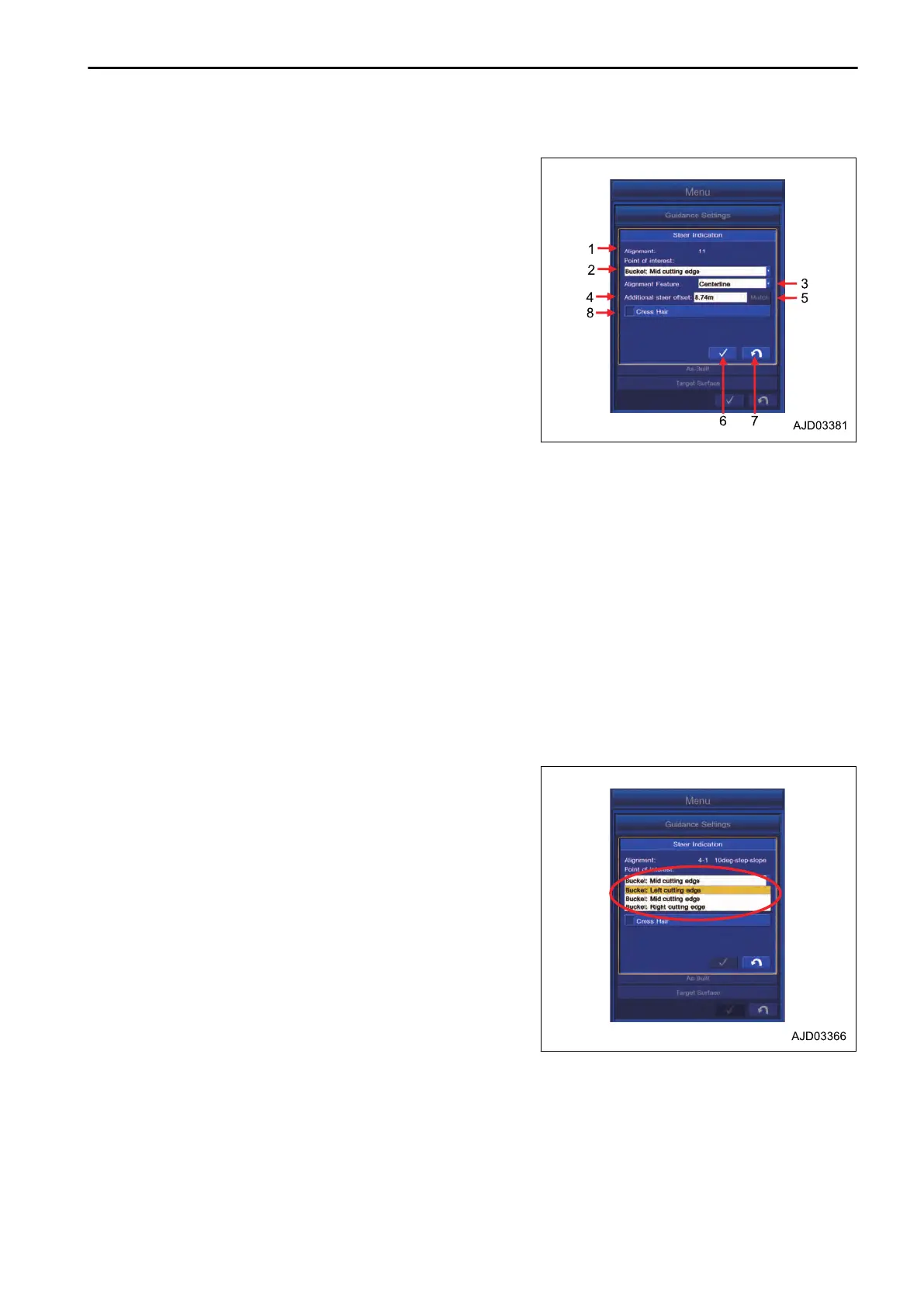STEER REFERENCE SETTING CONTENTS
The
setting for the bucket tooth position to be steering to the
selected alignment data can be set.
(1) “Alignment”
The name of the alignment files which has been set in "Project
File Settings" is displayed.
If none of the alignment files has been set, set it in "Project File
Settings".
For details, see “METHOD FOR EDITING SURFACES”.
“Point of interest”
The bucket edge position for steering can be set.
(3) “Alignment Feature”
Alignment position for reference can be set.
(4) “Additional steer offset”
Alignment position for reference can be set.
(5) “Match”
The alignment data can be offset to the bucket edge position.
(6) ENTER button
The settings can be saved.
(7) RETURN button
The screen returns to the previous screen.
(8) “Cross Hair”
The setting for the bucket position to be displayed with a cross hair can be set.
A cross hair is displayed at the swing center position by putting a tick.
METHOD FOR SETTING NAVIGATION OF BUCKET EDGE
You can set the bucket edge position for navigation.
Tap “Point of interest:” column, and select the bucket edge po-
sition.
You can select the following bucket edge positions.
“Bucket: Left cutting edge”
“Bucket: Mid cutting edge”
“Bucket: Right cutting edge”
ALIGNMENT FEATURE IN STEER INDICATION SETTINGS
Alignment data for steering can be set.
SETTING CONTROL BOX
7-63
