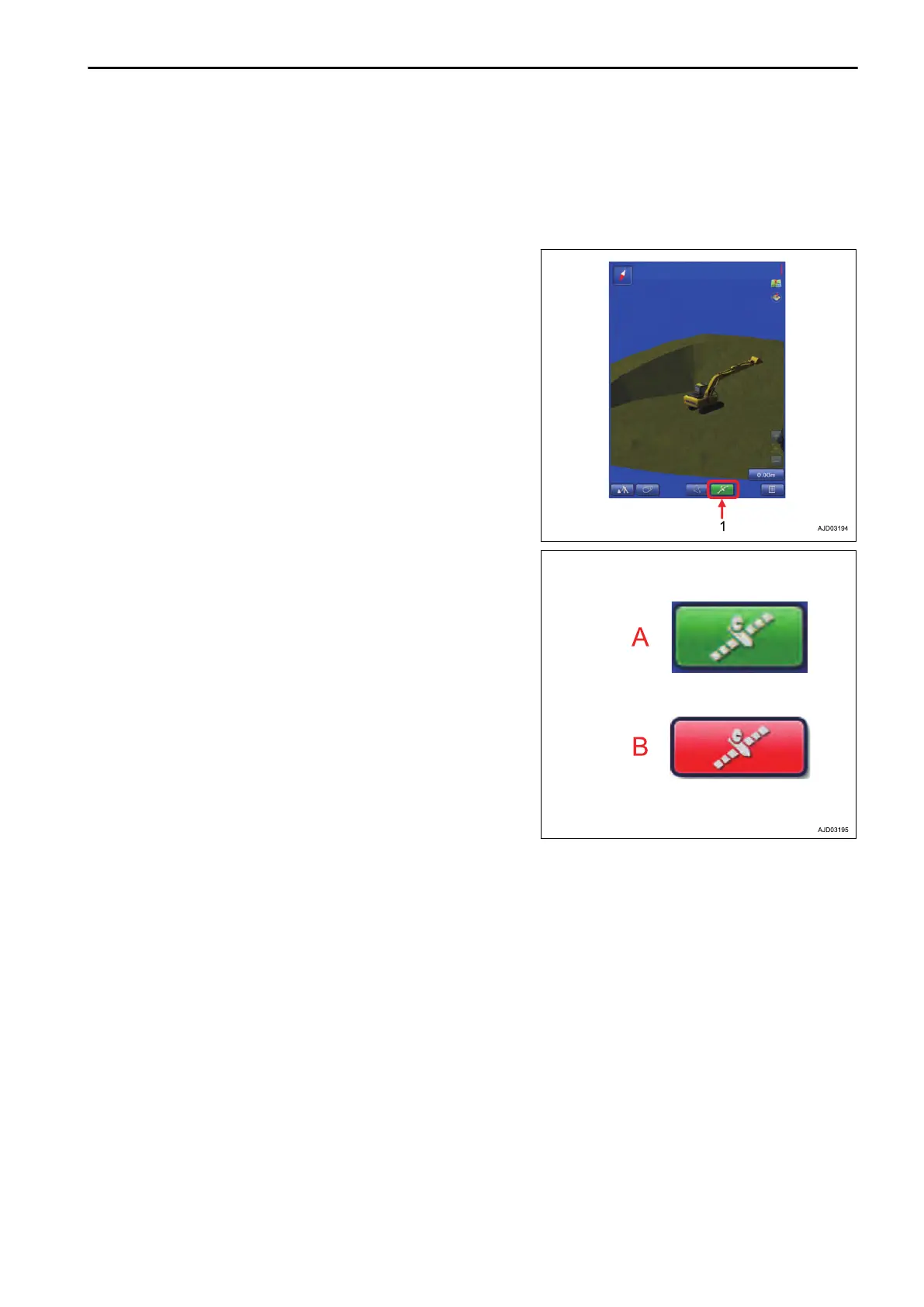CHECK GNSS COMMUNICATION STATUS
Satellite communication state can be checked on GNSS acquiring state menu.
GNSS (Global Navigation Satellite System)
METHOD FOR CHECKING GNSS COMMUNICA
TION STATUS
Tap the button (1) on the screen, the display changes to
“GNSS Status” screen and communication state of satellite can
be checked.
Main GPS displays the received GPS information by L.H. an-
tenna.
Aux GPS displays the received GPS information by R.H. anten-
na.
Color of the button (1) changes depending on the communica-
tion state of satellite.
Green (A): Communication state of satellite is good.
Red (B): Communication state of satellite is bad.
REMARK
While the button is red, monitor does not display correctly.
Once the communication state of satellite becomes good, sys-
tem returns to normal condition, so wait until the button be-
comes green.
METHOD FOR CHECKING NUMBER OF SATELLITES AND ERROR OF PO-
SITIONING
State and coordinates error of acquired GPS and GLONASS satellite can be displayed.
EXECUTIONS CHECK GNSS COMMUNICATION STATUS
8-43
