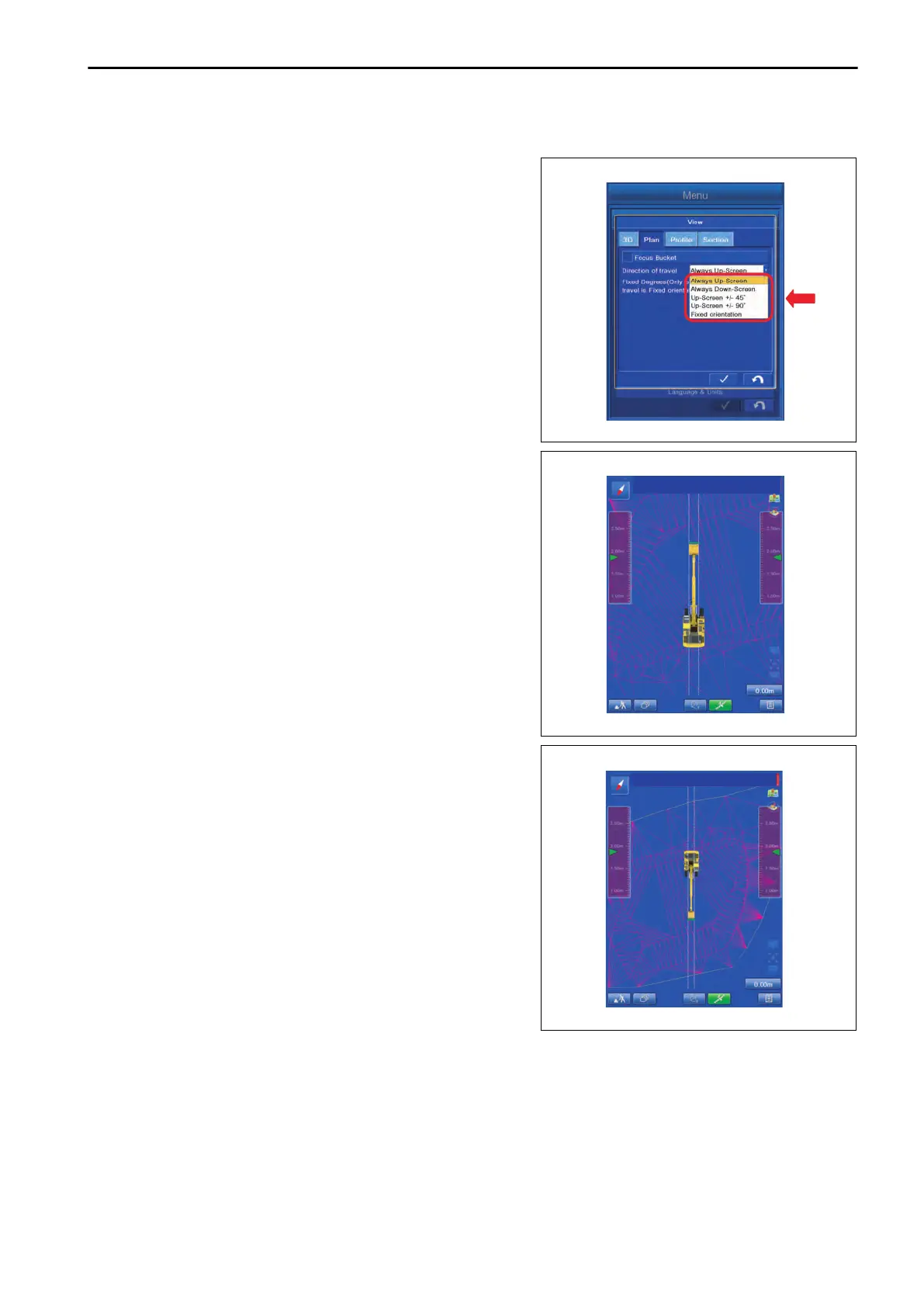METHOD FOR SETTING DIRECTION OF TRAVEL
Select “Plan”
tab, tap the column of “Direction of travel”, and
you can select the direction of travel.
You can select the direction of travel from the following 5 kinds.
“Always Up-Screen”
Displays the machine so that the bucket edge comes upward.
“Always Down-Screen”
Displays the machine so that the bucket edge comes down-
ward.
SETTING CONTROL BOX
7-87
