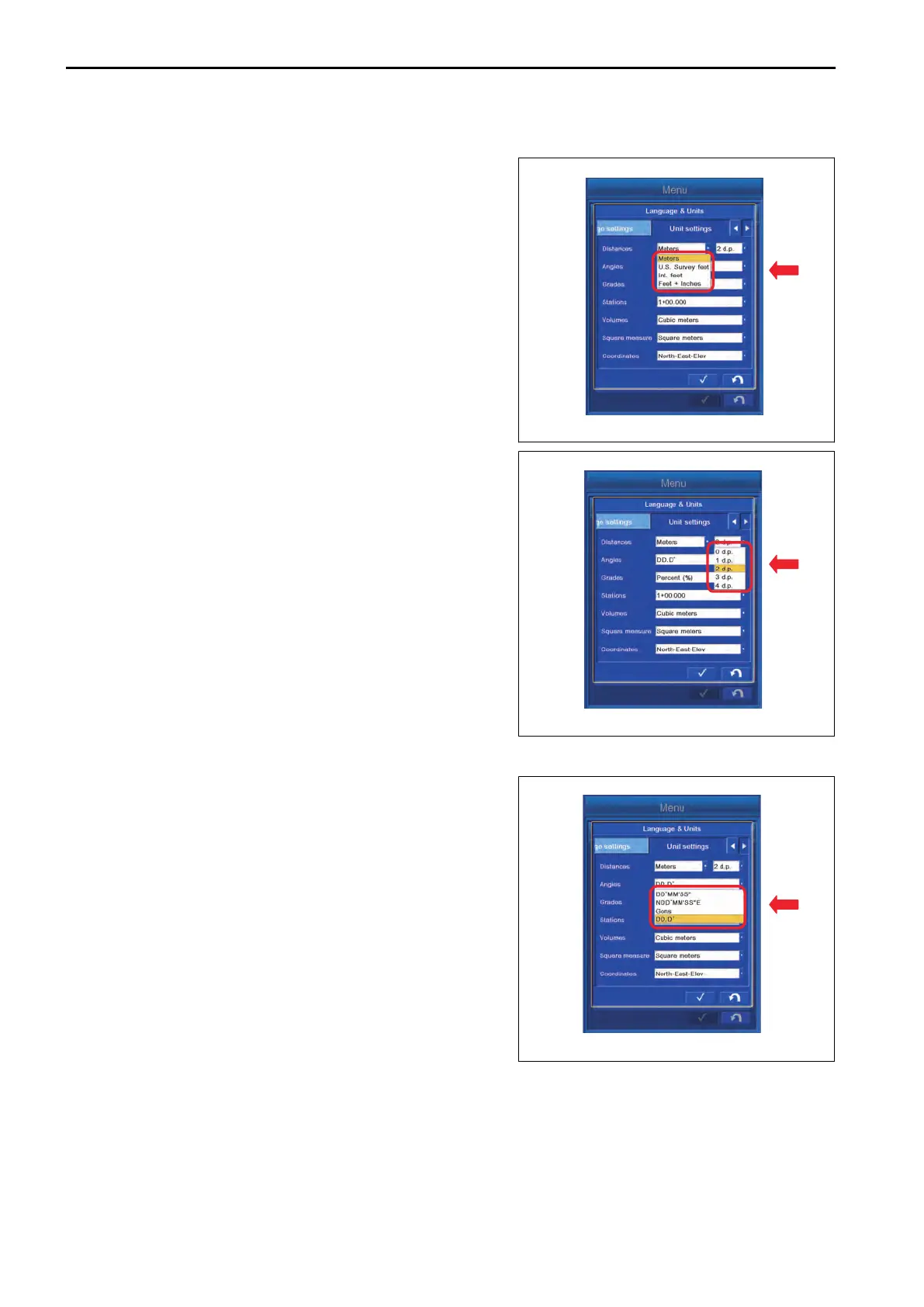METHOD FOR SETTING DISTANCE
1.
Set the unit of Distances displayed in the working screen.
The following units can be set.
•
“Meters”
• “U.S. Survey feet”
• “Int. feet”
• “Feet + inches”
2.
Set the decimal place for numeric value of the displayed
distance.
Following number of digits can be set.
•
“0d.p.”
• “1d.p.”
• “2d.p.”
• “3d.p.”
• “4d.p.”
REMARK
d.p. is the abbreviation of “Decimal place”, and it denotes
the number of digits of decimal.
METHOD FOR SETTING ANGLES
Set the Unit of Angles displayed in the working screen.
The following units can be set.
• “DD°MM'SS"”: (Deg., minute, second)
• “NDD°MM'SS"E”
• “Gons”: (1 Gon is 0.9 deg.)
• “DD.D°”: (Deg.)
CONTROL BOX SETTING
7-116
