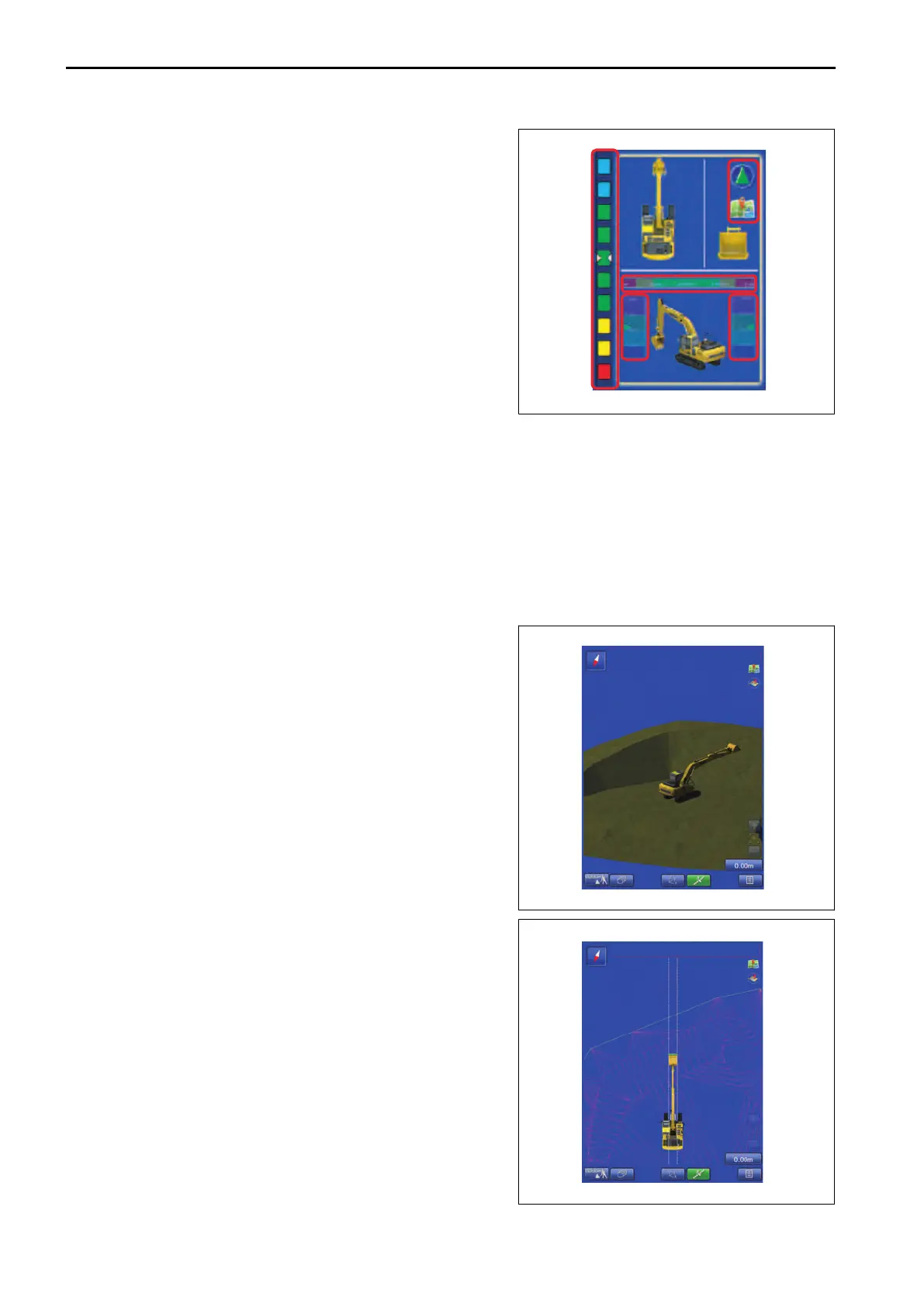Machine image
REMARK
The
machine image differs from the contents displayed on the
working screen.
VIEW SELECTIONS FOR DIGGING
The setting for the view of the fine digging mode and the rough digging mode, “Digging 1”, “Digging 2”, and
“Digging 3” can be set.
The views to be displayed in the “Main”, “Sub1”, and “Sub2” in the digging mode can be selected.
REMARK
• The view selected for “Main” can not be selected neither for “Sub1” nor “Sub2”.
• The view selected for “Main” and “Sub1” can not be selected for “Sub2”.
Available views are the following 4 types.
“3D”
“Plan”
CONTROL BOX SETTING
7-78
