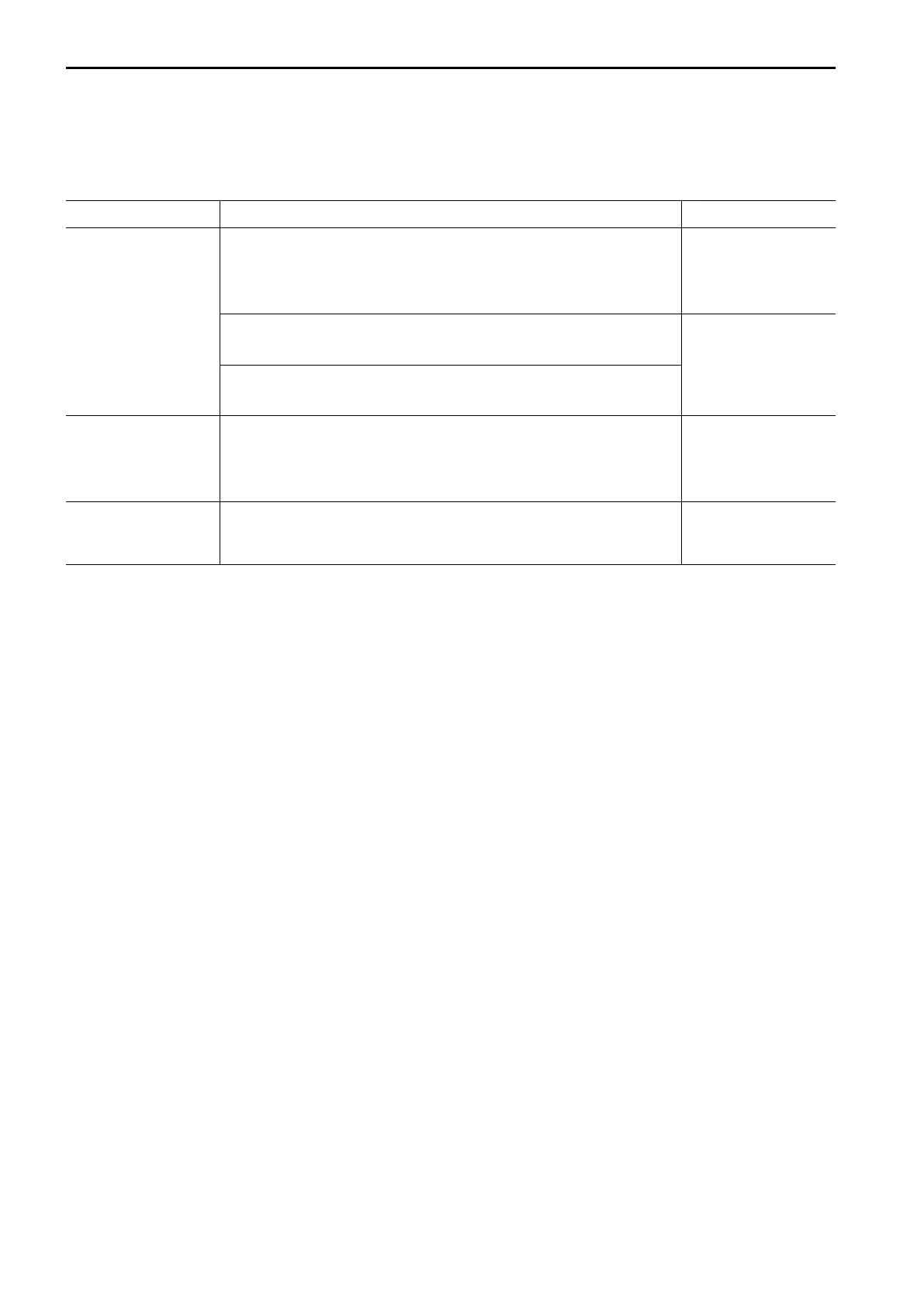TROUBLESHOOTING
CONTROL BOX SCREEN DISPLA
Y
Phenomena Check item Reference
No design data is dis-
played.
Is the message “Out of design area...” displayed?
If it is displayed, this is the case that the design data is out of the
screen and this is not a failure.
Move to the job site and check again.
PHENOMENA AND
ACTIONS FOR CON-
TROL BOX
(3-74)
Check that the design data has been set.
Create or download the design data, and check that it is displayed.
SURFACES SET-
TINGS
(7-26)
Check that the design data is selected.
Create or download the design data, and check that it is displayed.
Screen display sud-
denly rotates.
Check if the error message of “Initializing...”, etc. is displayed.
If any of the error messages is displayed, the phenomena like this
may happen, but it is not a failure.
Perform the remedy for the error message.
PHENOMENA AND
ACTIONS FOR CON-
TROL BOX (3-74)
Symbol mark of ma-
chine or bucket has
disappeared.
Press the cross button between zoom in button and zoom out button
to check that the symbol mark appears.
DISPLAY OF TRAV-
EL MODE
(8-11)
TROUBLESHOOTING EXECUTIONS
8-56
