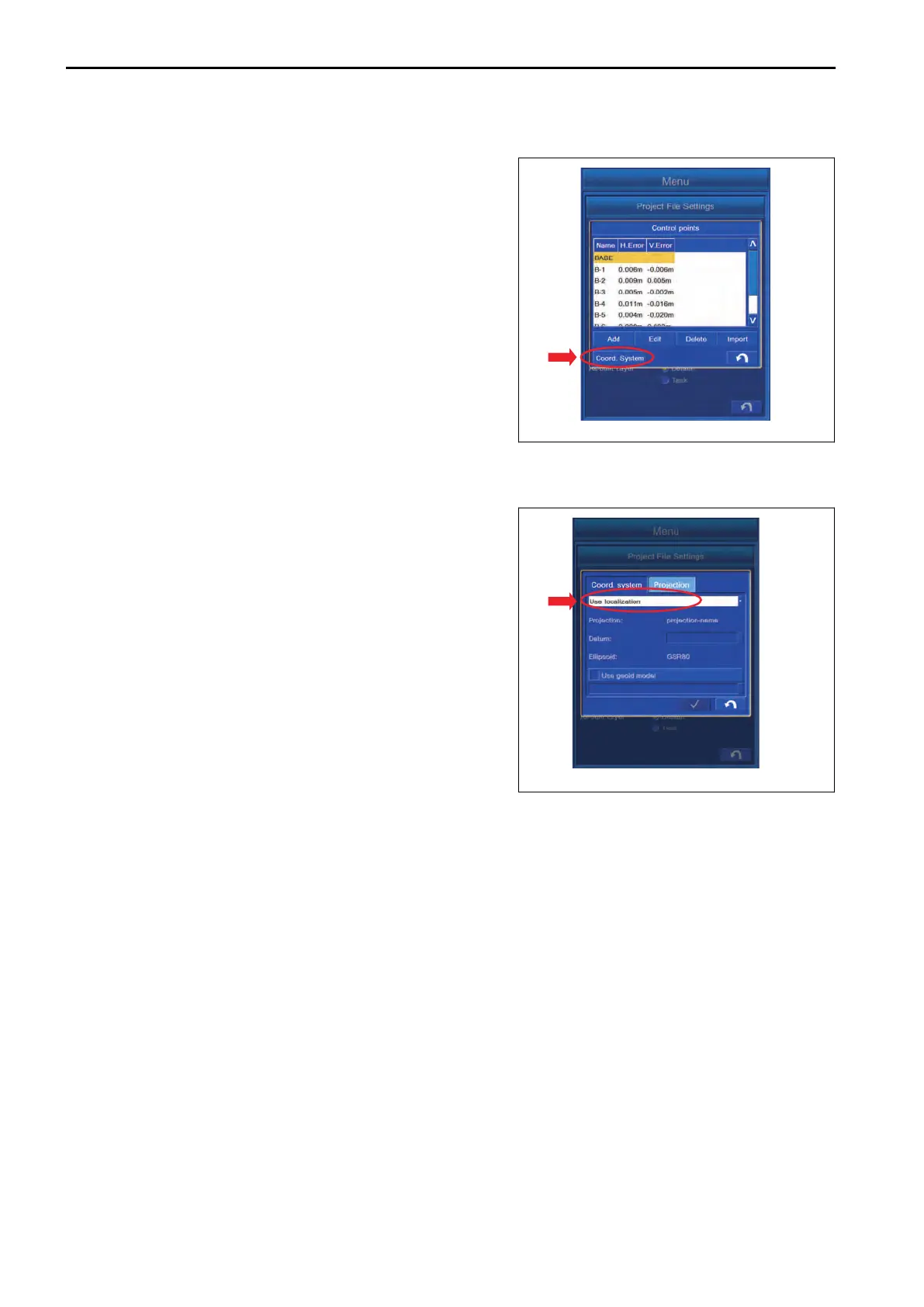SELECT WORLD GEODETIC SYSTEM (WGS) COORDINATES
Y
ou can select “World Geodetic System”.
Tap “Coord. System” button on “Control points” setting screen.
METHOD FOR USING LOCALIZATION
You can select “World Geodetic System”.
Select “Coord. system” tab, and select “Use localization”.
The Control Point which is measured based on USA WGS84
“World Geodetic System 1984” is used.
METHOD FOR USING PREDEFINED PROJECTION
Select “Projection” tab, and highlight “World Geodetic System” to be used.
CONTROL BOX SETTING
7-20
