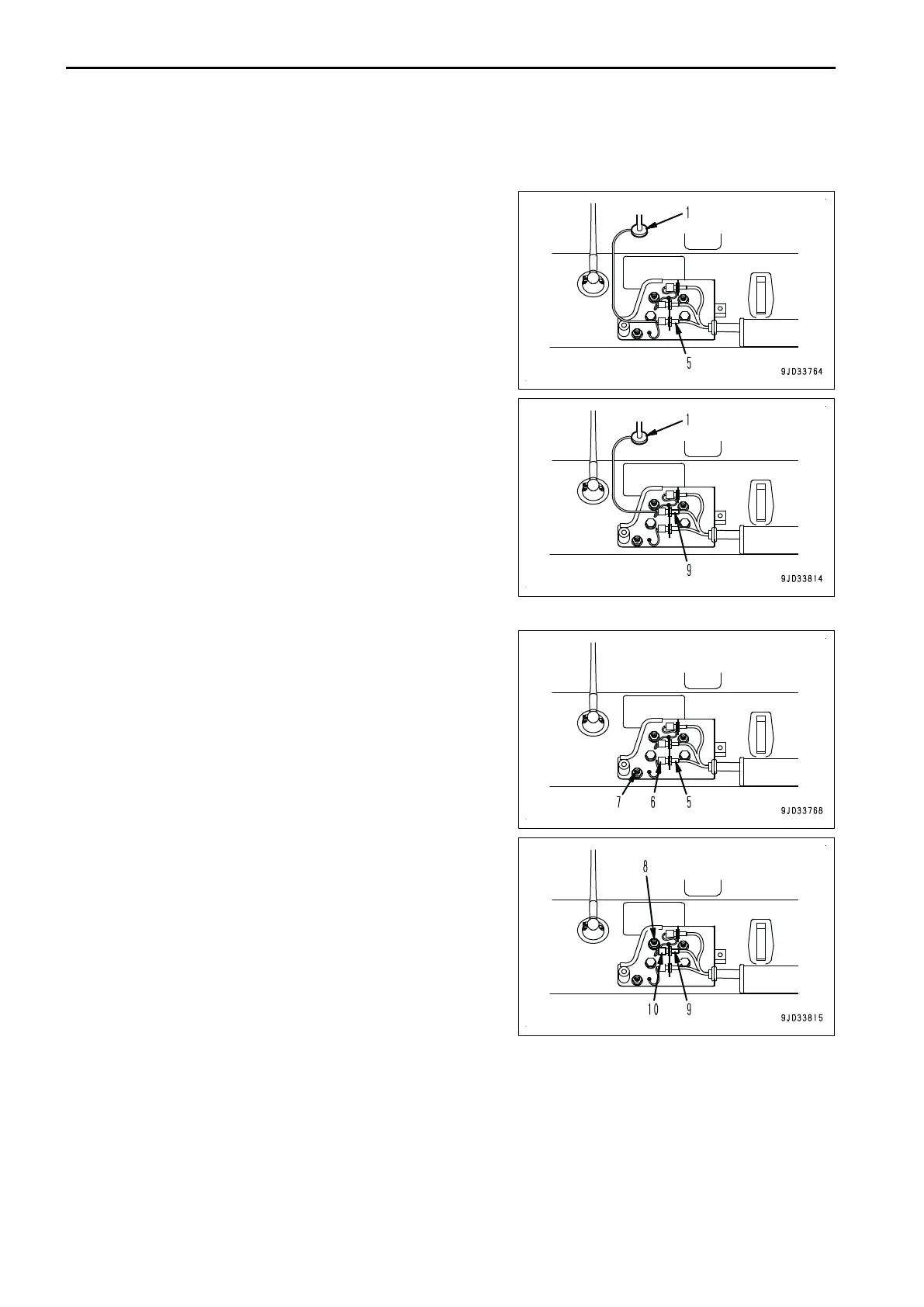2.
Remove the GNSS antenna.
1)
Remove the GNSS antenna (1) from the antenna cable connector.
•
When built-in specification is used for GNSS radio
device
Remove the GNSS antenna (1) from the antenna
cable connector (5) (CN-AA39).
• When external specification is used for GNSS ra-
dio device
Remove the GNSS antenna (1) from the antenna
cable connector (9) (CN-AA26).
2)
Remove the waterproof cap installed to the cap holder, and install it to the antenna cable connector.
•
When built-in specification is used for GNSS radio
device
Remove the waterproof cap (6) installed to the
cap holder (7), and install it to the antenna cable
connector (5).
• When external specification is used for GNSS ra-
dio device
Remove the waterproof cap (10) installed to the
cap holder (8), and install it to the antenna cable
connector (9).
TRANSPORTATION OPERATION
3-66
