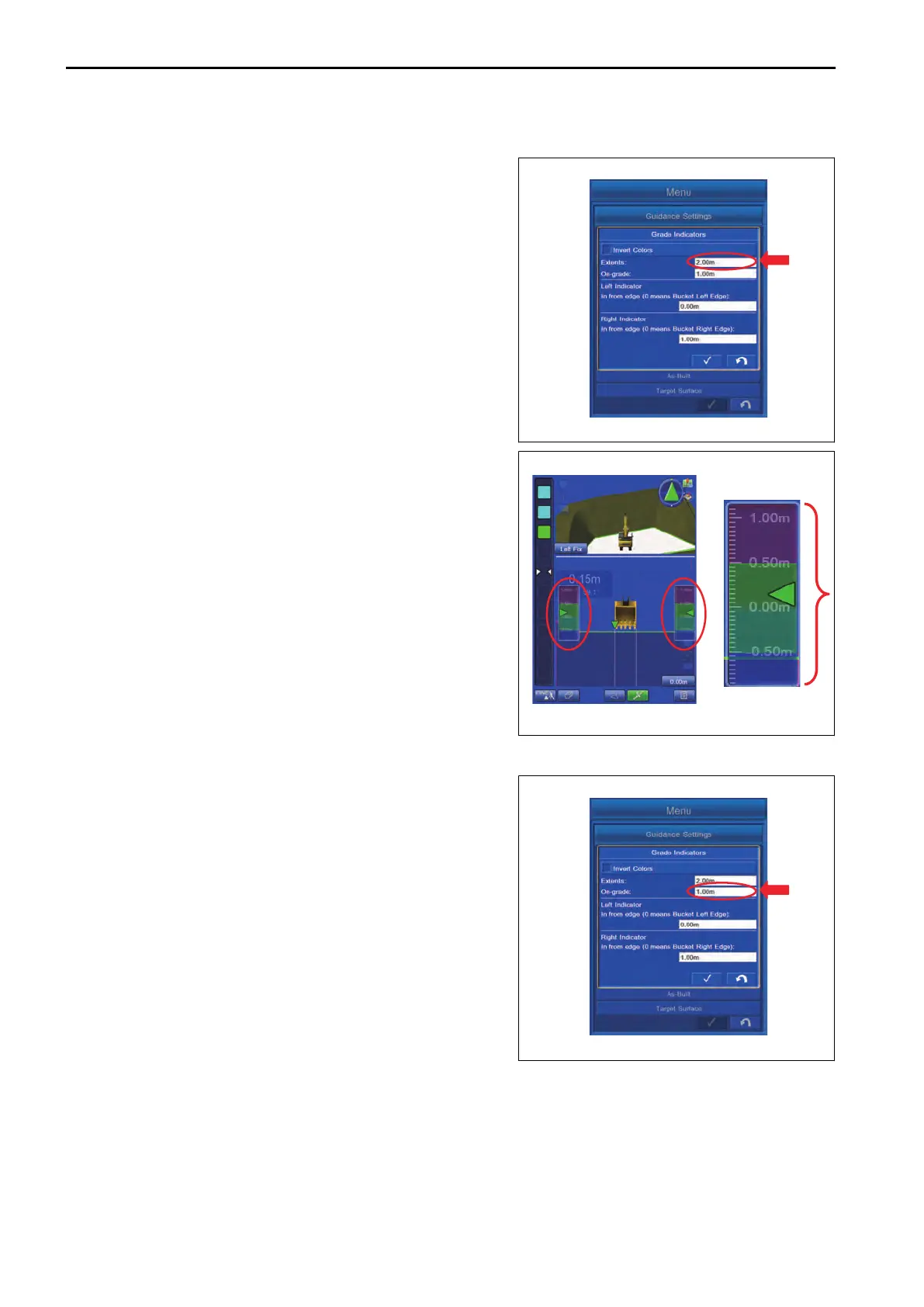METHOD FOR SETTING GRADE INDICATOR EXTENTS
1.
Tap “Extents:”
column, and input the value of the range of
the Grade Indicator.
After completing the input, tap “OK” button.
Tap ENTER button to save the setting.
2.
The width of Grade Indicator to be displayed can be set by
the inputted value.
METHOD FOR SETTING GREEN GRADE INDICA
TOR WIDTH
1.
Tap “On-grade:” column,
and input the value of the width of
the Grade Indicator.
After completing the input, tap “OK” button.
Tap ENTER button to save the setting.
CONTROL BOX SETTING
7-60
