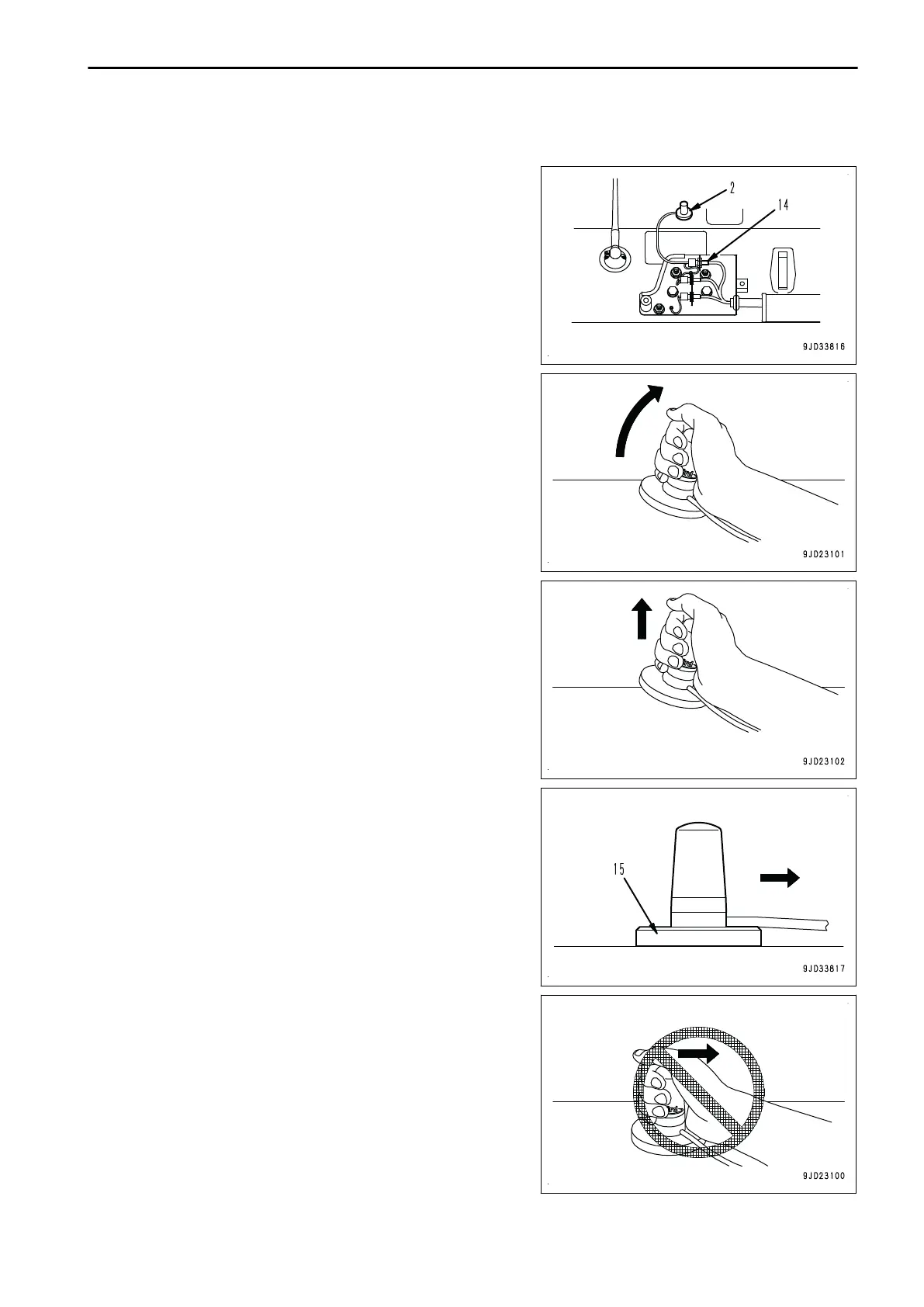3.
Remove the antenna for network modem.
1)
Remove the antenna (2) for network modem from the
antenna cable connector (14) (CN-AA37).
2)
Tilt the antenna (2) for network modem, and pull it up
straight to remove.
NOTICE
• Do
not slide the antenna (2) for network mo-
dem sideways when it is removed from the
cab. Otherwise the film on the bottom surface
of the antenna base (15) will be peeled off, or
the rubber cover will get damaged.
• Cover the antenna (2) for network modem with
the provided connector cover in order to pre-
vent water and dust from entering the con-
necting portion during the storage.
OPERATION TRANSPORTATION
3-67
