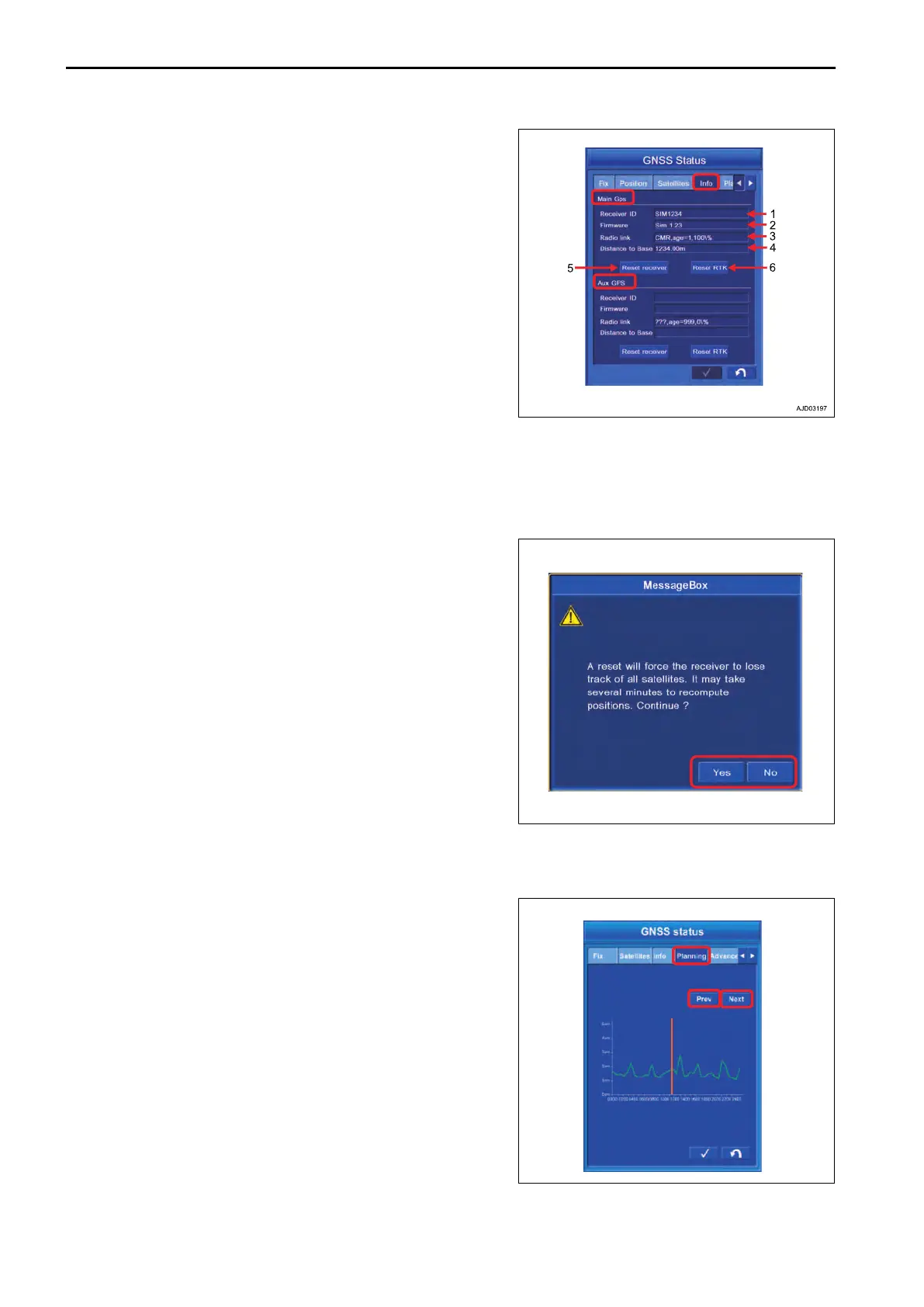Tap the “Info” tab to select.
Same
items are displayed in each of “Main GPS” and “Aux
GPS”.
(1) “Receiver ID”
ID of GNSS receiver (MC-R3) is displayed.
(2) “Firmware”
Firmware version of GNSS receiver (MC-R3) is displayed.
(3) “Radio link”
Connecting condition with GNSS radio device is displayed.
(Type of connection, communication delay time, and the radio
quality are displayed.)
(4) “Distance to Base”
Distance to GNSS Base station is displayed.
(5) “Reset receiver” button
When resetting satellite information, tap this button.
(6) “Reset RTK” button
When you cannot connect to GNSS Base station, tap this button.
If you cannot receive satellite information well, reset the satel-
lite information of GNSS receiver (MC-R3).
Tap the “Reset receiver” button (5). Warning screen for confir-
mation pops up.
When resetting, tap “Yes” button.
When not resetting, tap “No” button.
REMARK
Performing this resetting initializes the NVRAM (satellite orbit
information, including the almanac information). After the initial-
ization is finished, it takes approximately 15 minutes to obtain
the latest almanac information again.
If the error message of “Waiting for radio link...” is displayed on
the working screen of the intelligent Machine Control system,
tap the Reset “Reset RTK” (6) to reset the connection once.
METHOD FOR CHEKING EXPECTANCY OF EDGE ACCURANCY
You can see the expectancy of bucket edge accuracy of work equipment.
Tap the “Planning” tab to select.
• Horizontal axis of the graph
Time axis (24-hour system display)
• Vertical axis of the graph
Bucket edge accuracy
• Red vertical line
Current time
• “Prev” button
Tap this button in order to see the expectancy of bucket
edge accuracy of previous day.
• Tap the “Next” button.
Tap this button in order to see the expectancy of bucket
edge accuracy of next day.
CHECK GNSS COMMUNICATION STATUS EXECUTIONS
8-46
