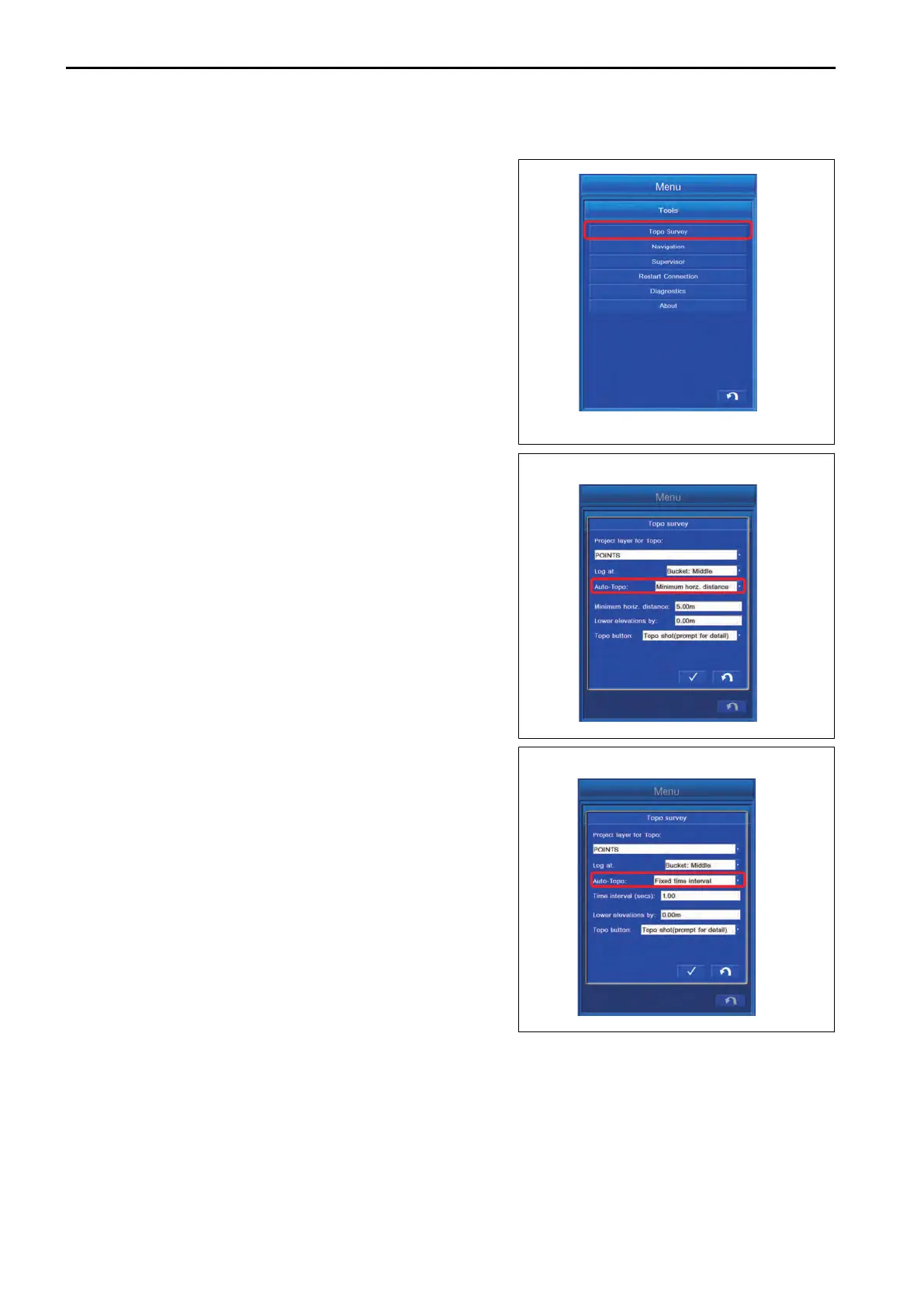METHOD FOR PERFORMING AUTO-TOPO SURVEY
1.
Tap the “Topo Survey” button on the tool menu.
The display changes to T
opo Survey screen.
2.
For setting Auto-Topo Survey, set it to “Minimum horz. dis-
tance”
for the Auto-Topo (distance measurement). Set it to
“Fixed time interval” for Auto-Topo (time measurement).
For setting of Auto-Topo survey, see each of “METHOD
FOR SETTING AUTOMATIC TOPO SURVEY (DISTANCE
BASED)” and “METHOD FOR SETTING AUTOMATIC
TOPO SURVEY (TIME BASED)”.
USE OF TOPO SURVEY EXECUTIONS
8-52
