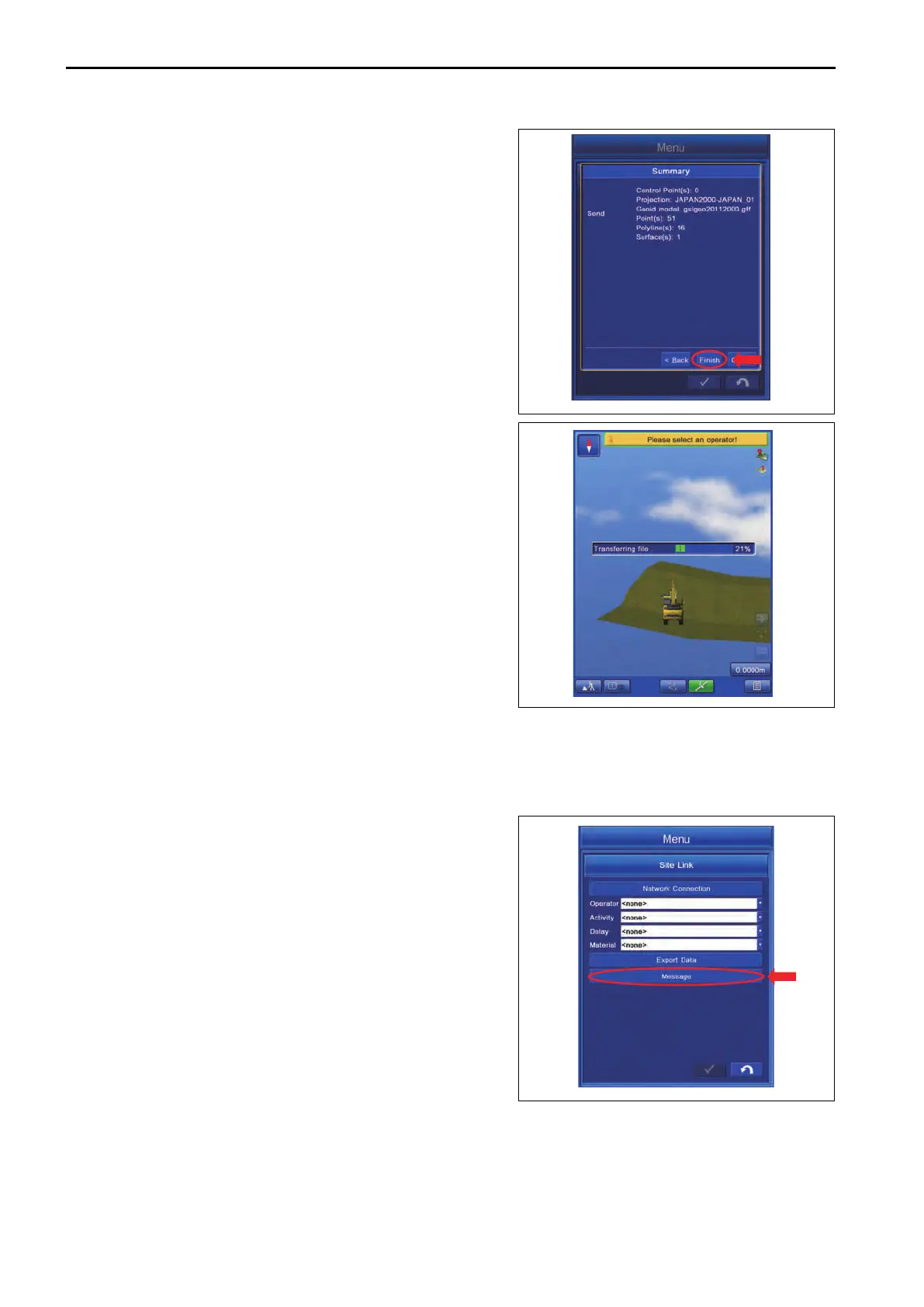8.
“Summary”
of Export Data setting is displayed.
Tap “Exit” button and Export Data starts.
9.
The indicator of “Transferring file” is
displayed on the work-
ing screen, and you can check the progress of Export Da-
ta.
When indicator is cleared after showing 100 %, Export Da-
ta is completed.
(When the control box receives the data from other devi-
ces, the indicator of “Transferring file” is also displayed on
the working screen.)
NOTICE
While transmitting/receiving the data, do not change
Project File or Site-Link setting.
METHOD FOR SENDING MESSAGE
You can send the message to the devices (control box, 3D-Office, etc.) which are connected to the same site of
Sitelink3D.
To send the message, the control box must be connected to Sitelink3D.
1.
With “Site-Link”
menu which is connected to Sitelink3D,
tap “Message” button, and open “Message” screen.
CONTROL BOX SETTING
7-128
