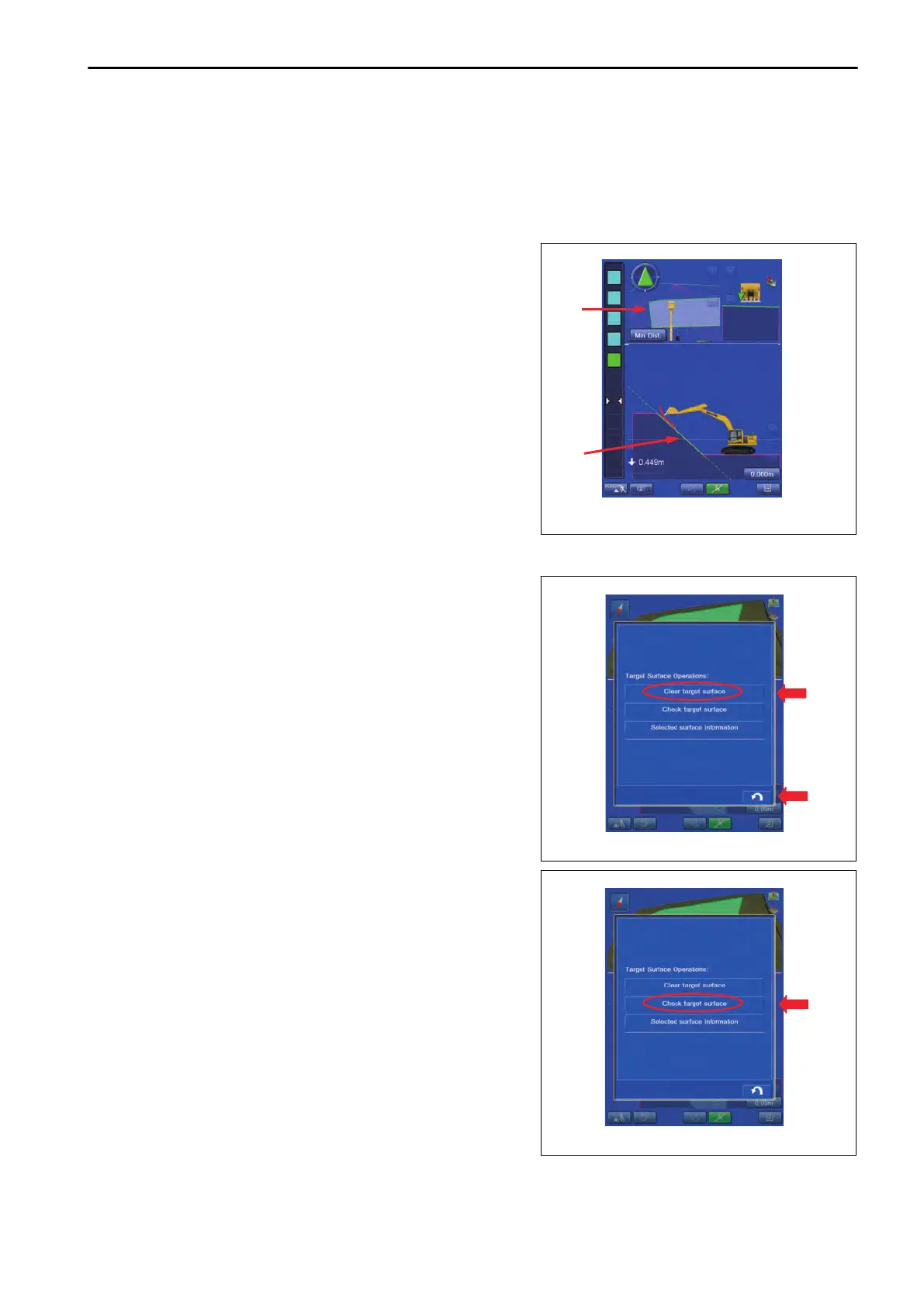TARGET SURFACE SETTINGS
The
detail of the target surface can be checked with the target surface setting menu, . Also you can display the
finished target surface for construction management.
TARGET SURFACE SETTING MENU
Tap the target surface on the working screen (A), and the
screen changes to the target surface setting menu.
REMARK
• When the view is 3D design display, tap the target surface.
• When the view is the section or the profile display, tap the
line.
METHOD FOR SETTING TARGET SURFACE
1.
Tap the “Clear target surface” button.
The setting is canceled.
T
ap the RETURN button and the display returns to working
screen.
2.
Tap “Clear target surface” button.
T
arget surface (white) changes to the finished surface (yel-
low-green).
EXECUTIONS TARGET SURFACE SETTINGS
8-23
