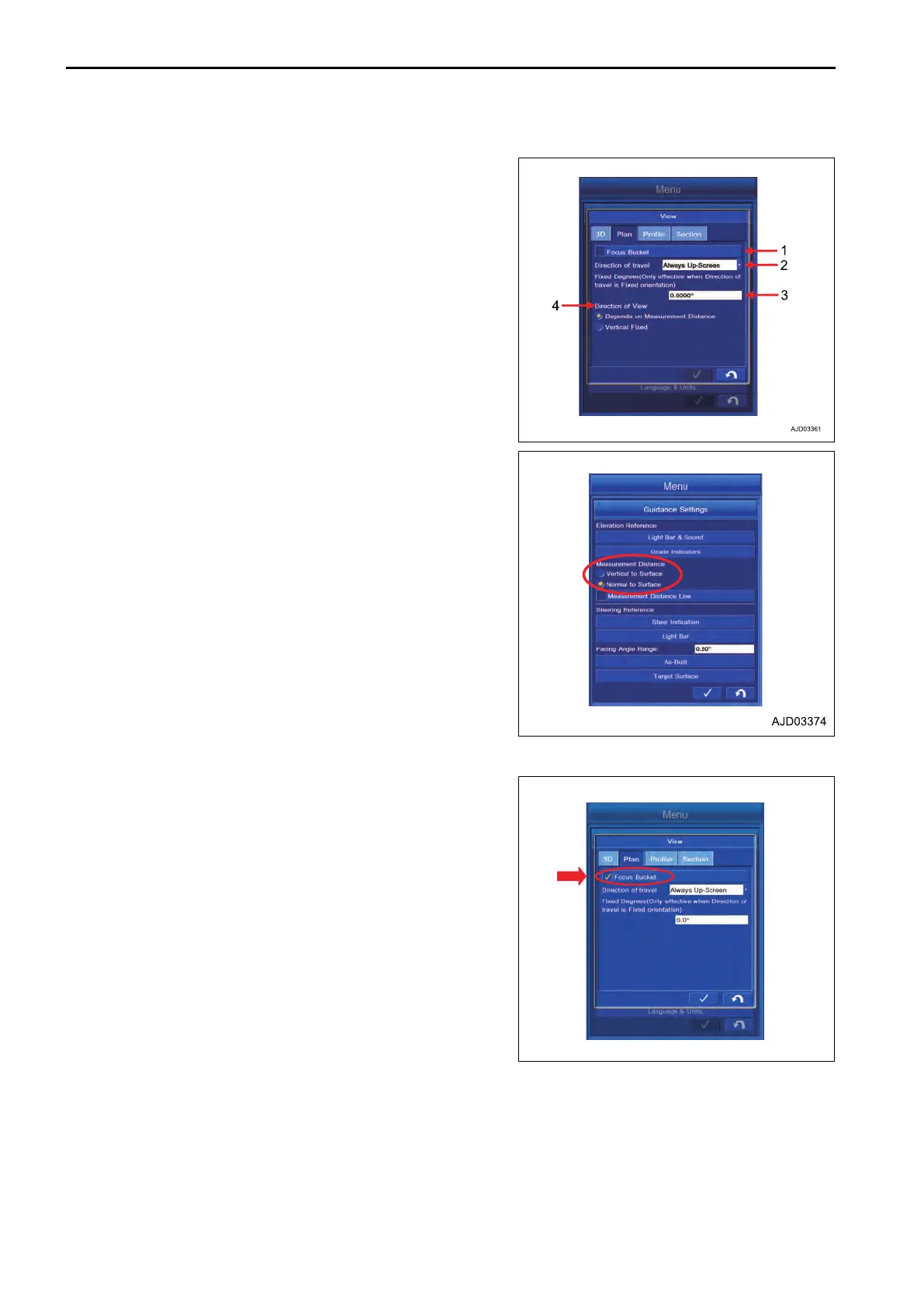PLAN VIEW SETTING CONTENTS
(1) “Focus Bucket”
Y
ou can focus on the bucket center.
(2) “Direction of travel”
The direction of travel of the machine can be set.
(3) “Fixed Degrees(Only effective when Direction of travel is
Fixed orientation))”
The direction of travel of the machine can be fixed.
(4) Direction of view
The point of view of which you will see can be selected.
• “Depends on Measurement Distance”
• “Vertical Fixed”
REMARK
Setting of the measurement distance
• When the “Vertical to Surface” is selected, the view is dis-
played as if it were seen from directly above in the vertical
direction.
• “Normal to Surface” is selected, the view is displayed as if
it were seen from directly above the machine.
METHOD FOR SETTING FOCUS POINT
Put a tick in the check box of “Focus Bucket”, and Focus Buck-
et is set.
CONTROL BOX SETTING
7-86
