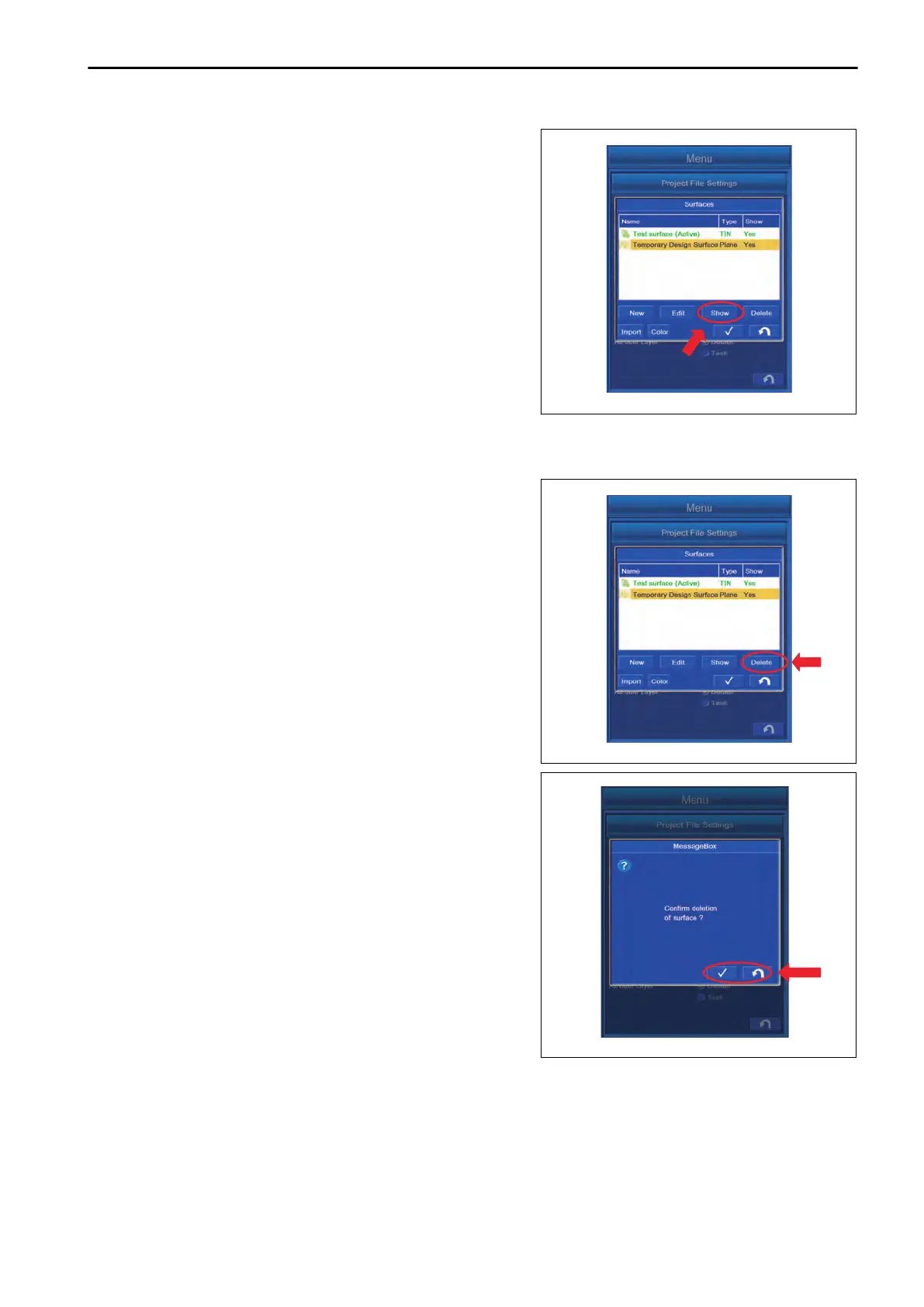Tap “Show” button.
Each time it is tapped, “Y
es/No” in the Show column switches.
“Yes”: The Surface is displayed.
“No”: The Surface is not displayed.
REMARK
You cannot set the Display/Non-display for the file which is set
as Surface.
METHOD FOR DELETING SURFACES
You can delete the Surface.
Highlight the Surface to be deleted, and tap “Delete” button.
The screen changes to the message box screen.
• Tap ENTER button to delete the selected Surface.
• Not to delete it, tap RETURN button.
The screen returns to the editing screen of Surface.
SETTING CONTROL BOX
7-41
