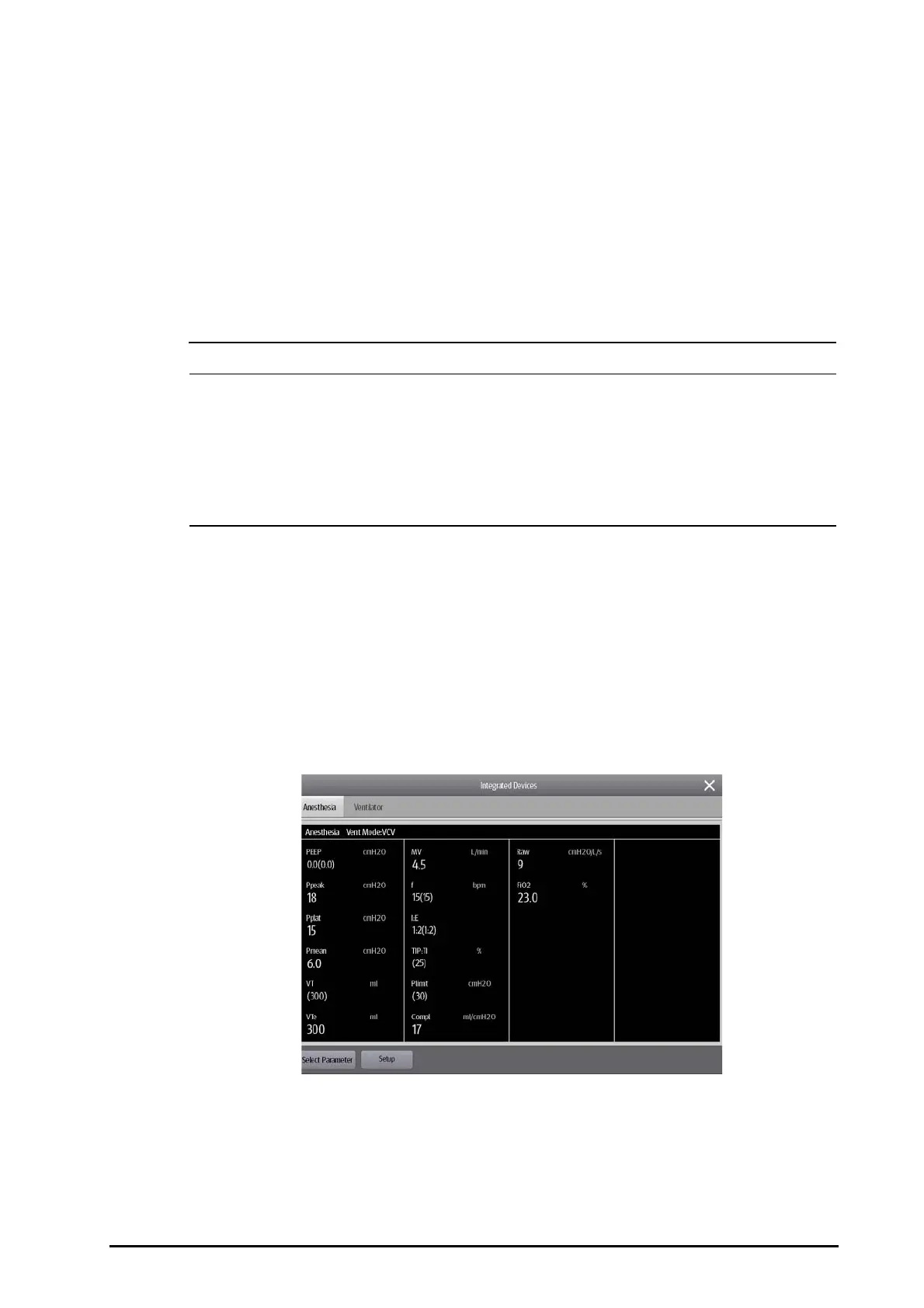BeneVision N Series Patient Monitor Operator’s Manual 9 - 3
To connect an external device, follow this procedure:
1. Insert the BeneLink module into the SMR.
2. Connect the ID adapter that matches the external device to the BeneLink module with an RJ45 connecting
cable.
3. Plug the ID adapter into the RS232 port on the external device. Some external devices may have ports
incompatible with the ID adapter. In this case, a serial port adapting cable is required.
4. Stick a device name label to the RJ45 connecting cable at the end close to the BeneLink module. When the
BeneLink module is connected to several external devices, you can tell devices easily with these
labels.Switch on the external device.
After the external device is connected to the monitor, the indicators on both the ID adapter and the BeneLink
module illuminate to show that the monitor successfully communicates with the external device.
• First installation and debugging should be executed by Mindray service personnel or authorized
technician.
• Please check the compatibility of the external device and the ID adapter before connection.
Otherwise, unpredictable system failure may be resulted.
• Ports on the BeneLink module are not conventional network connectors. They are intended for
connecting with the serial port of designated devices only. Do not connect them to public network
interfaces.
9.5 Accessing the Integrated Devices Screen
You can view the information of external devices in the Integrated Devices screen of the monitor. To access the
Integrated Devices screen, follow this procedure:
■ Select the Integrated Device quick key.
■ Select the Screen Setup quick key → select the Choose Screen tab → select Integrated Devices.
■ Select the Main Menu quick key → from the Display column select Choose Screen → select Integrated
Devices.
■ Select the numeric area or waveform area of any parameter from the external device →select the
Integrated Device button.
The Integrated Devices screen has the following features:
■ For the parameters measured by the external device, the measurements display directly after the
parameter labels.
■ For the parameters controlled by the external device, the settings are enclosed in parenthesis after
parameter labels.
