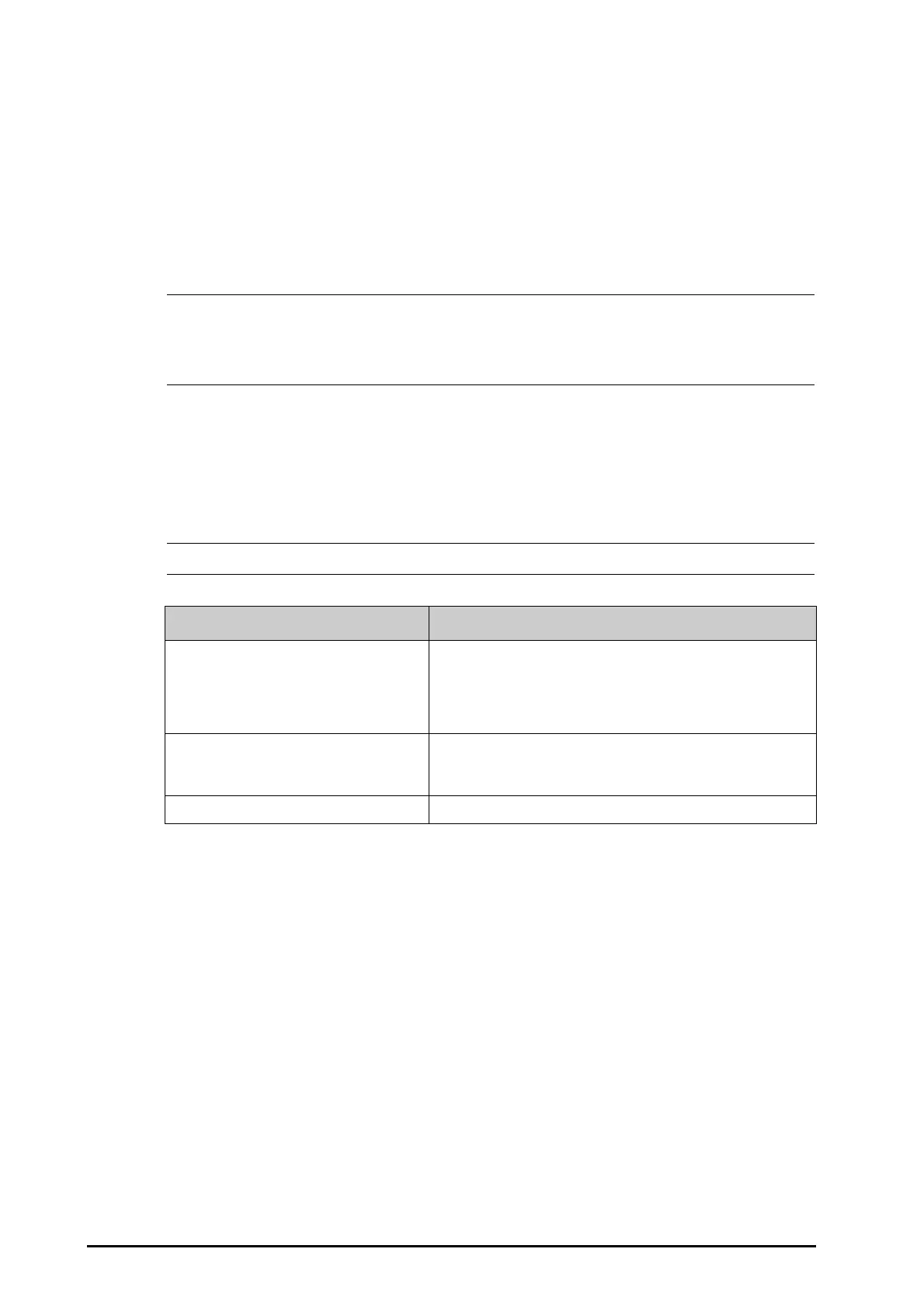15 - 4 BeneVision N Series Patient Monitor Operator’s Manual
7. Place the probe in the ear canal and seal the opening with the probe tip. For consistent results, ensure that
the probe shaft is aligned with the ear canal.
8. Once positioned lightly in the ear canal, press and release the scan button. Wait for the triple beeps before
removing the thermometer.
9. Remove the probe from the ear as soon as the beep is heard. The temperature and probe eject icon display
on the LCD screen.
10. Press the eject button to eject the probe cover.
At the completion of measurement, always return the thermometer to the base for storage.
• Always wait for at least two minutes before taking another measurement in the same ear.
• Do not configure the thermometer or take an measurement during the startup of the monitor.
Otherwise, the monitor may not obtain the thermometer data or the tympanic temperature
displayed on the monitor may not be correct.
15.7 Temperature Troubleshooting
This section lists the problems that might occur. If you encounter the problems when using the equipment or
accessories, check the table below before requesting for services. If the problem persists, contact your service
personnel.
• For the physiological and technical alarm messages, see DAlarm Messages.
Problem Solution
Do not see Temp numeric area on the main
screen
1. Check that if the Temp parameter switch is enabled. If not, enable
the Temp measurement. For more information, see
3.11.1Switching
On or Off a Parameter
.
2. Check that the connections of the temperature probe and the
temperature cable are tight.
Measurement fails/’--’ is displayed in the Temp
numeric area
1. If you are using a disposable probe, check the connection between
the probe and the temperature cable.
2. Try using a known good probe in case the sensor is damaged.
The
tympanic thermometer display is frozen. Install or remove the probe cover to activate the thermometer.
