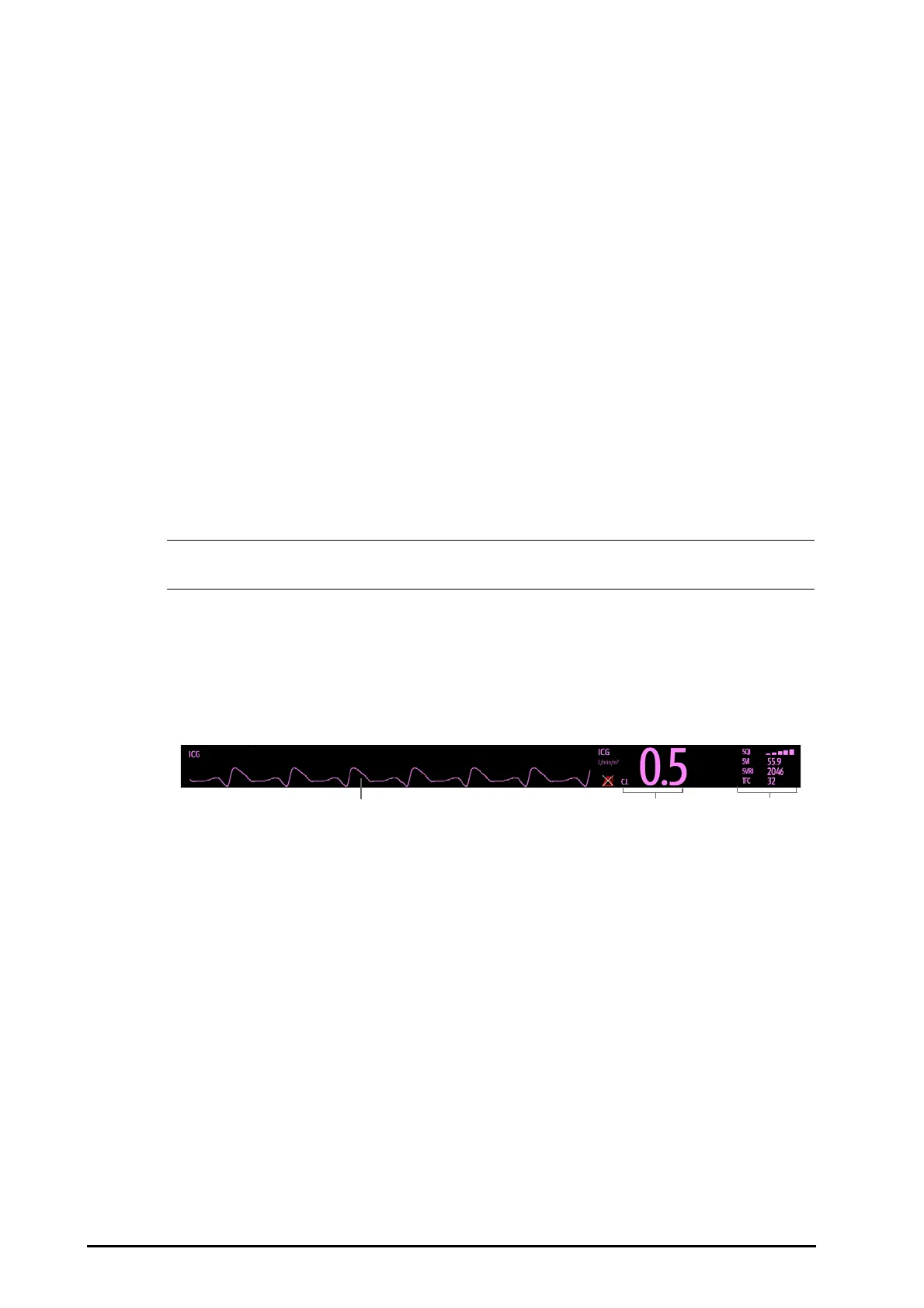21 - 2 BeneVision N Series Patient Monitor Operator’s Manual
21.3 ICG Measurement Limitations
The measurement accuracy may be compromised when patients present with the following conditions or
anomalies:
■ Septic shock
■ Aortic valve regurgitation and defect of septum
■ Severe aortic sclerosis or aortic prosthesis
■ Severe hypertension (MAP > 130 mmHg)
■ Cardiac arrhythmia
■ Tachycardia with a heart rate higher than 200 bpm
■ Aortic balloon or aortic balloon pump
■ Patient movement, talking, strain, shivering, or wrong examination position since they change the
physiologic state of the patient
■ Incorrect placement or position of the sensors or cuffs
■ Signal interference from cable connections and/or power cords.
■ During operations on the opened thorax the current distribution can be distorted and can lead to
inaccuracies.
■ Simultaneous use of electrical cautery systems during surgical procedures
• The ICG module allows the examination of adult patients in a resting position. The measured
parameters can be used only if the ICG waveform has sufficient signal quality and is without artifact.
21.4 ICG Display
The ICG monitoring provides a continuous display of the impedance waveform and four numerics. Of five
numerics, one is the primary parameter C.I. and the other four are secondary parameters. You can select the
parameter for display in the Select Parameter page of the ICG menu. For more information, see 21.7.4Selecting
ICG Parameters.
21.5 Accessing the On-screen ICG Guide
The monitor provides the on-screen ICG guide to help you understand ICG monitoring principles, functions, and
operating procedure. To access the on-screen ICG guide, follow this procedure:
1. Select the ICG waveform are or numeric area to enter the ICG menu.
2. Select the Introduction tab.
3. Select the desired tab of Summary, Target Patients, Points To Note, or Operation Guides.
21.6 Preparing for ICG Monitoring
To prepare to monitor ICG, follow this procedure:
1. Prepare the patient’s skin. For more information, see 21.6.1Preparing the Skin.
2. Place the ICG sensors on the patient. For more information, see 21.6.2Placing the ICG Sensors.
3. Connect one end of the patient cable to the ICG module.
(1) ICG waveform (2) Primary parameters (3) Secondary parameter
