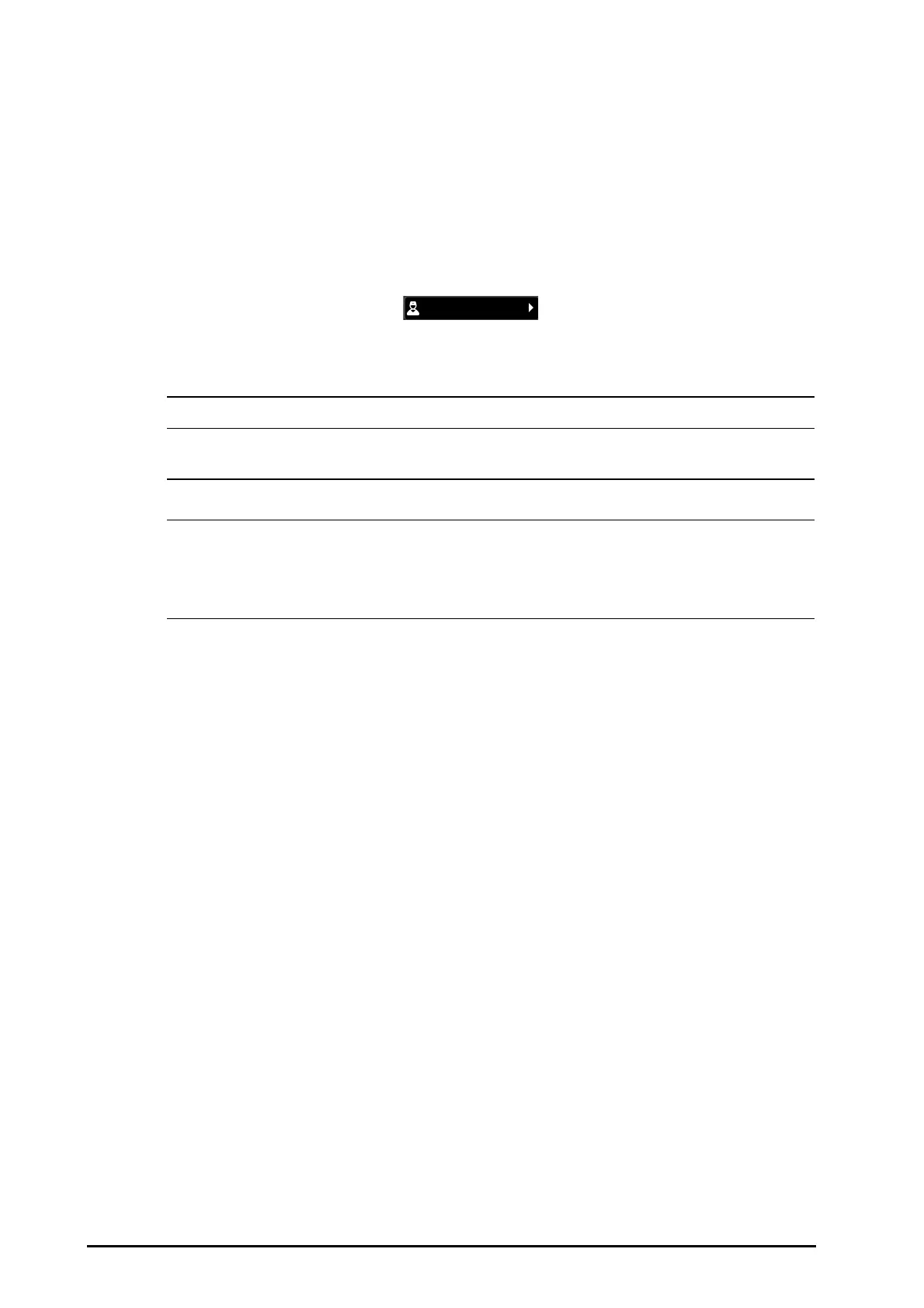34 - 8 BeneVision N Series Patient Monitor Operator’s Manual
34.2.3 Performing EWS Scoring
To perform scoring, follow this procedure:
1. Select Reset to clear the previous score and update values of currently monitored parameters and relevant
subscores.
2. For NEWS2, set the SpO2 Scale.
◆ Scale 1: for patient without hypercapnic
respiratory failure.
◆ Scale 2: for patients with a prescribed oxygen saturation requirement of 88–92% (for example, in
patients with hypercapnic respiratory failure).
3. Measure or manually enter other required parameters and observations.
4. If enabled, select the operator ID .
5. Select Calculate to get the total score.
6. If Score Confirmation is enabled, select Confirm to save current scoring, or select Cancel to give up
current scoring. Refer to section 34.2.5.2Setting the Scoring Confirmation Switch for more information.
• The decision to use Scale 2 of the SpO2 Scale should be made by a competent clinical decision maker
and should be recorded in the patient’s clinical notes.
• Before calculating the score, select Reset to clear the previous score.
• The keyboard symbol at the right of the parameter value indicates that the value is manually
entered.
• You can get the score only when all required parameters have been measured or entered.
34.2.4 EWS Alarm
If enabled, the monitor can automatically give alarms and refreshes the score.
34.2.4.1 Setting the EWS Alarm
If enabled, the monitor can automatically give alarms in the following cases:
■ The total score exceeds the configured threshold
■ The score of auto obtained parameter is 3.
To configure the EWS alarm, follow this procedure:
1. From the EWS page select Setup.
2. Select the Alarm tab.
3. Turn on the Alarm switch.
4. Set the alarm switches for the single parameters listed in the 3 in single parameter area.
5. Set the alarm switch and threshold of the total score in the EWS Score area.
34.2.4.2 Auto Refreshing Scores
If enabled, the monitor can automatically refresh the score in the following cases:
■ The total score reaches the configured threshold, or falls from the configured threshold to a lower score.
■ The score of auto obtained parameter reaches 3, or falls from 3 to a lower score.
To enable the auto refreshing score function, follow this procedure:
1. From the EWS page select Setup.
2. Select the Alarm tab.
3. Turn on the Auto Refresh Score switch.
