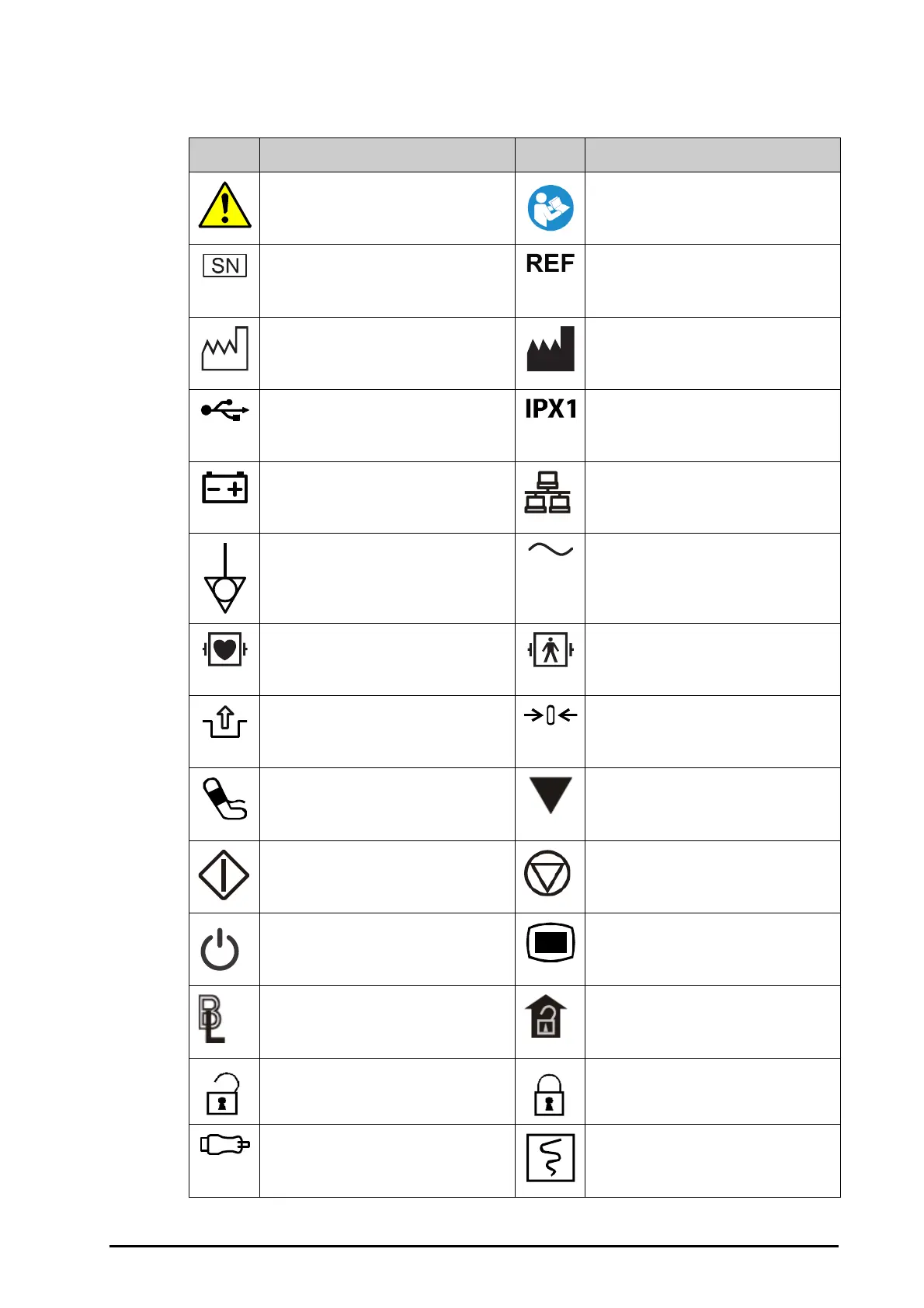BeneVision N Series Patient Monitor Operator’s Manual 1 - 3
1.2 Equipment Symbols
Symbol Description Symbol Description
General warning sign Refer to instruction manual/booklet
Serial number Catalogue number
Date of manufacture Manufacturer
USB connector Protected against vertically falling water
drops per IEC 60529
Battery indicator Computer network
Equipotentiality Alternating current
DEFIBRILLATION-PROOF TYPE CF APPLIED
PART
DEFIBRILLATION-PROOF TYPE BF APPLIED
PAR T
Stop USB Zero key
NIBP start/stop Calibration
Start Stop
Stand-by Menu
Set baseline Unlocking
Unlocking Locking
Check sensor Graphical record
