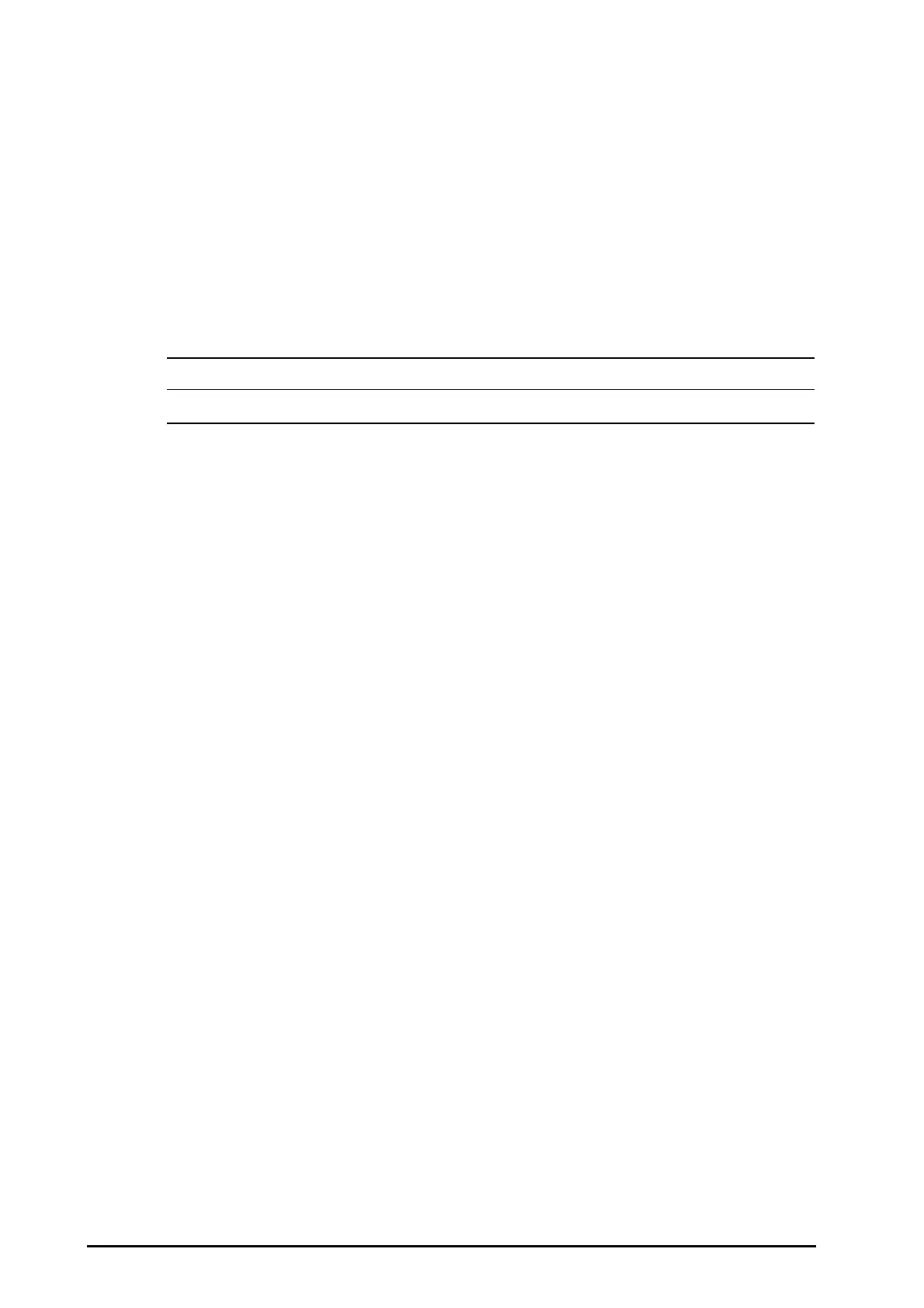11 - 26 BeneVision N Series Patient Monitor Operator’s Manual
11.9.5 Saving the Current QTc as Baseline
In order to quantify changes in the QTc value, you can set a QTc baseline. If no baseline has been set for this
patient within the first five minutes after getting valid QT values, the monitor will automatically set a baseline. To
set the current values as baseline, follow this procedure:
1. From the QT View window, select Set Baseline.
2. From the pop-up dialog box, select Ok. This baseline will then be used to calculate QTc.
If you set a new baseline the previous baseline is discarded.
From the QT View window, you can also perform the following operations:
■ Select the left or right arrow to select a lead label to highlight corresponding waveform.
■ Select Display Baseline or Hide Baseline to display or hide baseline waveform.
• Updating QTc baseline affects ΔQTc value and alarm.
11.9.6 Changing QT Settings
11.9.6.1 Setting QT Alarm Properties
To set QT alarm properties, follow this procedure:
1. Select the QT numerics area, ECG numeric area, or ECG waveform area to enter the ECG menu.
2. Select the QT tab→ select the Alarm tab.
3. Set QTc and QTc alarm properties.
11.9.6.2 Selecting Leads for QT Calculation
You can select one lead or all leads for QT calculation. To do so, follow this procedure:
1. Select the QT numerics area, ECG numeric area, or ECG waveform area to enter the ECG menu.
2. Select the QT tab→ select the Setup tab.
3. Set QT Leads. All is selected by default. This means all leads are used for QT calculation.
11.10 ECG Relearning
Changes in ECG template could result in incorrect arrhythmia alarms and/or inaccurate heart rate. ECG
relearning allows the monitor to learn new ECG template so as to correct arrhythmia alarms and HR value. Once
learning is complete, the dominant QRS complex is stored as a reference template. The reference template is
used as a normal morphology of that patient and it is compared with incoming beats to identify possible
arrhythmias.
11.10.1 Auto ECG Relearning
Auto arrhythmia relearning happens in the following situation:
■ The ECG lead type or lead label is changed.
■ ECG leads are off and are not reconnected within 60 seconds.
■ The patient‘s paced status is changed.
11.10.2 Initiating an ECG Relearning Manually
If you suspect that abnormal arrhythmia alarms are presented, you may need to manually initiate an ECG
relearning. To do so , follow this procedure:
1. Select the ECG numeric area or waveform area to enter the ECG menu.
