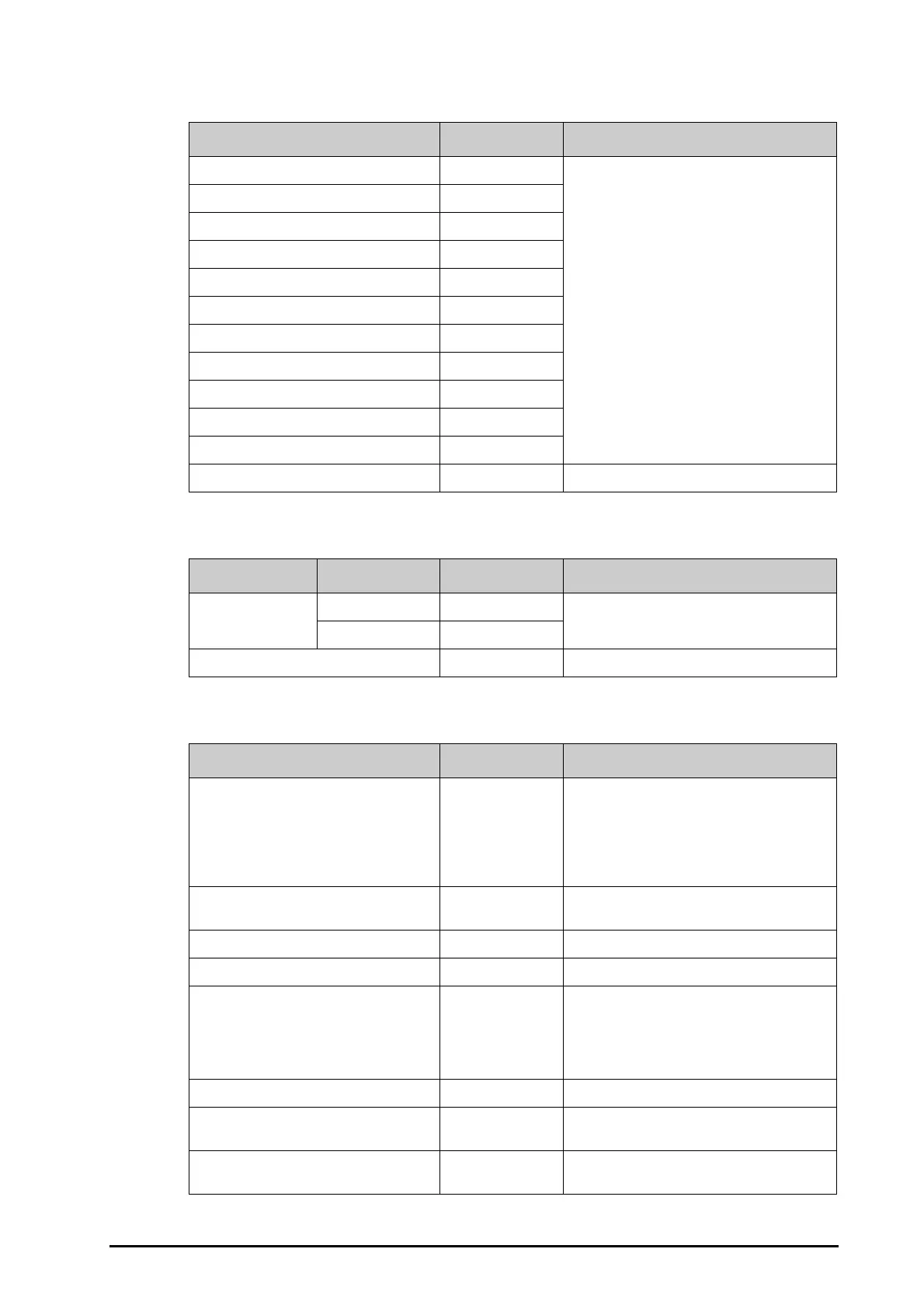BeneVision N Series Patient Monitor Operator’s Manual 39 - 13
39.10 The Unit Settings
39.11 The Time Settings
39.12 The Other Settings
Menu Item Default Setting Description
Height Unit cm Selects measurement unit for each parameter.
Weight Unit kg
ST Unit mV
Hb Unit g/dl
tcpCO2/tcpO2 Unit mmHg
CVP Unit cmH2O
ICP Unit mmHg
CO2 Unit mmHg
O2 Unit %
Temp Unit °C
Pressure Unit mmHg
SVR Unit DS/cm
5
Section Menu Item Default Setting Description
Nighttime From 22:00 Selects the nighttime for heart rate statistics.
To 06:00
Auto Daylight Saving Time Off
On: auto starts the daylight saving time.
Menu Item Default Setting Description
Barometric Pressure 760 mmHg For the mainstream CO2 module and RM module,
enter the value of barometric pressure to which
the patient monitor is exposed to.
Be sure to set the barometric pressure properly.
Improper settings will result in erroneous
measurements.
Notch Frequency 50 Hz Selects notch filter frequency according to the
power line frequency of your country.
Mouse Sensitivity 5 /
Clear CMS IP at startup On /
SpO
2
Tone Mode 1 Selects the SpO
2
tone mode. The monitor adjusts
the QRS tone (pitch tone) according to the SpO2
values.
The same SpO2 tone mode shall be used for the
same monitors in a single area.
Language / /
Parameters On/Off Config Influenced On Selects whether the settings of parameter
switches are influenced by configuration
Parameters On/Off Protected Off Selects whether setting parameter switches is
password protected.
