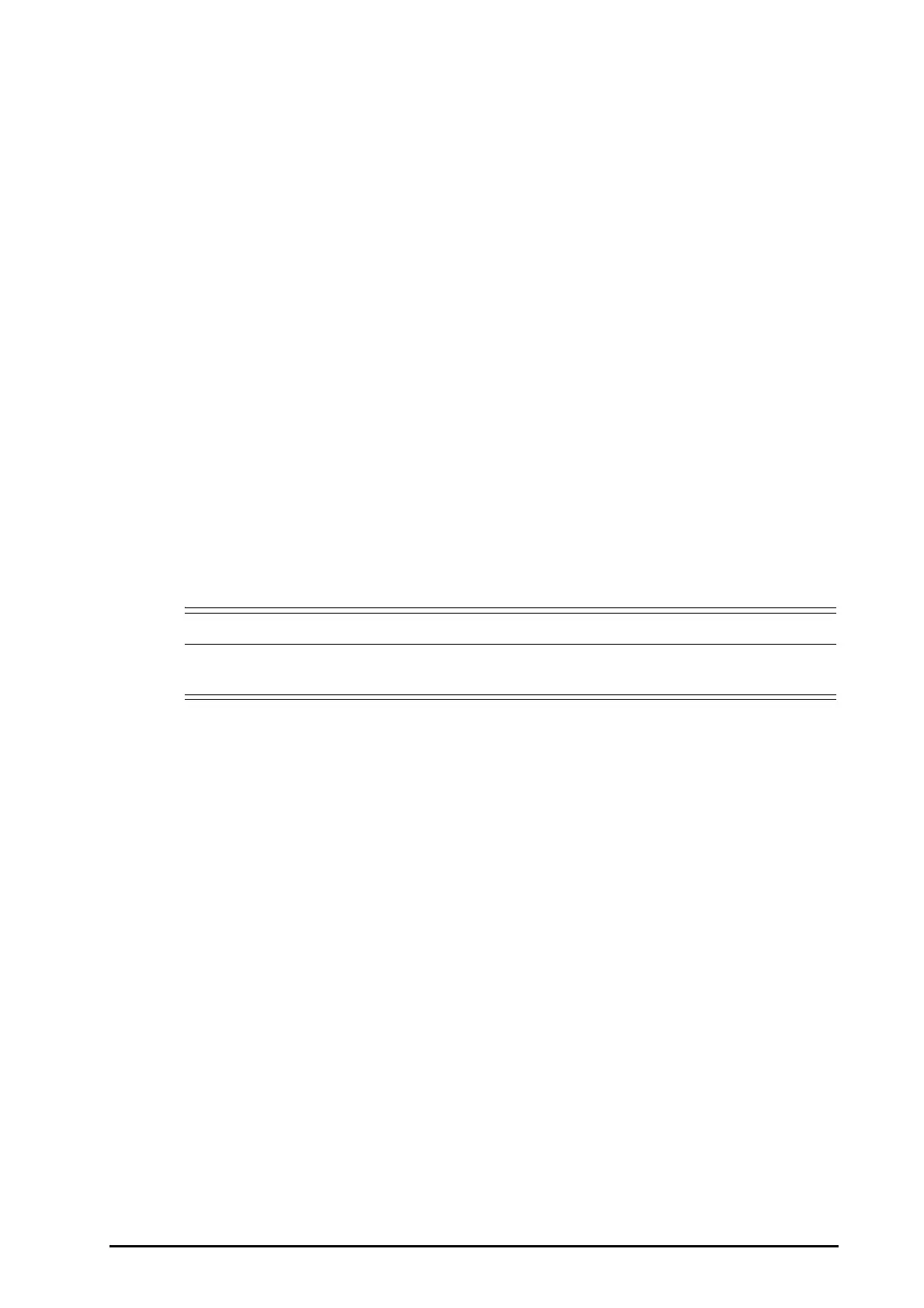BeneVision N Series Patient Monitor Operator’s Manual 23 - 9
23.9 Changing O
2
Settings (For Sidestream CO
2
Module Integrating O
2
)
23.9.1 Changing O
2
Alarm Settings
To change the O
2
alarm settings, follow this procedure:
1. Select the CO
2
numeric area or waveform area to enter the CO2 menu.
2. Select the Alarm tab.
3. Enter the password if required.
4. Set alarm properties as desired.
23.9.2 Setting the O
2
Waveform
To set the O
2
waveform, follow this procedure:
1. Select the CO
2
numeric area or waveform area to enter the CO2 menu.
2. Select the Setup tab.
3. Set Speed and O2 Scale of the O
2
waveform.
23.10 Setting the Gas Compensation
The presence of interfering gas affects the CO
2
measurement. To get the best possible measuring result, it is
needed to set the gas compensation. The configured concentration of the interfering gas should be in
accordance with its actual proportion.
For the microstream CO
2
module, gas compensations are not required.
• Make sure to use the appropriate compensations. Inappropriate compensations may cause
inaccurate measurement values and result in misdiagnosis.
For the sidestream CO
2
module, follow this procedure to set the gas compensation:
1. Select the CO
2
numeric area or waveform area to enter the CO2 menu.
2. Select the Setup tab.
3. Set the compensation according to the actual condition.
For the mainstream CO
2
module, follow this procedure to set the gas compensation:
1. Select the CO
2
numeric area or waveform area to enter the CO2 menu.
2. Select the Setup tab.
3. Set the following compensation according to the actual condition.
■ Balance Gas
◆ Select Room Air when air predominates in the ventilation gas mixture.
◆ Select N2O when N
2
O predominates in the ventilation gas mixture.
◆ Select He when He predominates in the ventilation gas mixture.
■ O2 Compensation
◆ Select Off when the amount of O
2
is less than 30%.
◆ Select an appropriate setting according to the amount of O
2
in the ventilation gas mixture.
■ AG Compensation: enters the concentration of anesthetic gas present in the ventilation gas mixture. This
could compensate for the effect of AG on the readings.
